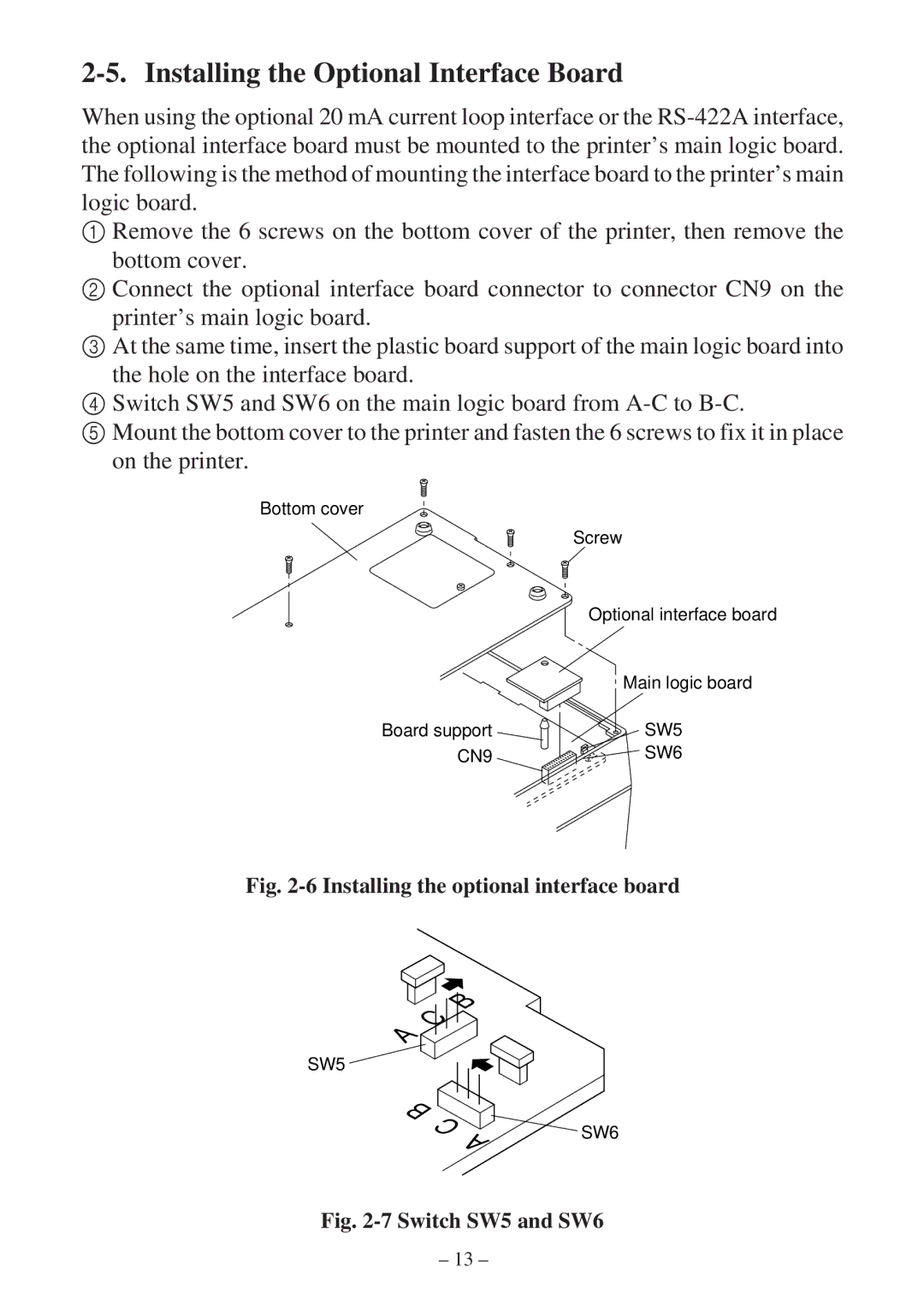2-5. Installing the Optional Interface Board
When using the optional 20 mA current loop interface or the
1Remove the 6 screws on the bottom cover of the printer, then remove the bottom cover.
2Connect the optional interface board connector to connector CN9 on the
printer’s main logic board.
3At the same time, insert the plastic board support of the main logic board into
the hole on the interface board.
4Switch SW5 and SW6 on the main logic board from
5Mount the bottom cover to the printer and fasten the 6 screws to fix it in place on the printer.
Bottom cover
Screw
Optional interface board
Main logic board
Board support | SW5 |
CN9 | SW6 |
Fig. 2-6 Installing the optional interface board
| C | B | |
A |
|
| |
|
|
| |
SW5 |
|
|
|
| B | C |
|
|
| A | |
|
|
| |
SW6
Fig. 2-7 Switch SW5 and SW6
– 13 –