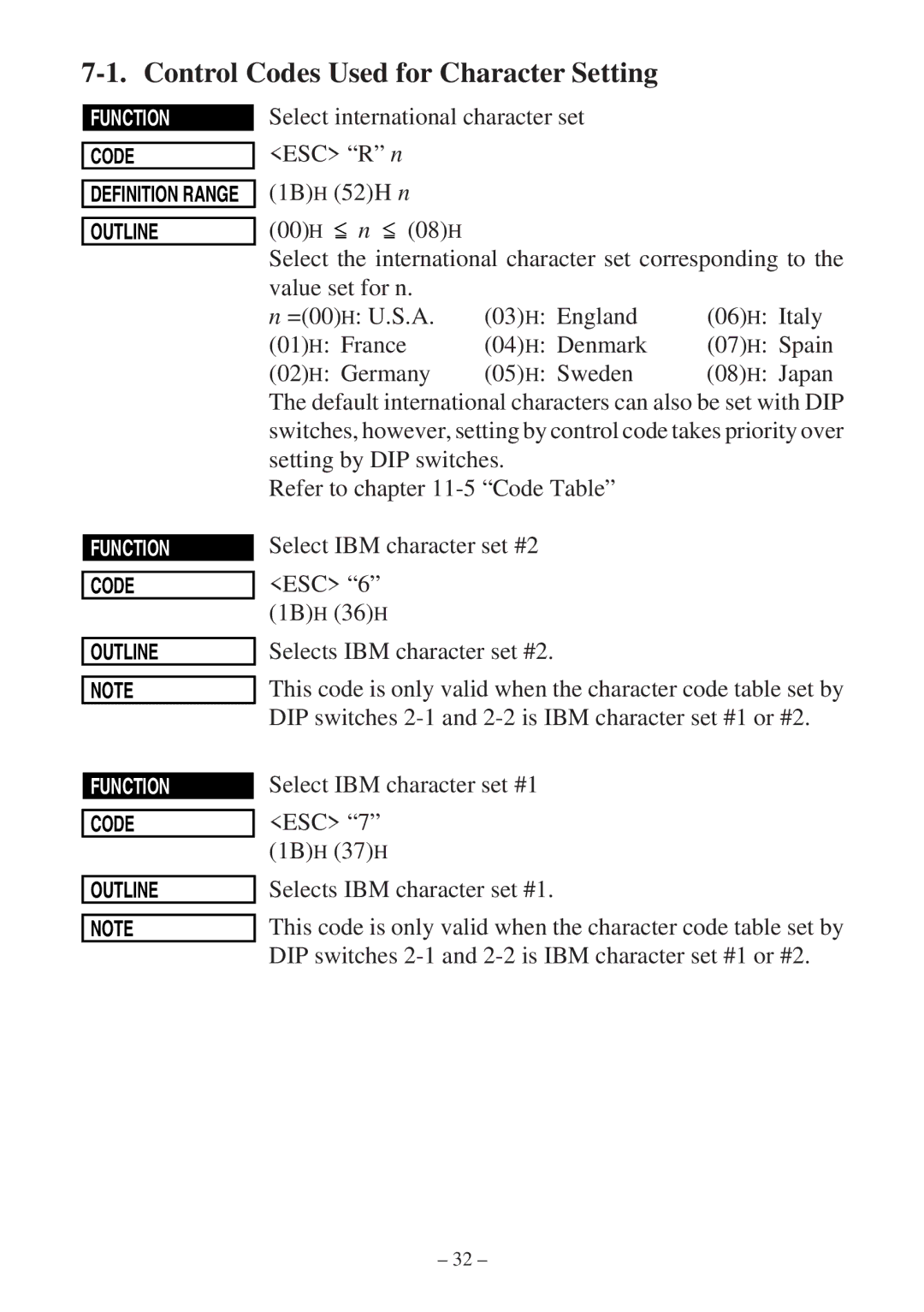7-1. Control Codes Used for Character Setting
FUNCTION
CODE
DEFINITION RANGE
OUTLINE
Select international character set <ESC> “R” n
(1B)H (52)H n
(00)H ![]() n
n ![]() (08)H
(08)H
Select the international character set corresponding to the value set for n.
n =(00)H: U.S.A. | (03)H: England | (06)H: Italy |
(01)H: France | (04)H: Denmark | (07)H: Spain |
(02)H: Germany | (05)H: Sweden | (08)H: Japan |
The default international characters can also be set with DIP switches, however, setting by control code takes priority over setting by DIP switches.
Refer to chapter
FUNCTION
CODE
OUTLINE
NOTE
FUNCTION
CODE
OUTLINE
NOTE
Select IBM character set #2
<ESC> “6” (1B)H (36)H
Selects IBM character set #2.
This code is only valid when the character code table set by DIP switches
Select IBM character set #1
<ESC> “7” (1B)H (37)H
Selects IBM character set #1.
This code is only valid when the character code table set by DIP switches
– 32 –