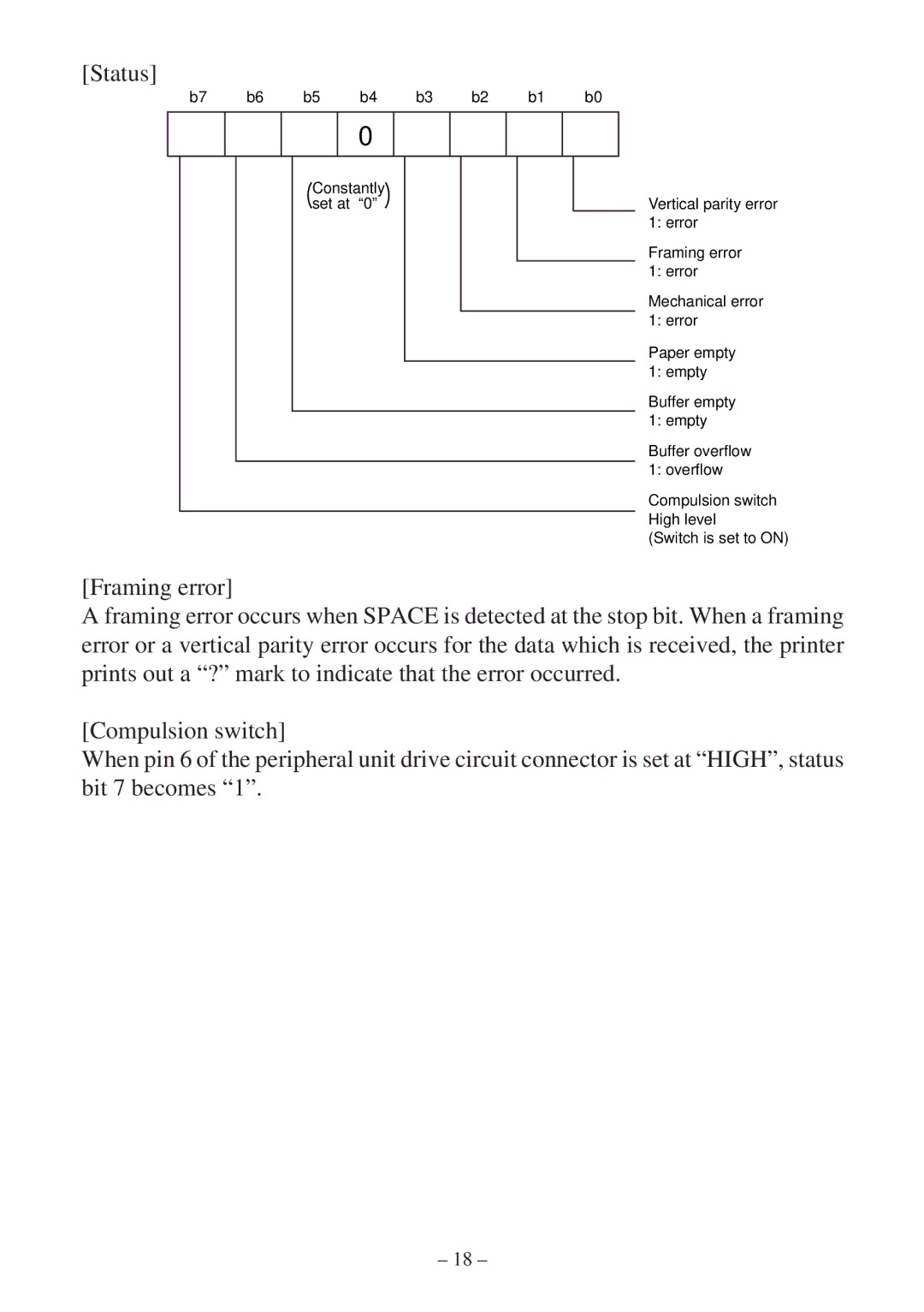[Status]
b7 | b6 | b5 | b4 | b3 | b2 | b1 | b0 |
0
Constantly set at “0”
Vertical parity error 1: error
Framing error 1: error
Mechanical error 1: error
Paper empty 1: empty
Buffer empty 1: empty
Buffer overflow 1: overflow
Compulsion switch High level
(Switch is set to ON)
[Framing error]
A framing error occurs when SPACE is detected at the stop bit. When a framing error or a vertical parity error occurs for the data which is received, the printer prints out a “?” mark to indicate that the error occurred.
[Compulsion switch]
When pin 6 of the peripheral unit drive circuit connector is set at “HIGH”, status bit 7 becomes “1”.
– 18 –