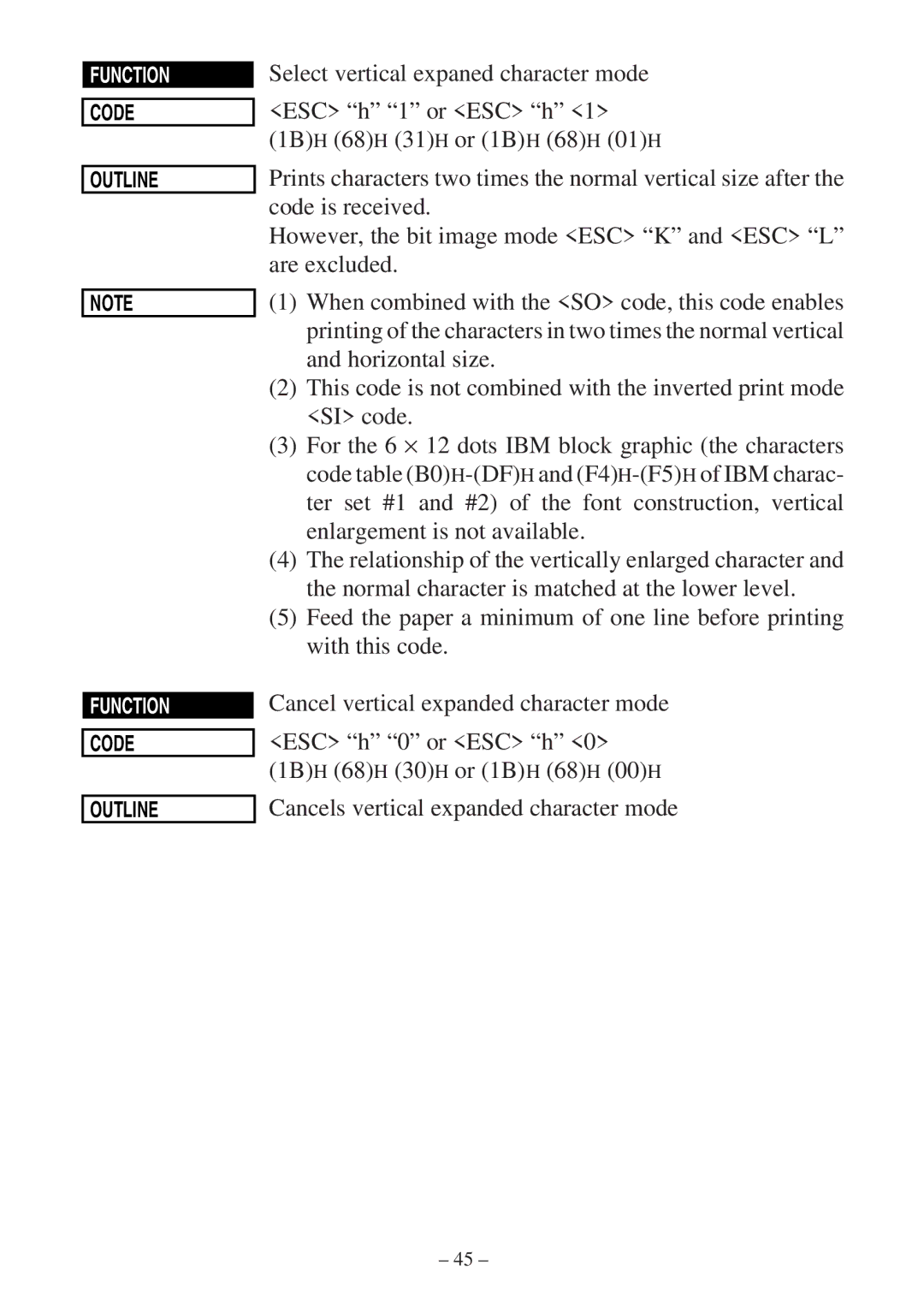FUNCTION
CODE
OUTLINE
NOTE
FUNCTION
CODE
OUTLINE
Select vertical expaned character mode
<ESC> “h” “1” or <ESC> “h” <1>
(1B)H (68)H (31)H or (1B)H (68)H (01)H
Prints characters two times the normal vertical size after the code is received.
However, the bit image mode <ESC> “K” and <ESC> “L” are excluded.
(1)When combined with the <SO> code, this code enables printing of the characters in two times the normal vertical and horizontal size.
(2)This code is not combined with the inverted print mode <SI> code.
(3)For the 6 × 12 dots IBM block graphic (the characters code table
(4)The relationship of the vertically enlarged character and the normal character is matched at the lower level.
(5)Feed the paper a minimum of one line before printing with this code.
Cancel vertical expanded character mode
<ESC> “h” “0” or <ESC> “h” <0>
(1B)H (68)H (30)H or (1B)H (68)H (00)H
Cancels vertical expanded character mode
– 45 –