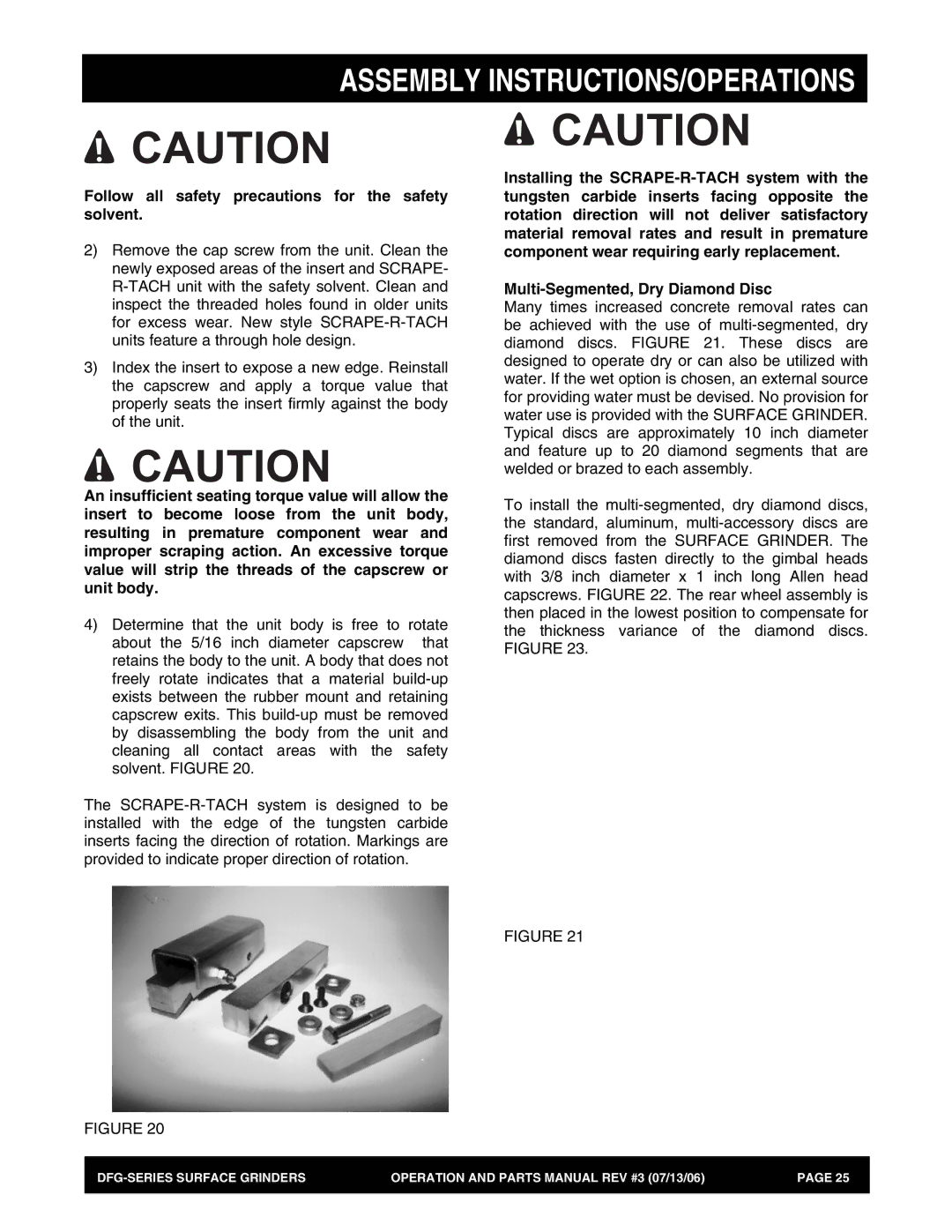Electric Gasoline
Page
Table of Contents
Table of Contents
Page
Here’s how to get help
Parts Ordering Procedures
Stow Construction Equipment
Page
Page
Operator Instructional Data Sheet
Safety Precautions
Safety Precautions
Operation
Surface Grinder
MAINTENANCE, Repair and Storage
Safety Precautions
Removing the Surface Grinder from the Pallet
Assembly
Application All Models
Installing the SG24-1000 Safety and Dust Shield Assembly KIT
Filling the Engine Crankcase with OIL
Before Starting the Engine
Applications DFG/G Surface Grinder
Filling the DFG/G Series Engine Fuel Tank
Operation
MULTI-ACCESSORY Attachments and Applications
Theory of Operation
Grinding Stones
Scarifier Blocks
Tungsten Carbide Grinding Block
Star Flail
Cost 1 Productivity 3 Service Life
Beam Flail
Cost Productivity Service Life
Cost 1 Productivity 5 Service Life
Pentagonal Flail
Spacer Washer
Scarifier Block Bushing
Wire brushes
SCRAPE-R-TACH Industrial Floor Coatings Removal System
Floor Brushes
Assembly INSTRUCTIONS/OPERATIONS
Follow all safety precautions for the safety solvent
Diamond Segment Block
Assembly INSTRUCTIONS/OPERATIONS
From the Counterrotating Discs
Assembly INSTRUCTIONS/OPERATIONS
Adjusting the Operator Handle HEIGHT. Application All Models
Assembly INSTRUCTIONS/OPERATIONS
Assembly INSTRUCTIONS/OPERATIONS
Operating the Surface Grinder on the Jobsite
Fiure
Result in Property Damage AND/OR Personal Injury
Assembly INSTRUCTIONS/OPERATIONS
Application All Models Early Age Grinding
Stopping the DFG/G Series Gasoline Powered Surface Grinder
Definitions of floor flatness and levelness
Defined Versus Random Traffic Patterns
How to Define Surface Regularity
TR 34 tolerances for defined traffic floors
Assembly INSTRUCTIONS/OPERATIONS
Maintenance/Service
MAINTENANCE/SERVICE
Preventative Maintenance Check LIST. Application All Models
Observe all applicable safety precautions for the solvent
MAINTENANCE/SERVICE
Checking V-BELT Tension and Alignment
MAINTENANCE/SERVICE
Lubrication Requirements
Engine Service
Electric Motor Service
Troubleshooting
Troubleshooting
Uneven MULTI-ACCESSORY Attachment Wear
Operational PROBLEMS. Application All Models
Accelerated V-BELT Wear
Accelerated Bearing Wear AND/OR Failure
Storage
Storage
Vacuum Cleaner Connection Diameter
Specifications
Maximum Grinding Width
Typical Operator Handle Height
Page
Remarks
Part Name
Xxxxx only Not Used on
Units Gasoline Engine Units Electric Motor Model
Suggested Spare Parts
Qty Description
Operator Handle ASSY. Electric
Operator Handle ASSY. Electric
HP Motor only
HANDLE, Operator Universal
CABLE, Long
CABLE, Short
Operator Handle ASSY. Gasoline
Operator Handle ASSY. Gasoline
KNOB, Throttle Control
CABLE, Throttle
QTY Remarks
LEVER, Throttle CONTROL, W/CABLE & Knob
Electric Motor Assy
Electric Motor Assy
HP 50 HZ Motor
MOUNT, Electric Motor
SCREW, CAP 5/16-18 UNC X 1 Plated
WASHER, Flat 5/16, Plated
Gasoline Engine Assy
Gasoline Engine Assy
MOUNT, Gasoline Engine
ENGINE, Honda 11 H.P
CLUTCH, Pulley Assy
CAP, OIL Drain
Wheel Assy
Wheel Assy
Wheel
ARM, Swing
AXLE, Plated
WASHER, Flat ¾ Plated
Transmission Assy
Transmission Assy
COVER, Transmission
FRAME, Main
BEARING, Flange
WASHER, Lock 5/16 Plated
Head Assy
Head Assy
DISC, MULTI- Accessory RH
DISC, MULTI- Accessory LH
BAR, Mounting
DISC, Mounting
Safety and Dust Shield Assy
Safety and Dust Shield Assy
SKIRT, Grinder
Skirt Assembly
WASHER, Fender 1/4 , Plated
STRAP, Skirt
Scarifier Assy
Scarifier Assy
Bushing
Housing
NUT, HEX 3/8 UNC, Nylock Plated
WEDGE, Plastic
SCRAPE-R-TACH Assy
MOUNT, Rubber
HOLDER, Insert
Spacer
INSERT, Tungsten Carbide
Grinding Block Assy
Ring
Block
Aggress Grinding
General Purpose
Decals
Decals
DECAL, Warning
Decals Part Name QTY Remarks
DECAL, Operation
DECAL, Throttle Sfdclsdp DECAL, Stow Large
PRICING, Rebates Specifications
Special Expediting Service
Payment Terms
Freight Policy
Page
FAX
Heres HOW to GET Help

![]() CAUTION
CAUTION![]() CAUTION
CAUTION![]() CAUTION
CAUTION