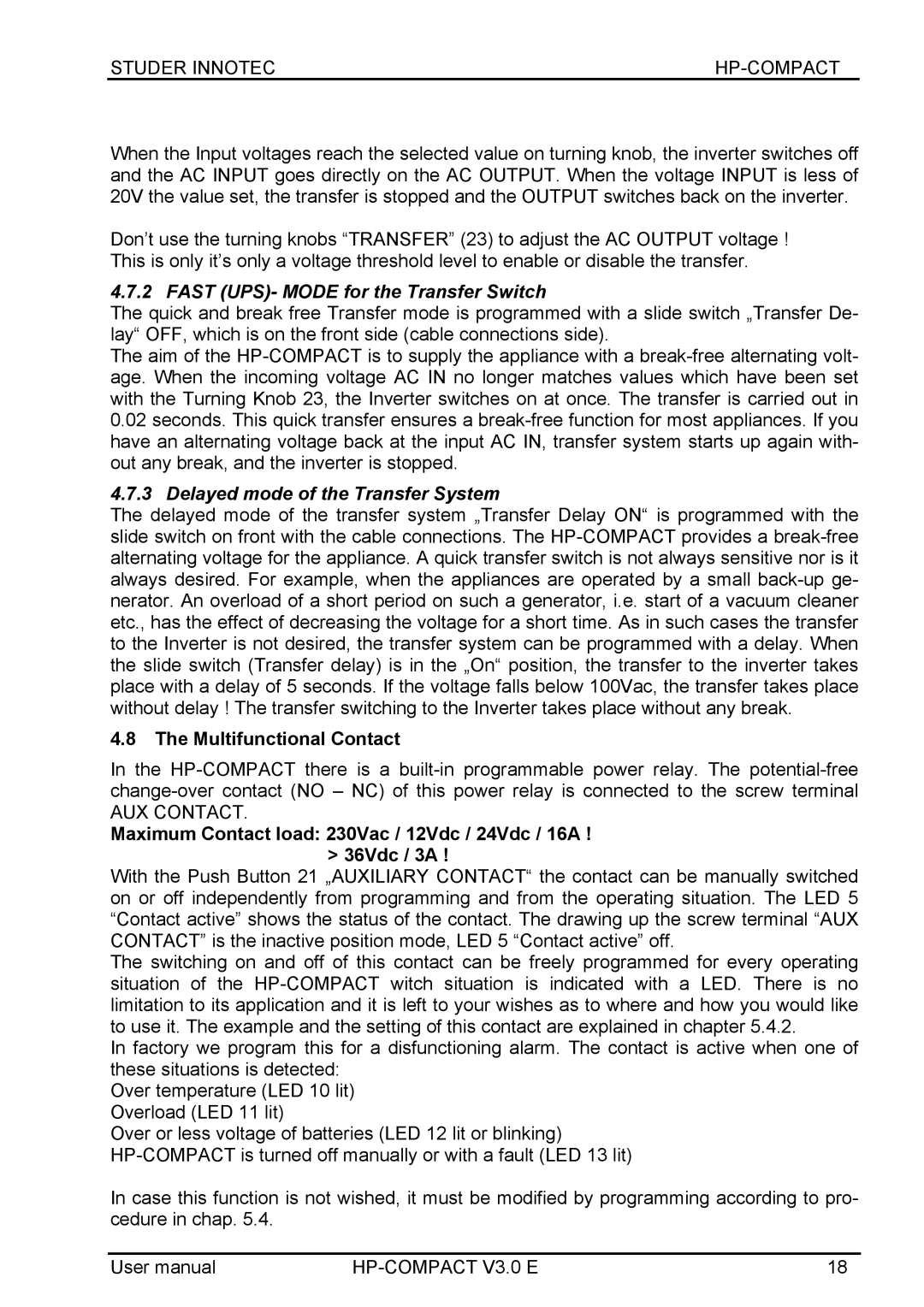STUDER INNOTEC |
When the Input voltages reach the selected value on turning knob, the inverter switches off and the AC INPUT goes directly on the AC OUTPUT. When the voltage INPUT is less of 20V the value set, the transfer is stopped and the OUTPUT switches back on the inverter.
Don’t use the turning knobs “TRANSFER” (23) to adjust the AC OUTPUT voltage ! This is only it’s only a voltage threshold level to enable or disable the transfer.
4.7.2 FAST (UPS)- MODE for the Transfer Switch
The quick and break free Transfer mode is programmed with a slide switch „Transfer De- lay“ OFF, which is on the front side (cable connections side).
The aim of the
0.02seconds. This quick transfer ensures a
4.7.3 Delayed mode of the Transfer System
The delayed mode of the transfer system „Transfer Delay ON“ is programmed with the slide switch on front with the cable connections. The
4.8The Multifunctional Contact
In the
AUX CONTACT.
Maximum Contact load: 230Vac / 12Vdc / 24Vdc / 16A ! > 36Vdc / 3A !
With the Push Button 21 „AUXILIARY CONTACT“ the contact can be manually switched on or off independently from programming and from the operating situation. The LED 5 “Contact active” shows the status of the contact. The drawing up the screw terminal “AUX CONTACT” is the inactive position mode, LED 5 “Contact active” off.
The switching on and off of this contact can be freely programmed for every operating situation of the
In factory we program this for a disfunctioning alarm. The contact is active when one of these situations is detected:
Over temperature (LED 10 lit)
Overload (LED 11 lit)
Over or less voltage of batteries (LED 12 lit or blinking)
In case this function is not wished, it must be modified by programming according to pro- cedure in chap. 5.4.
User manual | 18 |