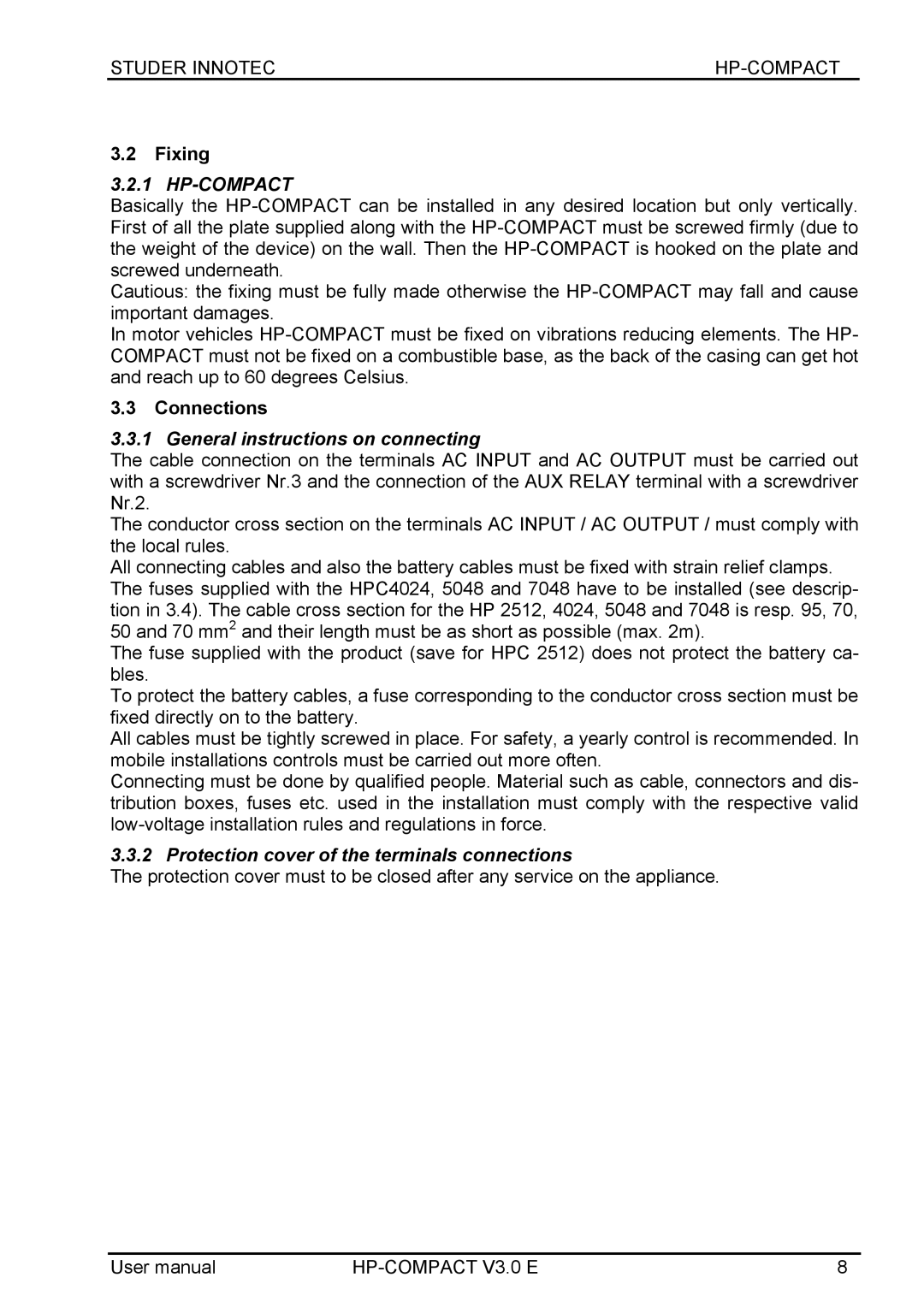STUDER INNOTEC |
3.2Fixing
3.2.1 HP-COMPACT
Basically the
Cautious: the fixing must be fully made otherwise the
In motor vehicles
3.3Connections
3.3.1 General instructions on connecting
The cable connection on the terminals AC INPUT and AC OUTPUT must be carried out with a screwdriver Nr.3 and the connection of the AUX RELAY terminal with a screwdriver Nr.2.
The conductor cross section on the terminals AC INPUT / AC OUTPUT / must comply with the local rules.
All connecting cables and also the battery cables must be fixed with strain relief clamps. The fuses supplied with the HPC4024, 5048 and 7048 have to be installed (see descrip- tion in 3.4). The cable cross section for the HP 2512, 4024, 5048 and 7048 is resp. 95, 70, 50 and 70 mm2 and their length must be as short as possible (max. 2m).
The fuse supplied with the product (save for HPC 2512) does not protect the battery ca- bles.
To protect the battery cables, a fuse corresponding to the conductor cross section must be fixed directly on to the battery.
All cables must be tightly screwed in place. For safety, a yearly control is recommended. In mobile installations controls must be carried out more often.
Connecting must be done by qualified people. Material such as cable, connectors and dis- tribution boxes, fuses etc. used in the installation must comply with the respective valid
3.3.2 Protection cover of the terminals connections
The protection cover must to be closed after any service on the appliance.
User manual | 8 |