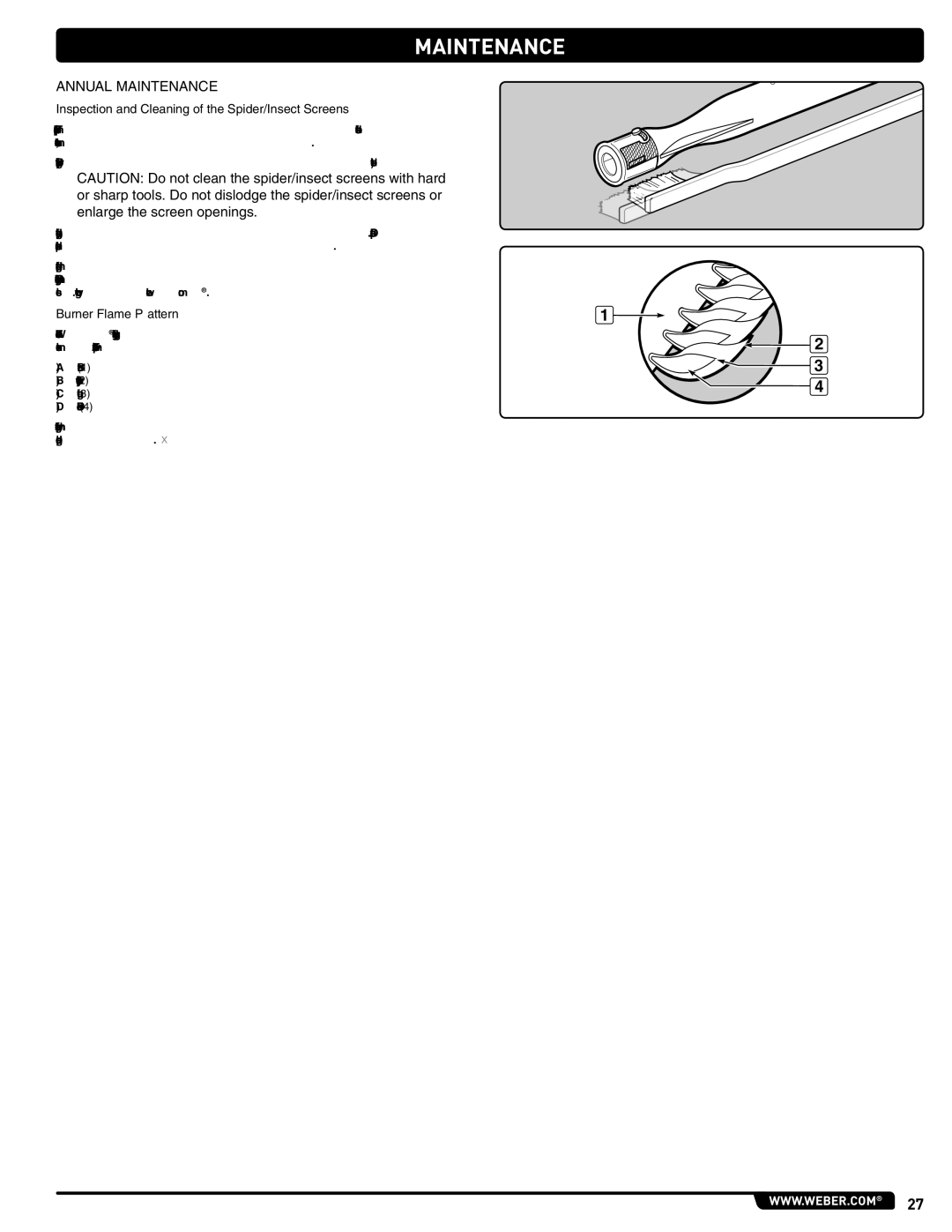56214 specifications
Summit 56214 is a state-of-the-art refrigerator that continually pushes the boundaries of home appliance technology. Designed with the modern user in mind, this unit seamlessly combines functionality, aesthetic appeal, and energy efficiency. Ideal for both busy families and single professionals, the Summit 56214 aims to make food storage not only practical but stylish.One of the standout features of the Summit 56214 is its innovative space management. The appliance boasts a versatile interior layout that includes adjustable shelves, which can be easily repositioned to accommodate various sizes of food items and containers. This feature allows users to utilize every inch of space efficiently, reducing food clutter and enhancing organization within the refrigerator.
In terms of technology, the Summit 56214 utilizes an advanced cooling system that guarantees optimal temperature control. This system minimizes temperature fluctuations, ensuring that food remains fresher for a longer period. Additionally, the unit is engineered with a frost-free feature that prevents ice buildup, thus alleviating the need for manual defrosting and allowing users to focus on what truly matters—preparing and enjoying meals.
The energy efficiency of the Summit 56214 is another significant aspect that caters to environmentally conscious consumers. This refrigerator is designed with Energy Star ratings, which attest to its minimal energy consumption. By employing cutting-edge insulation and efficient compressors, the Summit 56214 helps users maintain their carbon footprint while staying within budget.
Another key characteristic of the Summit 56214 is its user-friendly design. The intuitive control panel and LED interior lighting make it easy to access and adjust temperature settings, even in low-light conditions. Furthermore, the sleek exterior comes in a variety of finishes, ensuring that it can seamlessly integrate into any kitchen décor.
Safety is paramount with the Summit 56214, which includes features like a child lock, ensuring that little hands cannot accidentally modify settings. This added layer of security makes it particularly appealing to families with young children.
In summary, Summit 56214 sets a new standard for refrigerators by combining innovative space management, advanced cooling technology, energy efficiency, and user-friendly features. It is undoubtedly an appliance built not just for today’s needs but also for the future of home kitchens.