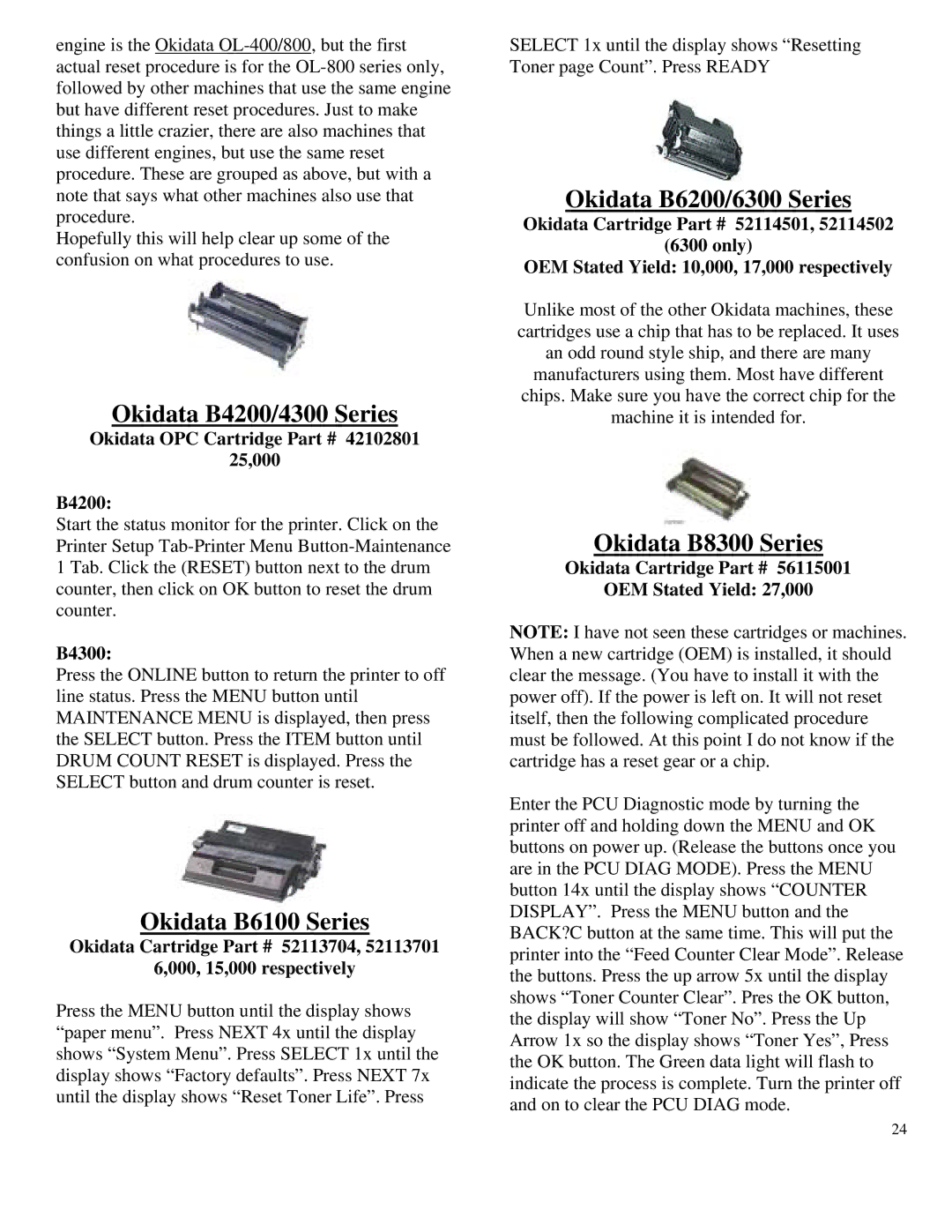engine is the Okidata
Hopefully this will help clear up some of the confusion on what procedures to use.
Okidata B4200/4300 Series
Okidata OPC Cartridge Part # 42102801
25,000
B4200:
Start the status monitor for the printer. Click on the Printer Setup
B4300:
Press the ONLINE button to return the printer to off line status. Press the MENU button until MAINTENANCE MENU is displayed, then press the SELECT button. Press the ITEM button until DRUM COUNT RESET is displayed. Press the SELECT button and drum counter is reset.
Okidata B6100 Series
Okidata Cartridge Part # 52113704, 52113701
6,000, 15,000 respectively
Press the MENU button until the display shows “paper menu”. Press NEXT 4x until the display shows “System Menu”. Press SELECT 1x until the display shows “Factory defaults”. Press NEXT 7x until the display shows “Reset Toner Life”. Press
SELECT 1x until the display shows “Resetting Toner page Count”. Press READY
Okidata B6200/6300 Series
Okidata Cartridge Part # 52114501, 52114502
(6300 only)
OEM Stated Yield: 10,000, 17,000 respectively
Unlike most of the other Okidata machines, these cartridges use a chip that has to be replaced. It uses an odd round style ship, and there are many manufacturers using them. Most have different chips. Make sure you have the correct chip for the machine it is intended for.
Okidata B8300 Series
Okidata Cartridge Part # 56115001
OEM Stated Yield: 27,000
NOTE: I have not seen these cartridges or machines. When a new cartridge (OEM) is installed, it should clear the message. (You have to install it with the power off). If the power is left on. It will not reset itself, then the following complicated procedure must be followed. At this point I do not know if the cartridge has a reset gear or a chip.
Enter the PCU Diagnostic mode by turning the printer off and holding down the MENU and OK buttons on power up. (Release the buttons once you are in the PCU DIAG MODE). Press the MENU button 14x until the display shows “COUNTER DISPLAY”. Press the MENU button and the BACK?C button at the same time. This will put the printer into the “Feed Counter Clear Mode”. Release the buttons. Press the up arrow 5x until the display shows “Toner Counter Clear”. Pres the OK button, the display will show “Toner No”. Press the Up Arrow 1x so the display shows “Toner Yes”, Press the OK button. The Green data light will flash to indicate the process is complete. Turn the printer off and on to clear the PCU DIAG mode.
24