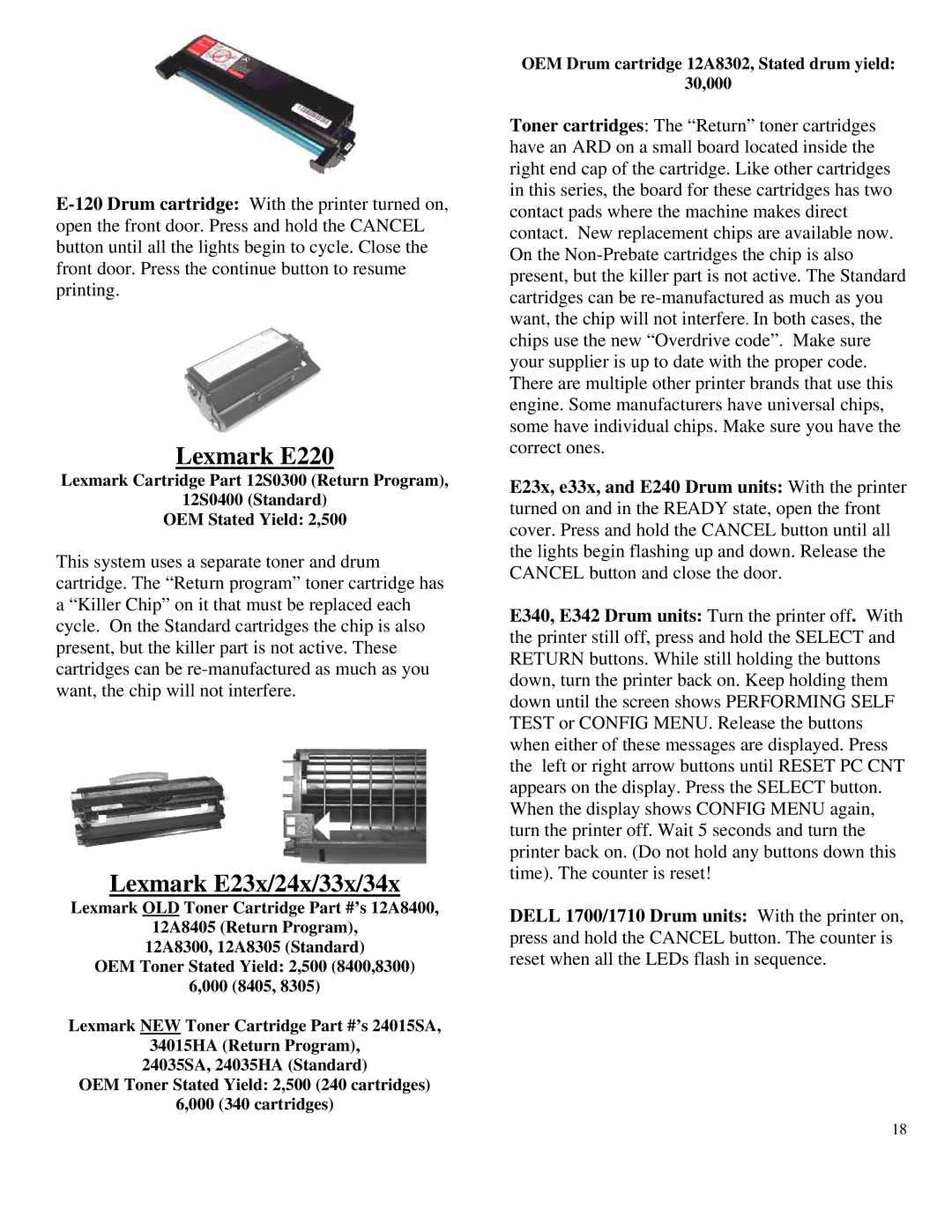Brother Intellifax 2800/2900/3800
Brother HL-630 OPC
Brother HL-720 OPC
By Mike Josiah
Brother HL-1650 OPC
Brother HL-1040 OPC
Brother HL-1240 OPC
Brother HL-2040 OPC
Brother HL-5200 OPC
Brother HL-3260N OPC
Brother HL-5150 OPC
Brother HL-6050 Toner
Canon LBP-CX
Brother HL-7050 Toner
Brother HL-7050 OPC
Canon NP-1010/1020/C-100 OPC
Canon PC-2000
Canon NP-6016/C-160 OPC
Canon NP-6521/C-200 OPC
Canon PC-Mini
Canon PC-850
DEX 625 Samsung SF-5500
Fuji-Xerox XP-11 Toner & OPC
HP Color LaserJet 2550/2840
Goldstar GL-660 Xerox W.C. Pro
HP Color LaserJet 1500/2500
Toner
HP Color LaserJet
HP Color LaserJet 3500/3550
HP Color LaserJet 4500 Canon LBP-83X
OPC Cartridge
HP OPC C4195A OEM Stated Yield 25,000
HP Color LaserJet 4500 Transfer Belt
HP Color LaserJet 4600/4610/4650
HP Color LaserJet 4730mfp
HP Color LaserJet 4500 Fuser
HP Color LaserJet CP-4005
HP Color LaserJet 5500/5550
HP Color LaserJet 8500/8550 OPC Canon LBP-82X
HP LaserJet
HP Q2610A OEM Stated Yield 6,000
HP LaserJet 1320/1160
HP Q2613A/X OEM Stated Yield 2,500/4,000
HP Q5949A/X OEM Stated Yield 2,500/6,000
HP Q1338A OEM Stated Yield 12,000
HP LaserJet 4250/4350
HP C8061X 10K HP C8061A 6K
HP Q5942A/X OEM Stated Yield 10,000/20,000
HP Q5945A OEM Stated Yield 18,000
HP LaserJet 4345MFP
HP Q1339A OEM Stated Yield 18,000
HP Q7516A OEM Stated Yield 12,000
HP LaserJet P2015
HP LaserJet M3027/3035/P3005
HP LaserJet M5035
Kyocera F-1000 OPC
Kyocera F-3010 OPC
Lexmark Optra Se
Kyocera OPC DK-2 OEM Stated Yield 10,000
Lexmark Optra T
Lexmark Optra W820/Xerox
Lexmark Optra M
Lexmark E120
Lexmark E220
Lexmark E23x/24x/33x/34x
Lexmark E450
Lexmark E238
Lexmark E250/350
Lexmark 4500 E320/322
Lexmark T420
Lexmark E321/323
Lexmark T430
Lexmark T520/522
Lexmark T640/T642/644
Lexmark T620/622
Lexmark T630/T632
Lexmark Cartridge 12A6760/12A6860 12A6765/12A6865
Fuji-Xerox XP-26 Lexmark Cartridge 14K0050
Lexmark W812
Minolta PageWorks
Xerox Drum Cartridge 106R42
OEM Stated Yield 20,000 Minolta Lexmark
Minolta Color PageWorks
Mita LDC-650
NEC OPC Cartridge OEM Stated Yield 7,000
Okidata B6200/6300 Series
Okidata B4200/4300 Series
Okidata B6100 Series
Okidata B8300 Series
Okidata C3000 Series
Okidata C5100 Series
Okidata OL-400/800 OPC
OkiPage 6e
Okidata OL-400e OPC
OL-600e/610e
OkiFax 1000/1050/5300/5400/5600/5650
Okidata OP-8W
Okidata OL-1200 OPC
Okidata OP-4W
Okidata OP-10e
Okidata OP-20/24 OPC
Okidata OP-14e
OkiFax 5700/5900
Panasonic KXP-4400 OPC Cartridge
Panasonic KXP-6100 OPC Cartridge
Panasonic KXP-4420 Toner/4420
Panasonic KXP-4450 OPC Cartridge
Ricoh Aficio 200 OPC Cartridges
Samsung CLP-300 Toner Cartridges
Samsung CLP-500 Toner Cartridges
Samsung CLP-510 Toner/OPC Cartridges
Samsung ML-1610 Toner Cartridges
Samsung CLP-600 Toner/OPC Cartridges
Samsung ML-1210 Toner Cartridges
Samsung ML-1750 Toner Cartridges
Samsung ML-2250 Toner Cartridges
Samsung ML-2150 Toner Cartridges
Samsung ML-3051 Toner Cartridges
Samsung ML-3560 Toner Cartridges
Samsung SF-830 Toner Cartridges
Samsung SCX-6320Toner/OPC Cartridges
Sharp AL-1000/Xerox XD-100 Toner Cartridges
Sharp AR-150 Toner
Xerox WorkCentre Pro 16 Series Toner
Sharp AL-1000/Xerox XD-100 OPC Cartridges
Xerox WorkCentre Pro 215 Toner
Xerox 6R988/6R987 OEM Stated Yield 6,000
Sharp AL-1641/55/61 OPC
Sharp AR-152 Toner Cartridges
Sharp AR-150 OPC
Xerox WorkCentre Pro 16 Series OPC
Sharp AR-163 Developer
Sharp AR-160 OPC
Sharp AR-163
Sharp AR-152 Developer
Sharp AR-5316 Toner Cartridge
Sharp AR-5015 Toner Cartridge
Sharp AR-163 OPC
Sharp JX-9200 OPC
Sharp JX-9600 Toner Cartridge
Sharp JX-9500 OPC/Toner
Sharp JX-9600 OPC Cartridge
Sharp Cartridge # SN-142DR
Sharp SN-1420/1430 OPC
Sharp Z-20 OPC/Xerox 5305 Series
Sharp Cartridge # ZT-20DR/Xerox # 113R104/105
Sharp Z-835/ Xerox XC-800 OPC Cartridges
Sharp Z30 OPC/Xerox 5220/XC520 Series
Sharp Z50/Z70 OPC
Xerox # 20E18410, Sharp # ZT30DR
Tektronix Phaser 780 OPC
Toshiba A-739 OPC
Xerox DC 212/214
Xerox P8E Samsung FS-5000 Engine
Xerox DC
Xerox N-24/32/40
OEM Stated Yield 20-23,000 Depending on Cartridge
Xerox 1012 OPC
Xerox XC-23/33 OPC
Xerox
Xerox 5011 OPC
Xerox 5012/5014 OPC
Xerox 5018 OPC
13R19 OEM Stated Yield 18,000
Xerox 5113 Series 5113, 5114
Xerox 5312/5313/5314
Xerox 5316/5317 OPC
Xerox 5318/5340
Xerox Cartridge 13R75/13R56 OEM Stated Yield 25,000