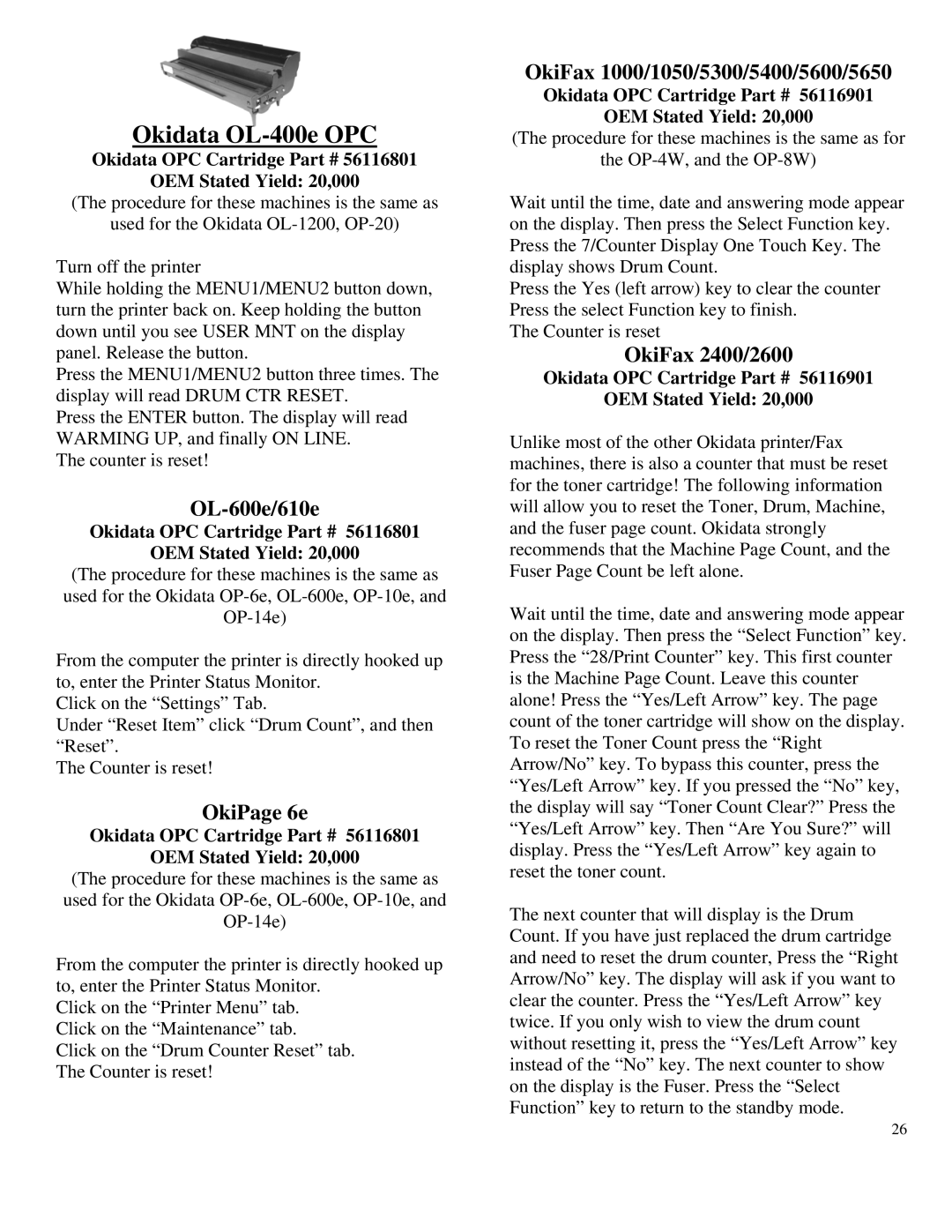Okidata OL-400e OPC
Okidata OPC Cartridge Part # 56116801
OEM Stated Yield: 20,000
(The procedure for these machines is the same as
used for the Okidata
Turn off the printer
While holding the MENU1/MENU2 button down, turn the printer back on. Keep holding the button down until you see USER MNT on the display panel. Release the button.
Press the MENU1/MENU2 button three times. The display will read DRUM CTR RESET.
Press the ENTER button. The display will read WARMING UP, and finally ON LINE.
The counter is reset!
OL-600e/610e
Okidata OPC Cartridge Part # 56116801
OEM Stated Yield: 20,000
(The procedure for these machines is the same as used for the Okidata
From the computer the printer is directly hooked up to, enter the Printer Status Monitor.
Click on the “Settings” Tab.
Under “Reset Item” click “Drum Count”, and then “Reset”.
The Counter is reset!
OkiPage 6e
Okidata OPC Cartridge Part # 56116801
OEM Stated Yield: 20,000
(The procedure for these machines is the same as used for the Okidata
From the computer the printer is directly hooked up to, enter the Printer Status Monitor.
Click on the “Printer Menu” tab. Click on the “Maintenance” tab.
Click on the “Drum Counter Reset” tab. The Counter is reset!
OkiFax 1000/1050/5300/5400/5600/5650
Okidata OPC Cartridge Part # 56116901
OEM Stated Yield: 20,000
(The procedure for these machines is the same as for
the
Wait until the time, date and answering mode appear on the display. Then press the Select Function key. Press the 7/Counter Display One Touch Key. The display shows Drum Count.
Press the Yes (left arrow) key to clear the counter Press the select Function key to finish.
The Counter is reset
OkiFax 2400/2600
Okidata OPC Cartridge Part # 56116901
OEM Stated Yield: 20,000
Unlike most of the other Okidata printer/Fax machines, there is also a counter that must be reset for the toner cartridge! The following information will allow you to reset the Toner, Drum, Machine, and the fuser page count. Okidata strongly recommends that the Machine Page Count, and the Fuser Page Count be left alone.
Wait until the time, date and answering mode appear on the display. Then press the “Select Function” key. Press the “28/Print Counter” key. This first counter is the Machine Page Count. Leave this counter alone! Press the “Yes/Left Arrow” key. The page count of the toner cartridge will show on the display. To reset the Toner Count press the “Right Arrow/No” key. To bypass this counter, press the “Yes/Left Arrow” key. If you pressed the “No” key, the display will say “Toner Count Clear?” Press the “Yes/Left Arrow” key. Then “Are You Sure?” will display. Press the “Yes/Left Arrow” key again to reset the toner count.
The next counter that will display is the Drum Count. If you have just replaced the drum cartridge and need to reset the drum counter, Press the “Right Arrow/No” key. The display will ask if you want to clear the counter. Press the “Yes/Left Arrow” key twice. If you only wish to view the drum count without resetting it, press the “Yes/Left Arrow” key instead of the “No” key. The next counter to show on the display is the Fuser. Press the “Select Function” key to return to the standby mode.
26