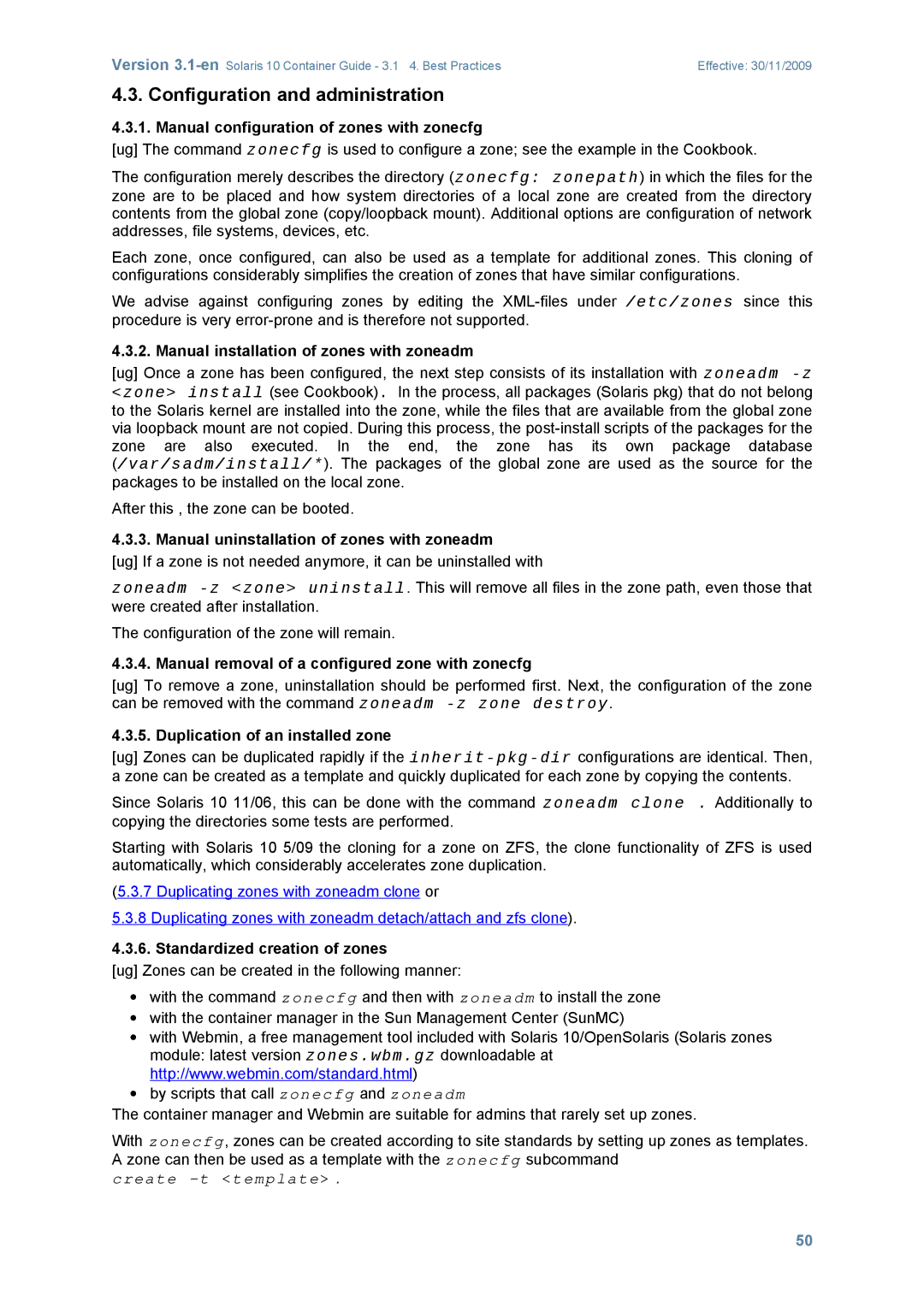Version | Effective: 30/11/2009 |
4.3. Configuration and administration
4.3.1. Manual configuration of zones with zonecfg
[ug] The command zonecfg is used to configure a zone; see the example in the Cookbook.
The configuration merely describes the directory (zonecfg: zonepath) in which the files for the zone are to be placed and how system directories of a local zone are created from the directory contents from the global zone (copy/loopback mount). Additional options are configuration of network addresses, file systems, devices, etc.
Each zone, once configured, can also be used as a template for additional zones. This cloning of configurations considerably simplifies the creation of zones that have similar configurations.
We advise against configuring zones by editing the
4.3.2. Manual installation of zones with zoneadm
[ug] Once a zone has been configured, the next step consists of its installation with zoneadm
After this , the zone can be booted.
4.3.3. Manual uninstallation of zones with zoneadm
[ug] If a zone is not needed anymore, it can be uninstalled with
zoneadm
The configuration of the zone will remain.
4.3.4. Manual removal of a configured zone with zonecfg
[ug] To remove a zone, uninstallation should be performed first. Next, the configuration of the zone can be removed with the command zoneadm
4.3.5. Duplication of an installed zone
[ug] Zones can be duplicated rapidly if the
Since Solaris 10 11/06, this can be done with the command zoneadm clone . Additionally to copying the directories some tests are performed.
Starting with Solaris 10 5/09 the cloning for a zone on ZFS, the clone functionality of ZFS is used automatically, which considerably accelerates zone duplication.
(5.3.7 Duplicating zones with zoneadm clone or
5.3.8 Duplicating zones with zoneadm detach/attach and zfs clone).
4.3.6. Standardized creation of zones
[ug] Zones can be created in the following manner:
∙with the command zonecfg and then with zoneadm to install the zone
∙with the container manager in the Sun Management Center (SunMC)
∙with Webmin, a free management tool included with Solaris 10/OpenSolaris (Solaris zones module: latest version zones.wbm.gz downloadable at http://www.webmin.com/standard.html)
∙by scripts that call zonecfg and zoneadm
The container manager and Webmin are suitable for admins that rarely set up zones.
With zonecfg, zones can be created according to site standards by setting up zones as templates. A zone can then be used as a template with the zonecfg subcommand
create -t <template> .
50