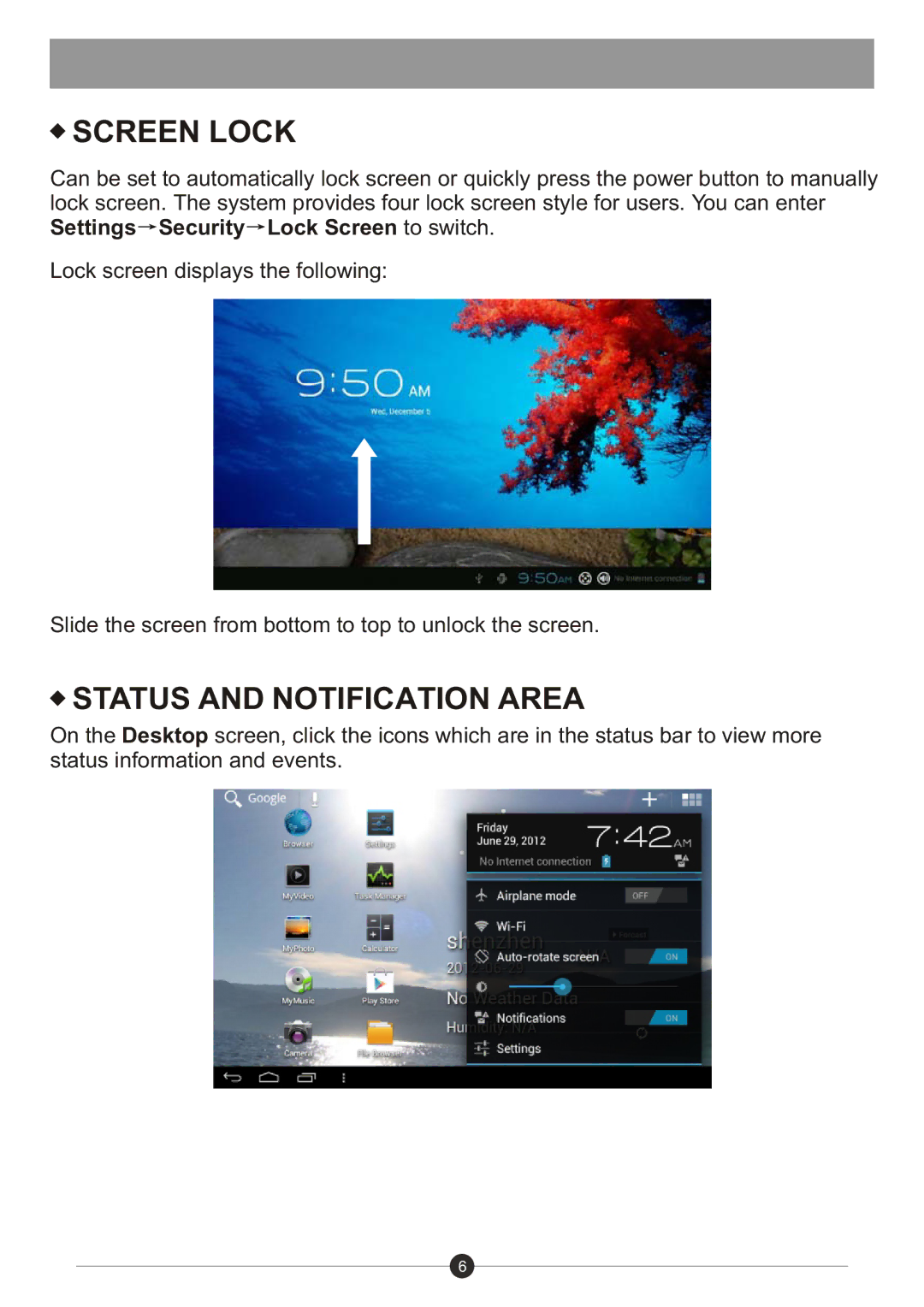SCREEN LOCK
SCREEN LOCK
Can be set to automatically lock screen or quickly press the power button to manually lock screen. The system provides four lock screen style for users. You can enter Settings![]() Security
Security![]() Lock Screen to switch.
Lock Screen to switch.
Lock screen displays the following:
Slide the screen from bottom to top to unlock the screen.
 STATUS AND NOTIFICATION AREA
STATUS AND NOTIFICATION AREA
On the Desktop screen, click the icons which are in the status bar to view more status information and events.
6