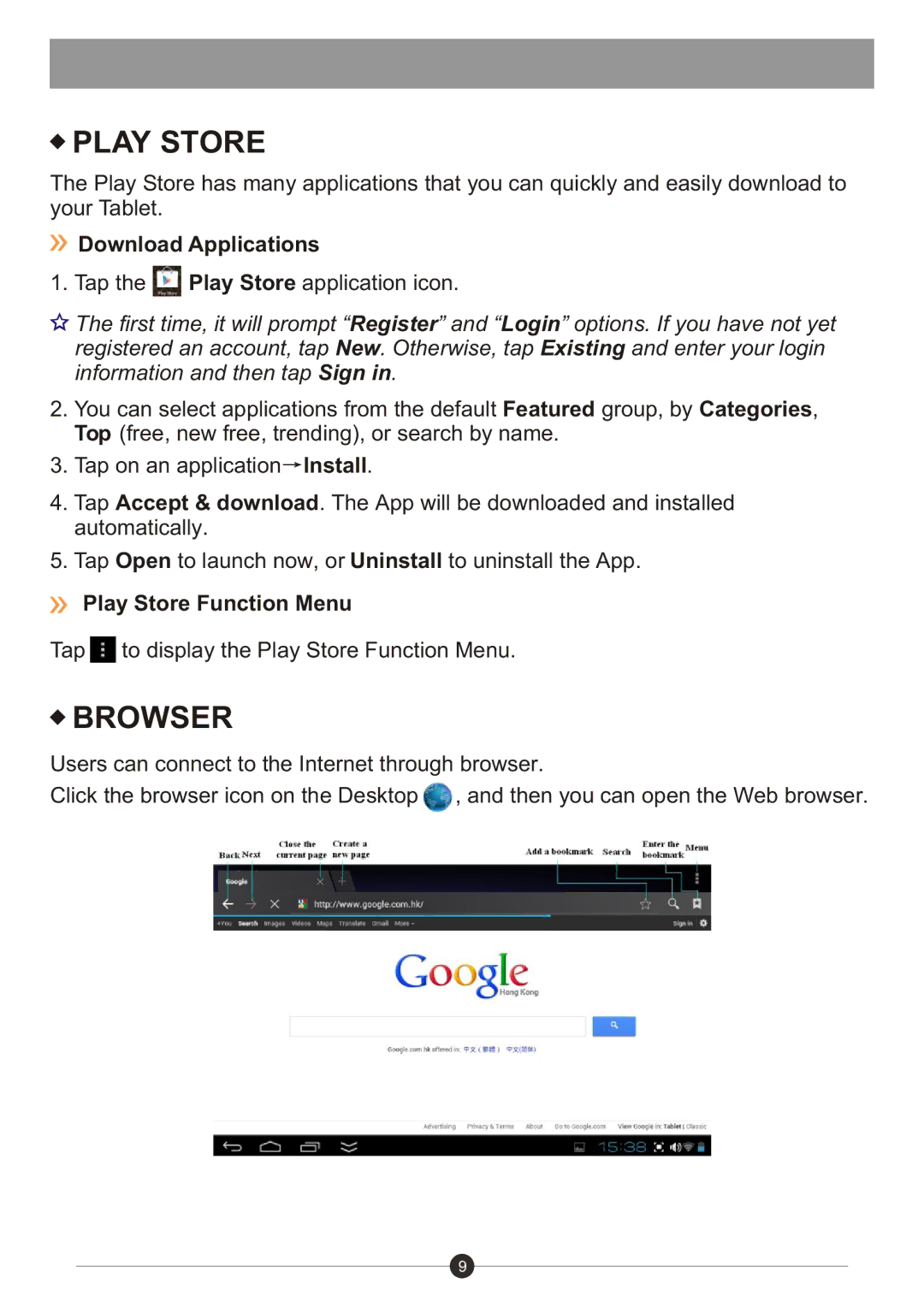PLAY STORE
PLAY STORE
The Play Store has many applications that you can quickly and easily download to your Tablet.
 Download Applications
Download Applications
1. Tap the ![]() Play Store application icon.
Play Store application icon.
![]() The first time, it will prompt “Register” and “Login” options. If you have not yet registered an account, tap New. Otherwise, tap Existing and enter your login information and then tap Sign in.
The first time, it will prompt “Register” and “Login” options. If you have not yet registered an account, tap New. Otherwise, tap Existing and enter your login information and then tap Sign in.
2.You can select applications from the default Featured group, by Categories, Top (free, new free, trending), or search by name.
3.Tap on an application![]() Install.
Install.
4.Tap Accept & download. The App will be downloaded and installed automatically.
5.Tap Open to launch now, or Uninstall to uninstall the App.
Play Store Function Menu
Tap ![]() to display the Play Store Function Menu.
to display the Play Store Function Menu.
 BROWSER
BROWSER
Users can connect to the Internet through browser.
Click the browser icon on the Desktop ![]() , and then you can open the Web browser.
, and then you can open the Web browser.
9