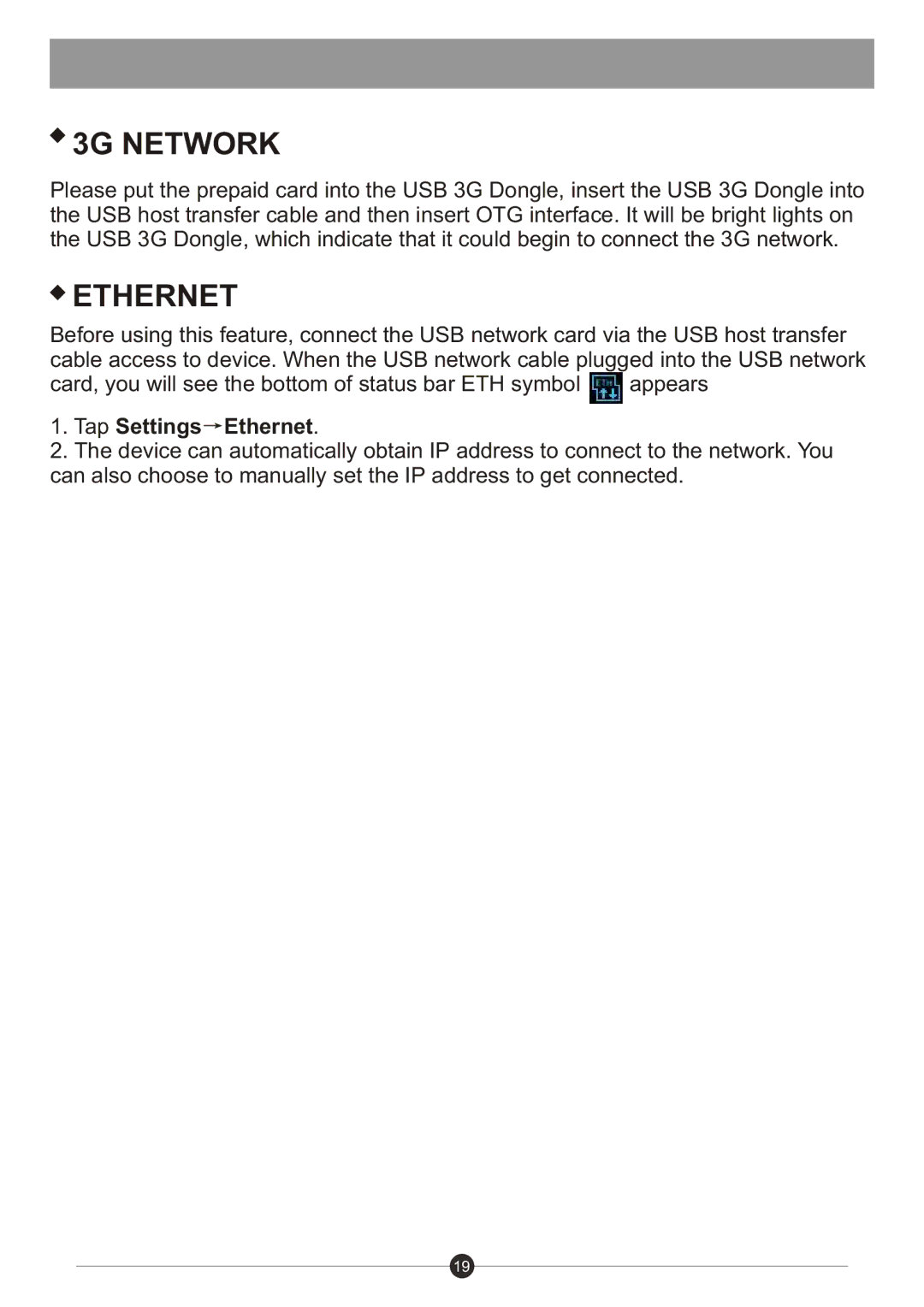3G NETWORK
3G NETWORK
Please put the prepaid card into the USB 3G Dongle, insert the USB 3G Dongle into the USB host transfer cable and then insert OTG interface. It will be bright lights on the USB 3G Dongle, which indicate that it could begin to connect the 3G network.
 ETHERNET
ETHERNET
Before using this feature, connect the USB network card via the USB host transfer cable access to device. When the USB network cable plugged into the USB network
card, you will see the bottom of status bar ETH symbol ![]() appears
appears
1.Tap Settings Ethernet.
Ethernet.
2.The device can automatically obtain IP address to connect to the network. You can also choose to manually set the IP address to get connected.
19