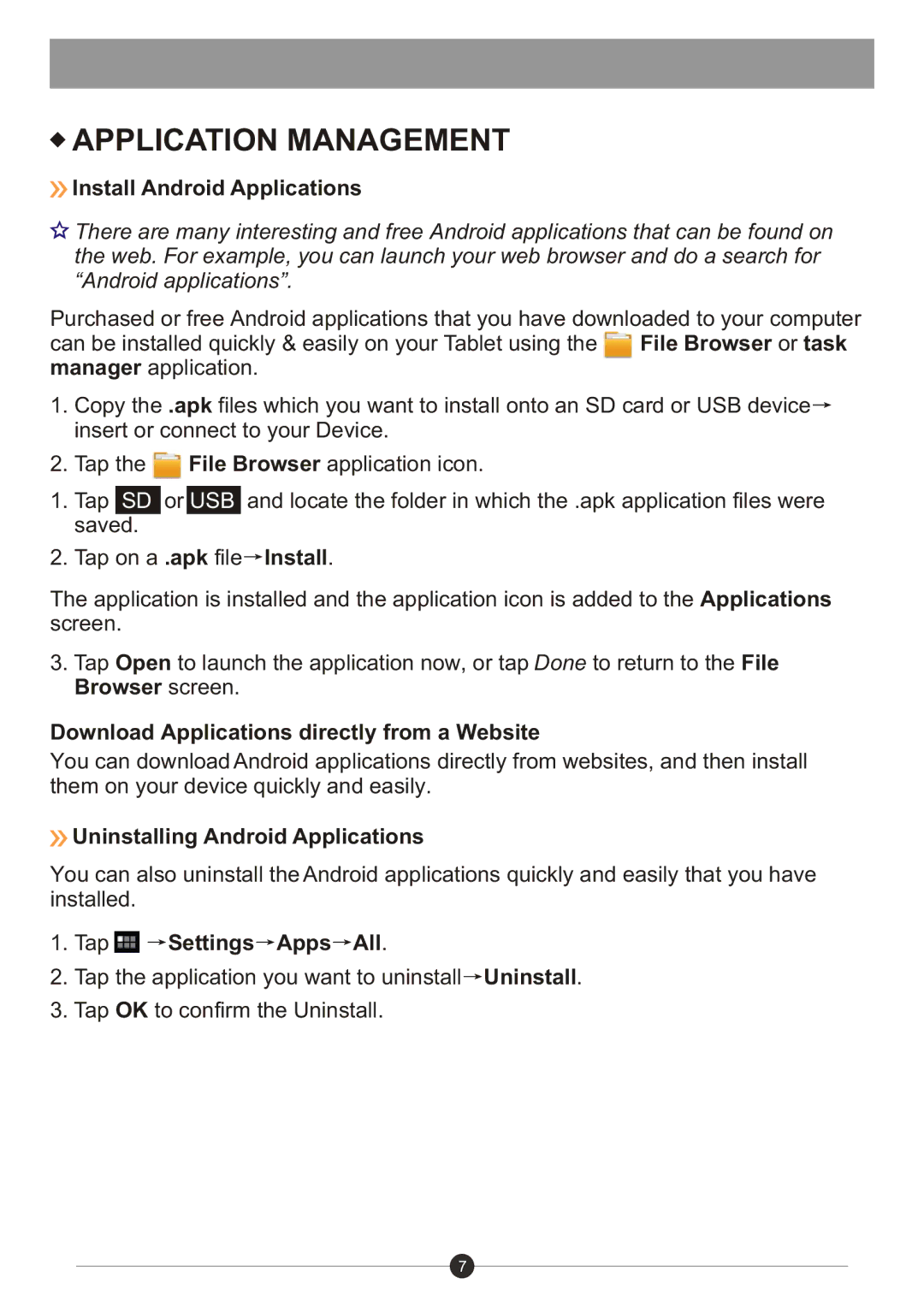APPLICATION MANAGEMENT
APPLICATION MANAGEMENT
 Install Android Applications
Install Android Applications
![]() There are many interesting and free Android applications that can be found on the web. For example, you can launch your web browser and do a search for “Android applications”.
There are many interesting and free Android applications that can be found on the web. For example, you can launch your web browser and do a search for “Android applications”.
Purchased or free Android applications that you have downloaded to your computer can be installed quickly & easily on your Tablet using the ![]() File Browser or task manager application.
File Browser or task manager application.
1.Copy the .apk files which you want to install onto an SD card or USB device![]() insert or connect to your Device.
insert or connect to your Device.
2.Tap the ![]() File Browser application icon.
File Browser application icon.
1.Tap SD or USB and locate the folder in which the .apk application files were saved.
2.Tap on a .apk file![]() Install.
Install.
The application is installed and the application icon is added to the Applications screen.
3.Tap Open to launch the application now, or tap Done to return to the File Browser screen.
Download Applications directly from a Website
You can download Android applications directly from websites, and then install them on your device quickly and easily.
 Uninstalling Android Applications
Uninstalling Android Applications
You can also uninstall the Android applications quickly and easily that you have installed.
1.Tap 
 Settings
Settings Apps
Apps All.
All.
2.Tap the application you want to uninstall![]() Uninstall.
Uninstall.
3.Tap OK to confirm the Uninstall.
7