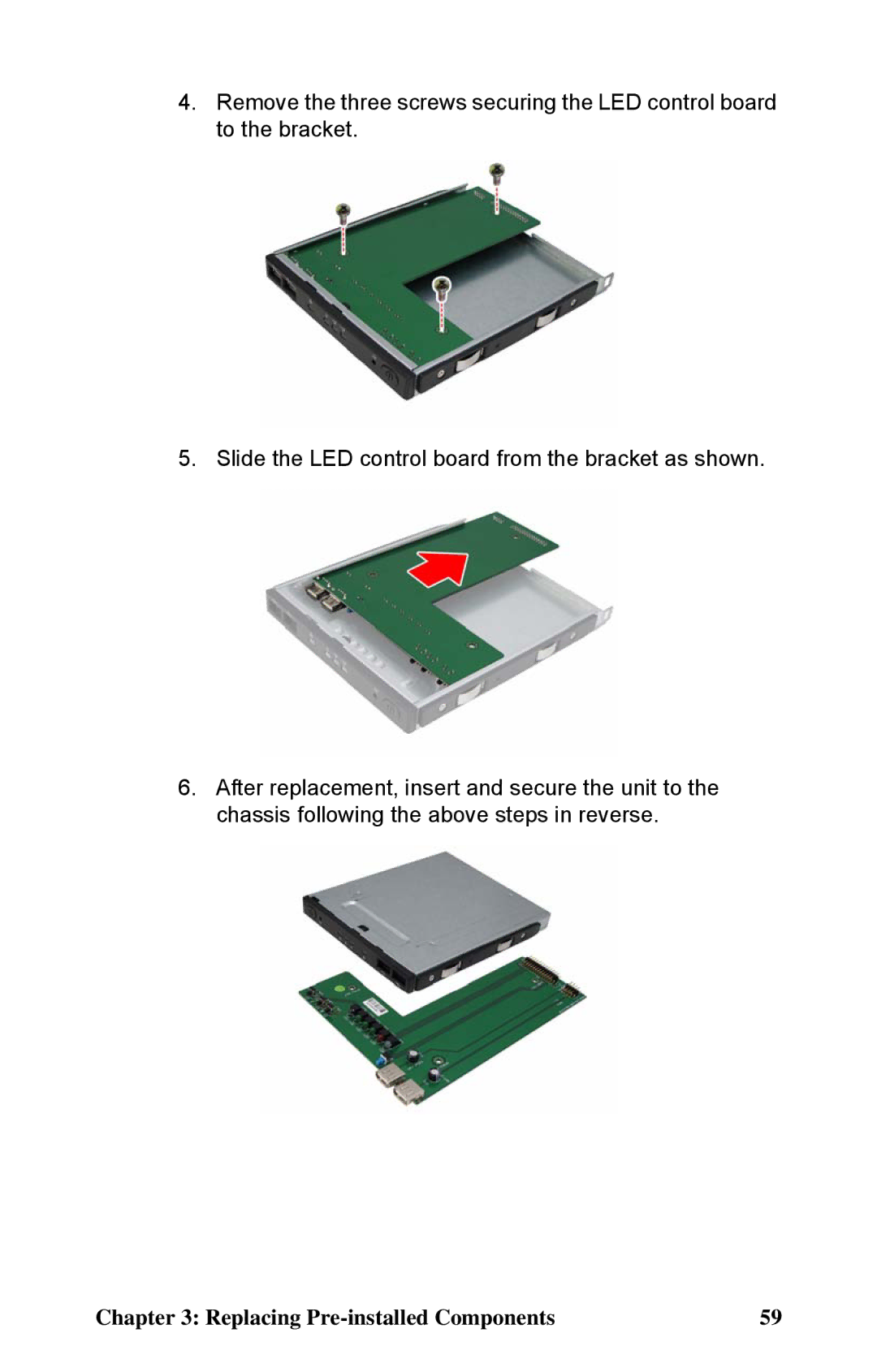4.Remove the three screws securing the LED control board to the bracket.
5. Slide the LED control board from the bracket as shown.
6.After replacement, insert and secure the unit to the chassis following the above steps in reverse.
Chapter 3: Replacing | 59 |