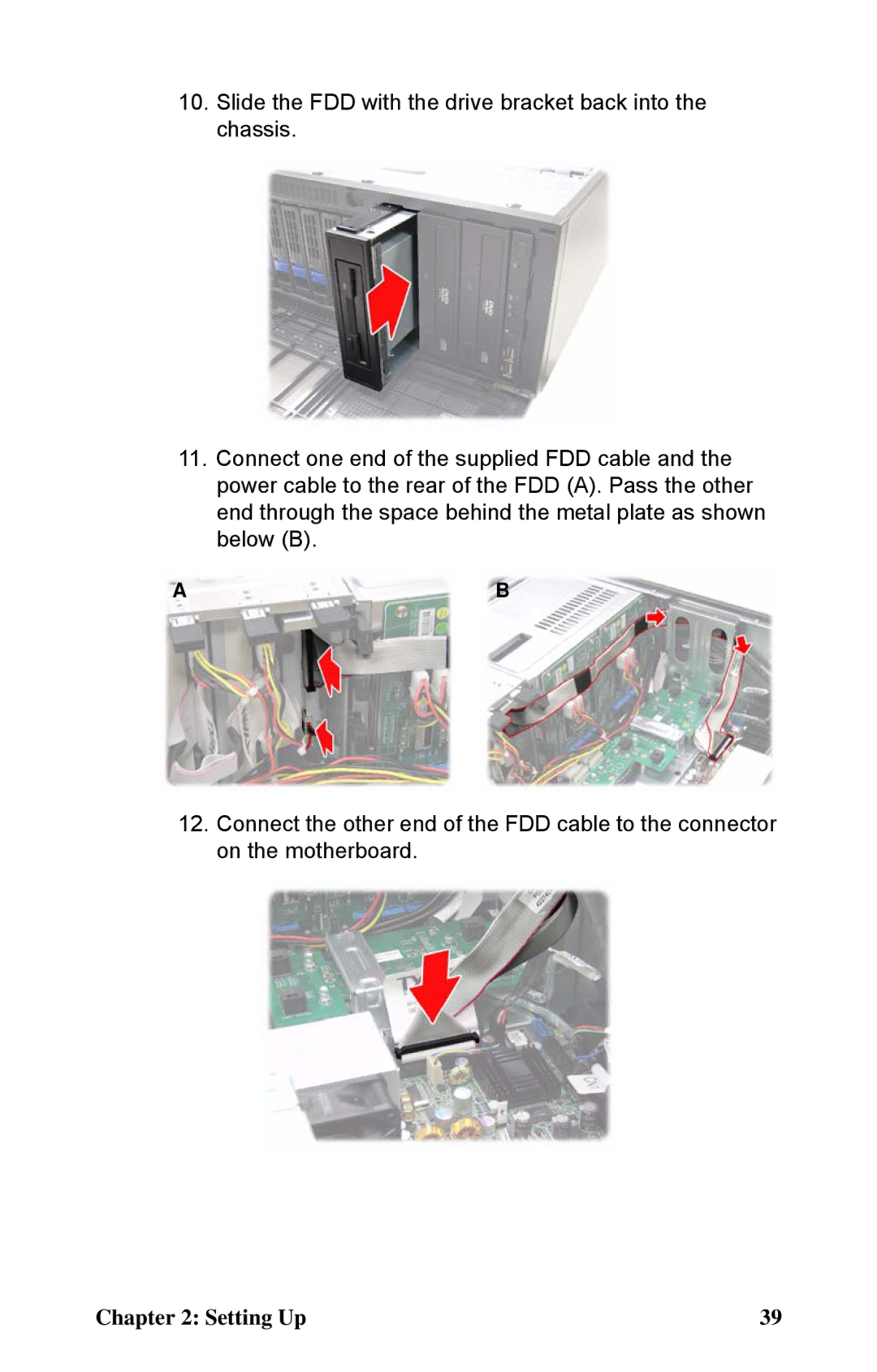10.Slide the FDD with the drive bracket back into the chassis.
11.Connect one end of the supplied FDD cable and the power cable to the rear of the FDD (A). Pass the other end through the space behind the metal plate as shown below (B).
AB
12.Connect the other end of the FDD cable to the connector on the motherboard.
Chapter 2: Setting Up | 39 |