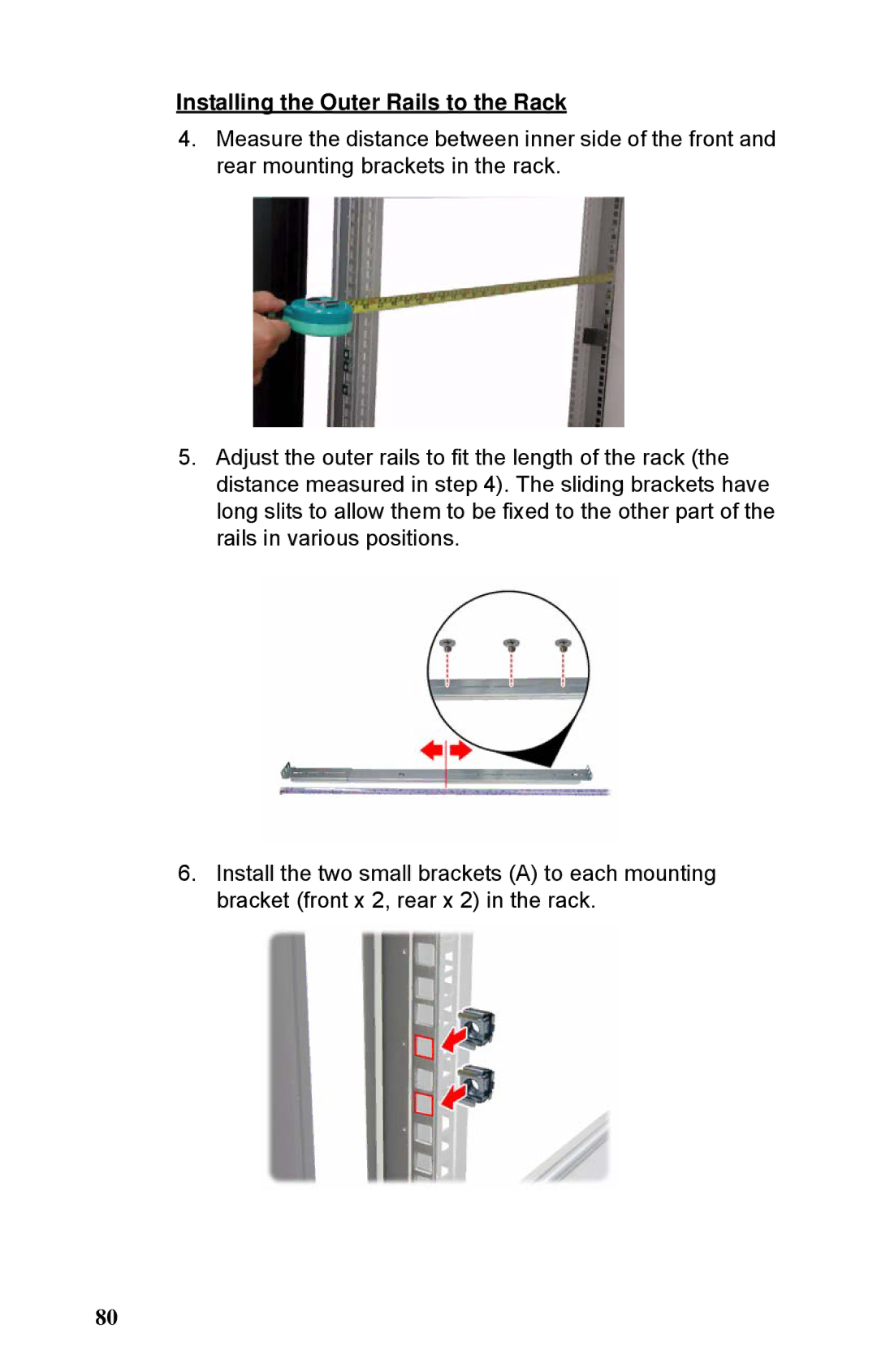Installing the Outer Rails to the Rack
4.Measure the distance between inner side of the front and rear mounting brackets in the rack.
5.Adjust the outer rails to fit the length of the rack (the distance measured in step 4). The sliding brackets have long slits to allow them to be fixed to the other part of the rails in various positions.
6.Install the two small brackets (A) to each mounting bracket (front x 2, rear x 2) in the rack.
80