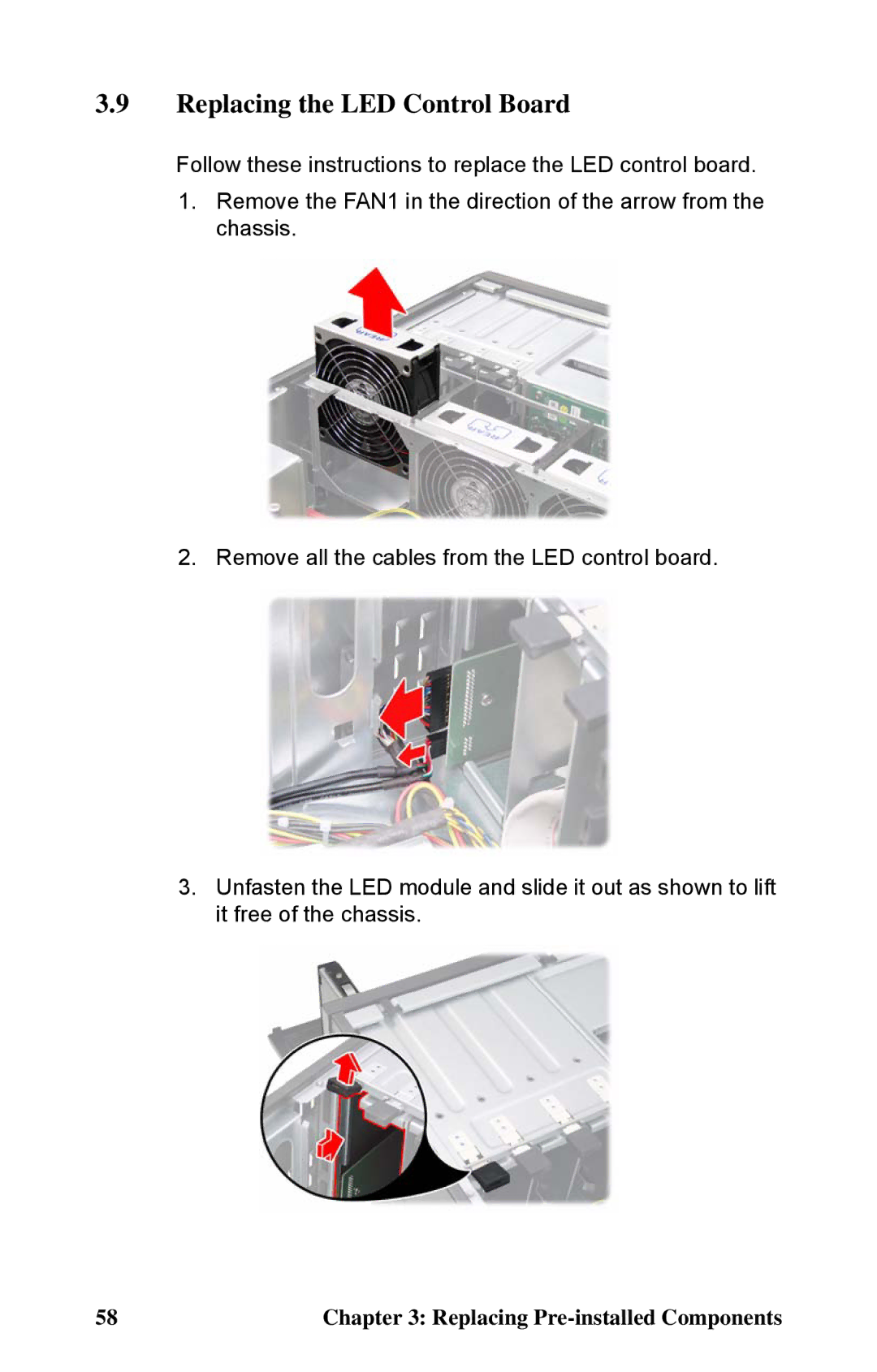3.9Replacing the LED Control Board
Follow these instructions to replace the LED control board.
1.Remove the FAN1 in the direction of the arrow from the chassis.
2. Remove all the cables from the LED control board.
3.Unfasten the LED module and slide it out as shown to lift it free of the chassis.
58 | Chapter 3: Replacing |