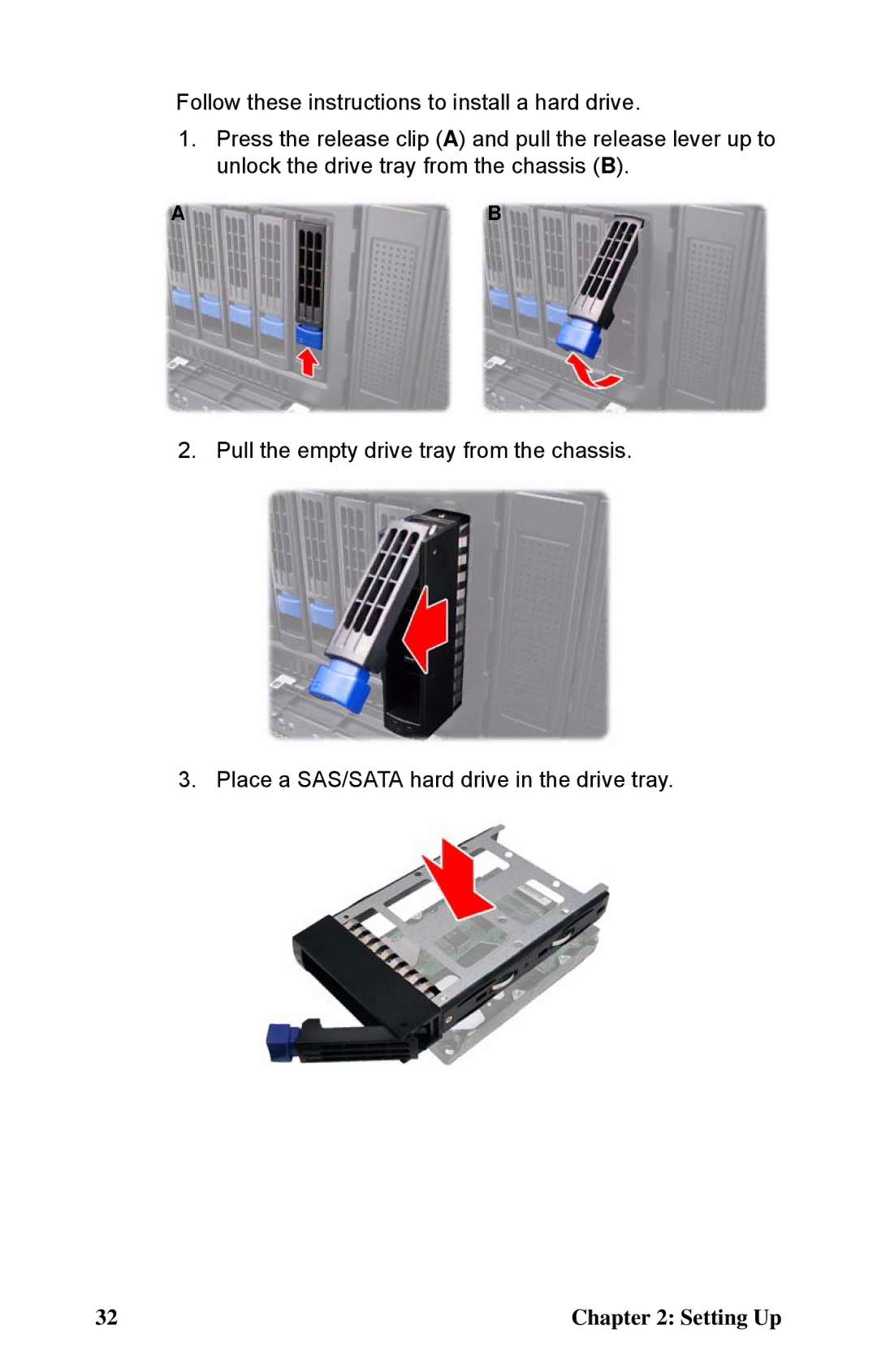Follow these instructions to install a hard drive.
1.Press the release clip (A) and pull the release lever up to unlock the drive tray from the chassis (B).
AB
2. Pull the empty drive tray from the chassis.
3. Place a SAS/SATA hard drive in the drive tray.
32 | Chapter 2: Setting Up |