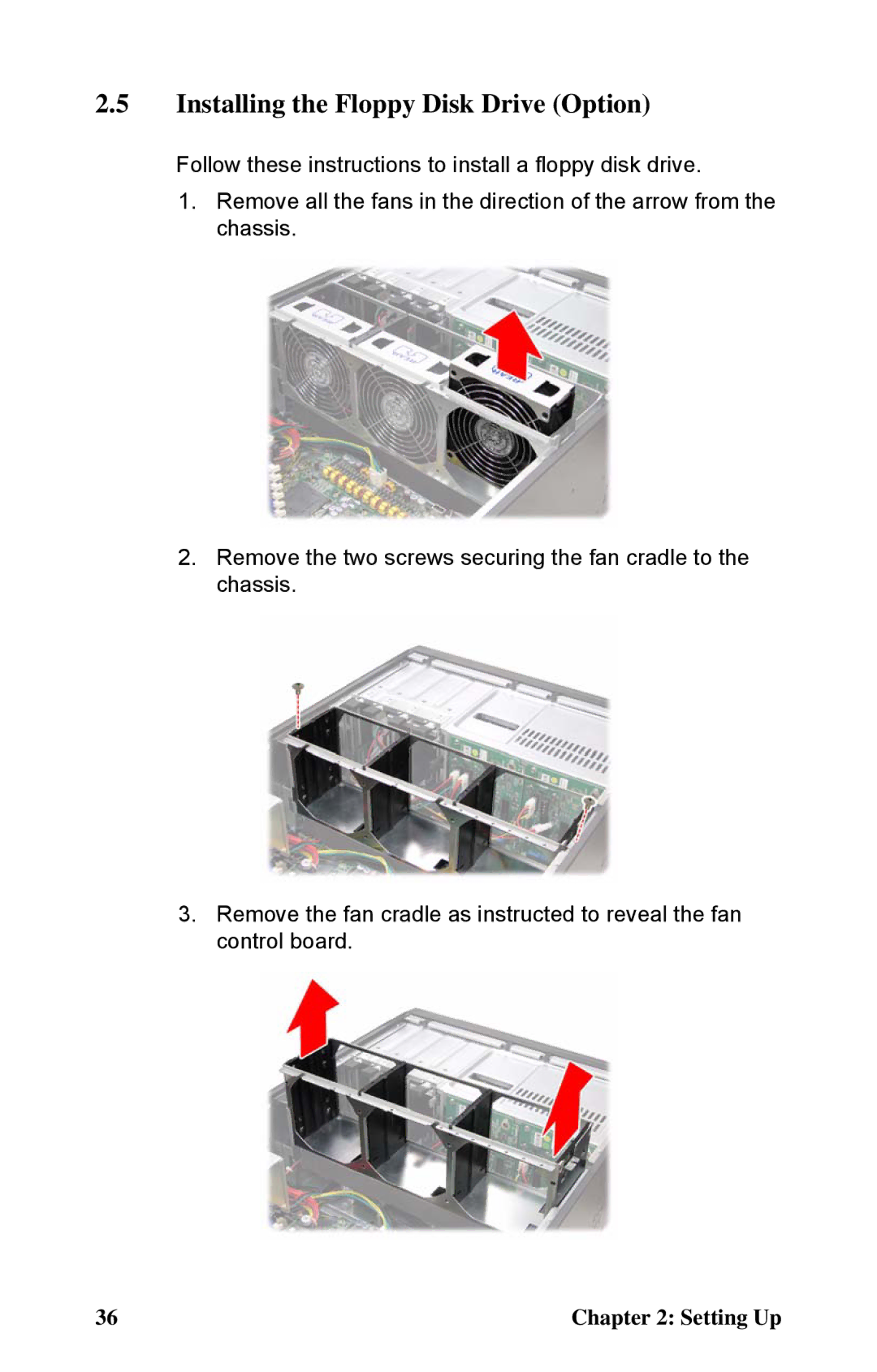2.5Installing the Floppy Disk Drive (Option)
Follow these instructions to install a floppy disk drive.
1.Remove all the fans in the direction of the arrow from the chassis.
2.Remove the two screws securing the fan cradle to the chassis.
3.Remove the fan cradle as instructed to reveal the fan control board.
36 | Chapter 2: Setting Up |