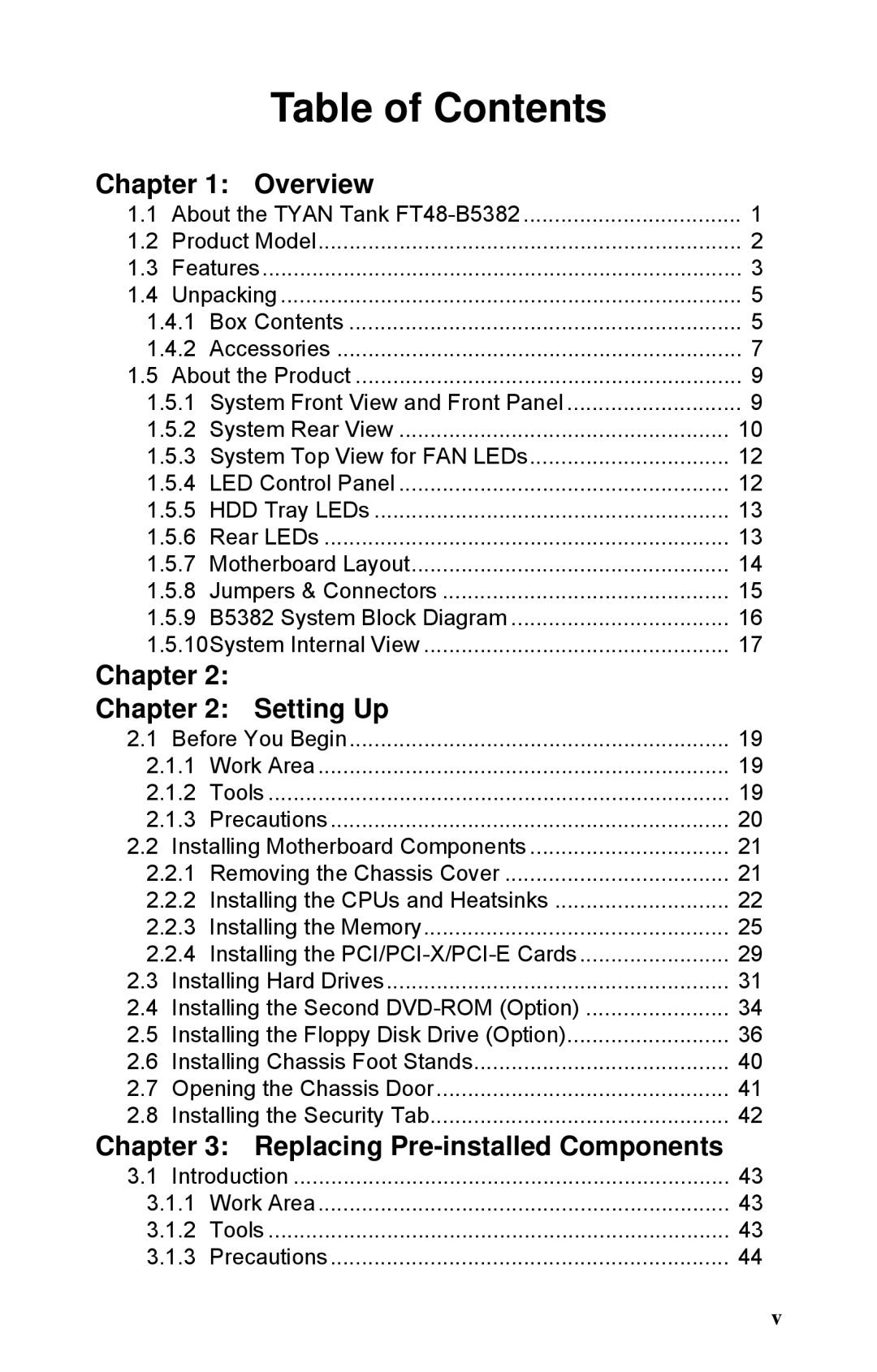Table of Contents
Chapter 1: Overview
1.1 | About the TYAN Tank | 1 | |
1.2 | Product Model | 2 | |
1.3 | Features | 3 | |
1.4 | Unpacking | 5 | |
1.4.1 | Box Contents | 5 | |
1.4.2 | Accessories | 7 | |
1.5 | About the Product | 9 | |
1.5.1 | System Front View and Front Panel | 9 | |
1.5.2 | System Rear View | 10 | |
1.5.3 | System Top View for FAN LEDs | 12 | |
1.5.4 | LED Control Panel | 12 | |
1.5.5 | HDD Tray LEDs | 13 | |
1.5.6 | Rear LEDs | 13 | |
1.5.7 | Motherboard Layout | 14 | |
1.5.8 | Jumpers & Connectors | 15 | |
1.5.9 | B5382 System Block Diagram | 16 | |
1.5.10System Internal View | 17 | ||
Chapter 2:
Chapter 2: Setting Up
2.1 | Before You Begin | 19 | |
2.1.1 | Work Area | 19 | |
2.1.2 | Tools | 19 | |
2.1.3 | Precautions | 20 | |
2.2 | Installing Motherboard Components | 21 | |
2.2.1 | Removing the Chassis Cover | 21 | |
2.2.2 Installing the CPUs and Heatsinks | 22 | ||
2.2.3 | Installing the Memory | 25 | |
2.2.4 Installing the | 29 | ||
2.3 | Installing Hard Drives | 31 | |
2.4 | Installing the Second | 34 | |
2.5 | Installing the Floppy Disk Drive (Option) | 36 | |
2.6 | Installing Chassis Foot Stands | 40 | |
2.7 | Opening the Chassis Door | 41 | |
2.8 | Installing the Security Tab | 42 | |
Chapter 3: Replacing |
| ||
3.1 | Introduction | 43 | |
3.1.1 | Work Area | 43 | |
3.1.2 | Tools | 43 | |
3.1.3 | Precautions | 44 | |
v