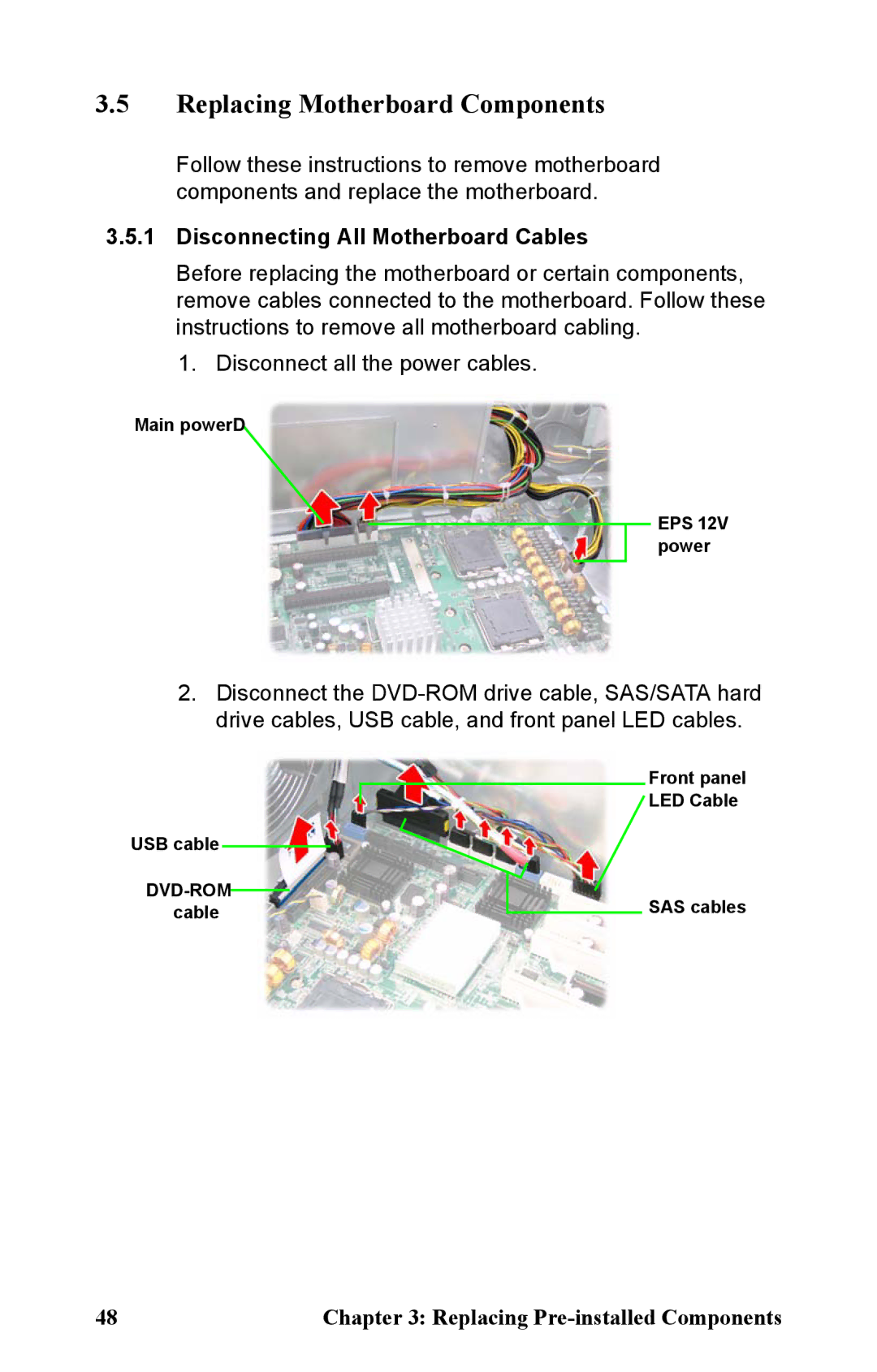3.5Replacing Motherboard Components
Follow these instructions to remove motherboard components and replace the motherboard.
3.5.1Disconnecting All Motherboard Cables
Before replacing the motherboard or certain components, remove cables connected to the motherboard. Follow these instructions to remove all motherboard cabling.
1.Disconnect all the power cables.
Main powerD
EPS 12V power
2.Disconnect the
USB cable
Front panel LED Cable
SAS cables
48 | Chapter 3: Replacing |