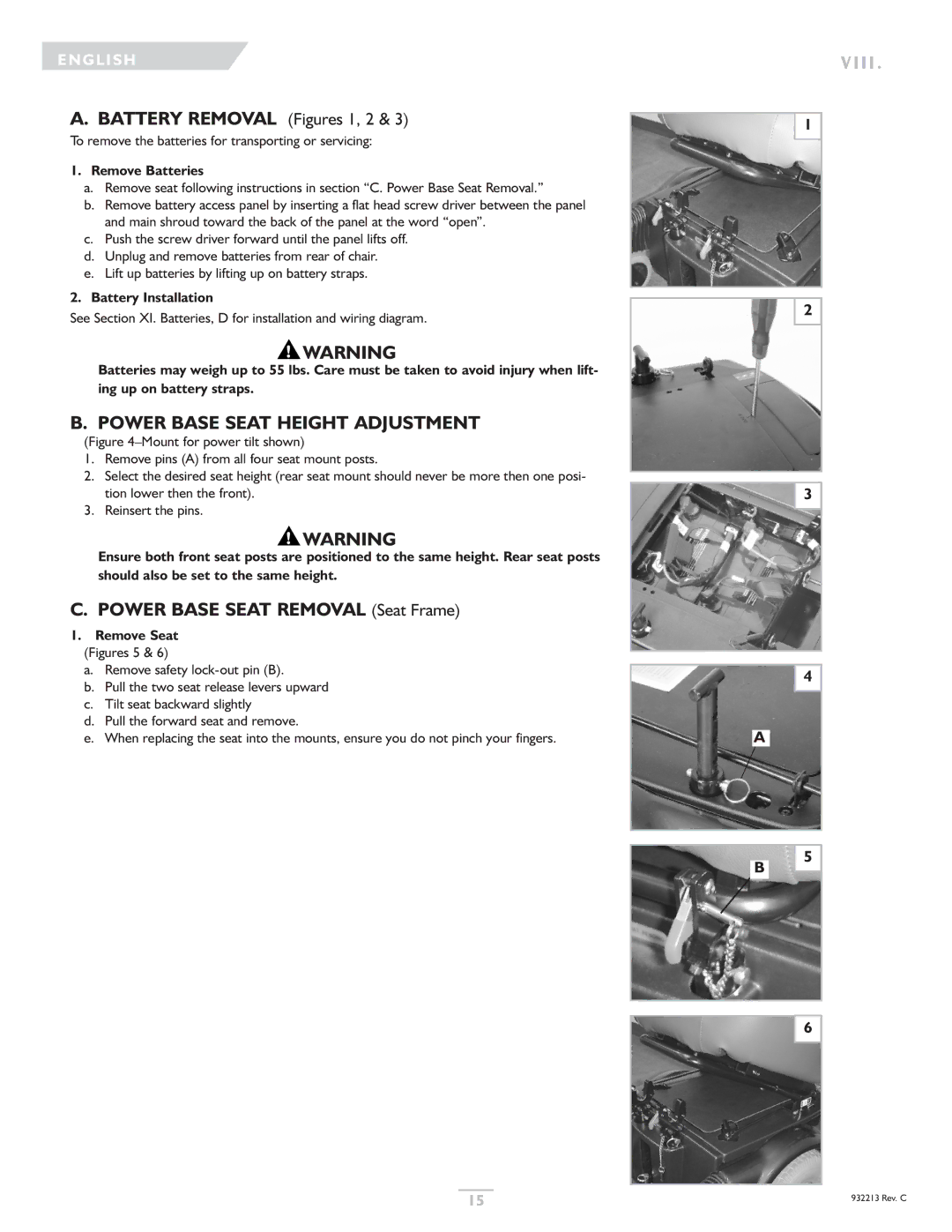Zippie Z-Bop
Introduction
Introduction
Sunrise Listens
For Answers to Your Questions
II . Table of Contents
III. Your Chair and ITS Parts
III . Your Chair and ITS Parts
Review this Manual Often
Choose the Right Chair & Safety Options
Adjust Chair to Your Ability
What is EMI?
Immunity Level
What Effect can EMI HAVE? Warning
Sources of EMI
Distance from the Source Warning
VI . General Warnings
Weight Limit
Controller Settings
Safety CHECK-LIST
Environmental Conditions
Changes & Adjustments
When Seated in a Parked Wheelchair
Motor Vehicle Safety
Dressing or Changing Clothes
Transfers
Reaching or Leaning
If YOU Must Reach or LEAN, do SO AT Your OWN Risk
Curbs & Single Steps
To Reduce the Risk of a FALL, TIP- Over or Loss of Control
Ramps AT Home & Work
Wheelchair Lifts
Prohibited
ON/OFF Switch
ANTI-TIP Tubes
Armrests
Upholstery Fabric
Wiring
Positioning Belts
Seating Systems
ANTI-TIP Tubes optional Manual Carrier
Transit Option
Rear Wheel Locks
Modified Seat Systems
Viii . SET- UP, Adjustment & USE
VIII. SET-UP, Adjustment & USE
Tools YOU will Need
Battery Removal Figures 1, 2
Power Base Seat Height Adjustment
Power Base Seat Removal Seat Frame
Remove Main Shroud
Power Base Shroud Removal
CHECK-OUT
Remove Colored Shroud
Elevating and 90º Elevating Legrests Optional Fig
Backrest
SWING-AWAY Hangers 60º, 70º, or 90º Fig
Articulating Legrest Optional Fig
90º Footboard Fig
Kids & Adult Angle Adjustable Footplate
Composite Footplate Fig
Aluminum Footplate Fig
HEIGHT-ADJUSTABLE Armrests Optional Fig
Platform FLIP-UP Footplate Fig
Joystick & Enhanced Display Figs 19, 20, 21
ANTI-TIP Tubes Rear Manual carrier Fig
Joystick or Enhanced Display SWING-AWAY
Wheel Locks
Retractable Mount Optional Fig
Manual Carrier optional Figures 28
Circuit Breakers
IX . Power Base Operating Guide
Performance Control Settings
Or Quickie PC Setup Station Optional
Thermal ROLL-BACK
Joystick Assembly
Enhanced Display Motor Locks
BAT Teries
Battery Charger
Connecting Batteries in Battery Well
Introduction
Disposing of Batteries
Charging Batteries
Storage Tips
Cleaning
Battery Maintenance
XI . Maintenance
Tire Pressure Gauge
Maintenance Chart
Motor Brushes
Ordering Parts
What WE will do
Zippie Z-BOP Limited Warranty
Replacement Parts Warranty
XII . Sunrise Limited Warranty
Mise EN Garde À Lintention DE L’UTILISATEUR Avertissement
Sunrise Medical Service à la clientèle
Sunrise À L’ÉCOUTE
Réponses À VOS Questions
II . Table DES Matières
II. Table DES Matières
III . Votre Fauteuil ET SES Pièces
III. Votre Fauteuil ET SES Pièces
Zippie Z-BOP
Consultez CE Manuel Régulièrement
IV. Notice À Lire Avant Toute Utilisation
IV. Notice À Lire Avant Toute Utilisation
Réglez LE Fauteuil Selon VOS Capacités Physiques
Distance DE LA Source Avertissement
QU’EST-CE QUE L’EMI ? Avertissement
Quels Sont LES Effets Possibles D’UNE EMI ? Avertissement
Sources D’EMI Avertissement
Signalez Tout Incident Présumé D’EMI Avertissement
VI. Avertissements D’ORDRE Général
VI . Avertissements D’ORDRE Général
Liste DES Vérifications DE Sécurité Avertissement
Réglage DES Commandes Avertissement
Limite DE Poids Avertissement
LES EMI Avertissement
Centre Déquilibre Avertissement
Terrain Avertissement
Utilisation Dans LA RUE Avertissement
Sécurité EN Voiture Avertissement
Faire UNE Marche Arrière OU Reculer Avertissement
Pour Saisir UN Objet OU Vous Pencher Avertissement
Habillage OU Changement DE Vêtements Avertissement
Obstacles Avertissement
Escaliers Avertissement
Rampes À LA Maison ET AU Travail Avertissement
Élévateurs Pour Fauteuils Roulants Avertissement
Trottoirs ET Marches Avertissement
Batteries Avertissement
Tubes ANTI-BASCULEMENT
Accoudoirs Avertissement
Interdit
Matériau DE Garnissage Avertissement
Sangles DE Maintien Avertissement
Poignées DE Manœuvre
Sièges Avertissement
Tubes ANTI-BASCULEMENTen option fauteuil manuel uniquement
Options DE Transport Avertissement
Dispositifs DE Blocage DES Roues Arrière Avertissement
Sièges Modifiés Avertissement
Viii . MONTAGE, Réglage ET Utilisation
VIII. MONTAGE, Réglage ET Utilisation
Outillage Requis
Retrait DES Batteries
Réglage DE LA Hauteur DU Siège
Réglage de la hauteur du siège électrique
Retirez la housse principale
Retrait DE LA Housse
Vérifications
Enlevez la housse en couleur
APPUI-JAMBE Articulé en option Fig
Dossier
Élévation ET Inclinaison À 90º DE L’APPUI-JAMBE
Supports Pivotants 60º, 70º, ou 90º Fig
Positionnement DE LA Semelle À 90 Fig
Semelle Composite Fig
Semelle À Angle Réglable Pour Enfants ET Adultes
Semelle EN Aluminium Fig
Accoudoirs À Hauteur Réglable en option Fig
Semelle À PLATE-FORME Rabattable Fig
Mécanismes DE Blocage DES Roues
Retrait DU Siège FIGS.26
Tubes ANTI-BASCULEMENT Arrière Fauteuil manuel Fig
Mécanismes DE Blocage DU Moteur
IX . Guide D’UTILISATION DU Fauteuil Électrique
IX. Guide Dutilisation DU Fauteuil Électrique
Disjoncteurs
Programmation du fauteuil
Réglages DE LA Commande DES Performances
Circuit DE Réduction DE LA Puissance Thermique
Enclenchez les mécanismes de blocage du moteur
Levier DE Commande
Prises de l’interrupteur à distance en option non illustré
Levier de commande E
Protection du levier de commande F
Dispositif D’AFFICHAGE Amélioré
Rodage
Chargeur DE Batterie
Utilisez des batteries adéquates
Votre fauteuil fonctionne avec deux batteries de 12 volts
Suivez toujours ces conseils
Branchement DES Batteries Dans Leur Logement Avertissement
Charge DES Batteries Avertissement
Mise AU Rebut DES Batteries
Entretien DES Batteries Avertissement
XI. Entretien
Nettoyage
Conseils DE Rangement
Balais DU Moteur
Réparation OU Remplacement D’UN Pneu Avertissement
Commande DE Pièces
Diagramme D’ENTRETIEN
VOS Obligations
Zippie Z-BOP Garantie Limitée
Garantie DES Pièces Détachées
Notre Responsabilité
Advertencia Para EL Distribuidor Y Técnico
Sunrise Escucha
Para Contestar a SUS Preguntas
Introducción
Revision
II. Índice
II . Índice
Notas
III. SU Silla Y SUS Partes
III . SU Silla Y SUS Partes
Advertencias
Seleccione LA Mejor Silla Y Opciones DE Seguridad
Ajuste SU Silla DE Acuerdo a SU Capacidad
Revise Este Manual CON Frecuencia
Nivel DE Inmunidad Advertencia
¿QUÉ Efecto Puede Tener EMI? Advertencia
Fuentes DE EMI Advertencia
Distancia DE LA Fuente Advertencia
EMI Advertencia
Aviso Para EL Usuario Y LOS Ayudantes Advertencia
Límite DE Peso
Parámetros DEL Controlador Advertencia
USO EN LAS Calles Advertencia
Cambios Y Ajustes Advertencia
Condiciones Ambientales Advertencia
Terreno Advertencia
Para Reducir EL Riesgo DE Lesiones Y Daños a LA Silla
Cambios Advertencia
Centro DE Equilibrio Advertencia
Estirándose O Inclinándose Advertencia
Elevadores DE Sillas DE Ruedas Advertencia
Moviéndose Hacia Atrás O EN Marcha Atrás Advertencia
RAMPAS, Planos Inclinados Y Laderas Advertencia
Rampas EN Casa Y EN EL Trabajo Advertencia
Cojines
Escaleras Advertencia
Escaleras Eléctricas Advertencia
Tubos Contra Volcaduras
Cinturones DE Posicionamiento Advertencia
Seguros DEL Motor Advertencia
Interruptor DE Apagado / Encendido Advertencia
Ruedas Neumáticas Advertencia
Sistemas DE Asiento Modificados Advertencia
Inclinación Manual Advertencia
USO Para Tránsito Advertencia
Opción DE Tránsito Advertencia
Sunrise recomienda usar los tubos contra volcaduras
Opcionales Silla manual
Herramientas Necesarias
Viii . PREPARACIÓN, Ajuste Y USO
VIII. PREPARACIÓN, Ajuste Y USO
Notas
Instalación de la Batería
Remoción DE LAS Baterías Figuras 1, 2 y
Ajuste DE LA Altura DEL Asiento Base eléctrica
Para Remover las Baterías
Remoción de la Cubierta Principal
Remoción DE LA Cubierta Base eléctrica
Revisión
Remoción de la Cubierta de Color
Reposapiernas Articulado opcional Fig
Respaldo
Reposapiernas Elevables Y Elevables a
Sostenes Giratorios 60º, 70º ó 90º Fig
Estribo DE Ángulo Ajustable Para Niños Y Adultos Figs y
Estribo Compuesto Fig
Estribo DE Aluminio Fig
Soporte DEL Estribo a 90 Fig
Figs , 20, 21
Estribo DE Plataforma Elevable Fig
Palanca DE Mando Y Pantalla Optimizada
Reposabrazos DE Altura Ajustable opcionales Fig
Remoción DEL Asiento Figs y
Montaje Retráctil Pivotante DE LA Palanca DE
Mando O Pantalla Optimizada Opcional Fig
Seguros DE LAS Ruedas
Silla Manual optional Figures 28
IX . Guía DE Funcionamiento DE LA Base Eléctrica
Interruptores DE Circuito
Seguros DEL Motor
Asegurar los Seguros del Motor
Parámetros DE Control DEL Funcionamiento
Regresión Térmica
Liberar los Seguros del Motor
Conjunto DE LA Palanca DE Mando
Entradas para Interruptor Remoto opcionales no se muestran
Pantalla Optimizada
Palanca de Mando E
Funda de la Palanca de Mando F
Baterías
XI. Baterías
Introducción
Cargador DE Baterías
Siempre
Cómo Cargar LAS Baterías Advertencia
Eliminación DE LAS Baterías Advertencia
Batería
Mantenimiento DE LA Batería Advertencia
XIV. Mantenimiento
Limpieza
Consejos DE Almacenamiento
Tabla DE Mantenimiento
Para Reparar O Reemplazar UNA Rueda Advertencia
Escobillas DEL Motor
Ordenando Piezas
LO QUE Usted Debe Hacer
Zippie Z-BOP Garantía Limitada
Garantía DE LAS Piezas DE Repuesto
LO QUE Haremos
Sunrise Medical Inc

![]() WARNING
WARNING![]() WARNING
WARNING