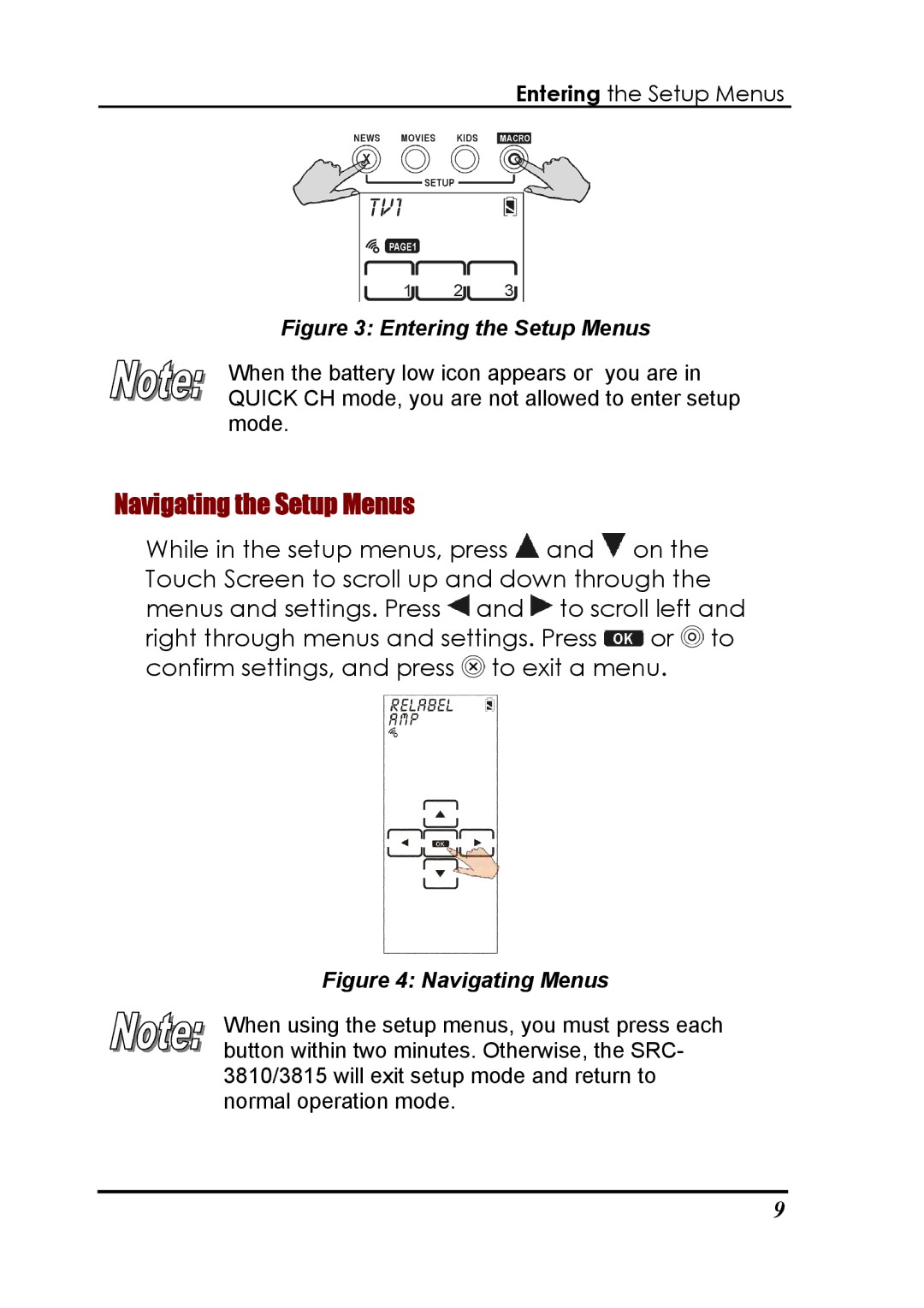Entering the Setup Menus
Figure 3: Entering the Setup Menus
When the battery low icon appears or you are in QUICK CH mode, you are not allowed to enter setup mode.
Navigating the Setup Menus
While in the setup menus, press ![]() and
and ![]() on the Touch Screen to scroll up and down through the menus and settings. Press
on the Touch Screen to scroll up and down through the menus and settings. Press ![]() and
and ![]() to scroll left and
to scroll left and
right through menus and settings. Press ![]() or
or ![]() to confirm settings, and press
to confirm settings, and press ![]() to exit a menu.
to exit a menu.
Figure 4: Navigating Menus
When using the setup menus, you must press each button within two minutes. Otherwise, the SRC- 3810/3815 will exit setup mode and return to normal operation mode.
9