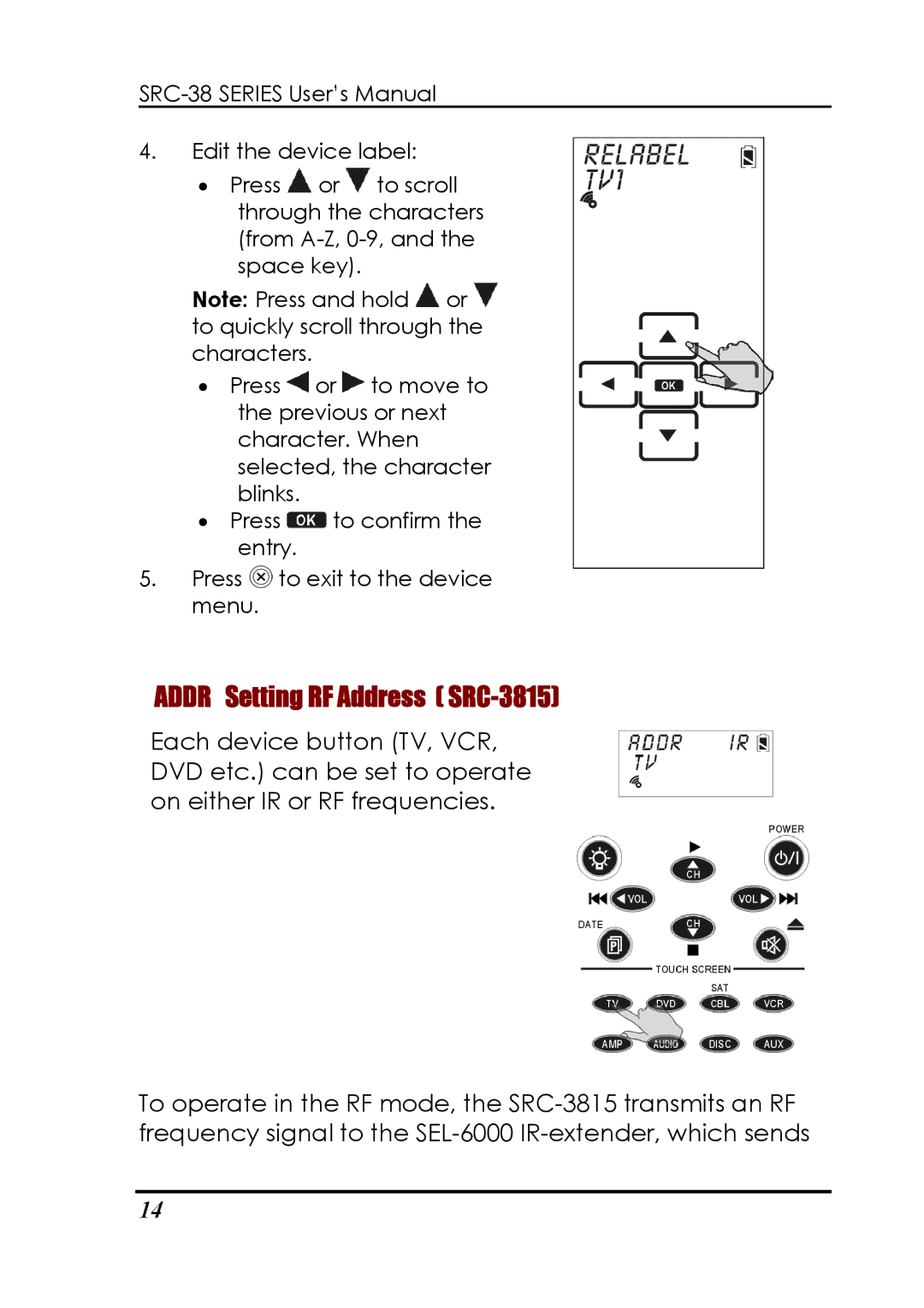4.Edit the device label:
•Press ![]() or
or ![]() to scroll through the characters (from
to scroll through the characters (from
Note: Press and hold ![]() or
or ![]() to quickly scroll through the characters.
to quickly scroll through the characters.
•Press ![]() or
or ![]() to move to the previous or next character. When selected, the character blinks.
to move to the previous or next character. When selected, the character blinks.
•Press ![]() to confirm the entry.
to confirm the entry.
5.Press ![]() to exit to the device menu.
to exit to the device menu.
ADDR Setting RF Address ( SRC-3815)
Each device button (TV, VCR, DVD etc.) can be set to operate on either IR or RF frequencies.
To operate in the RF mode, the
14