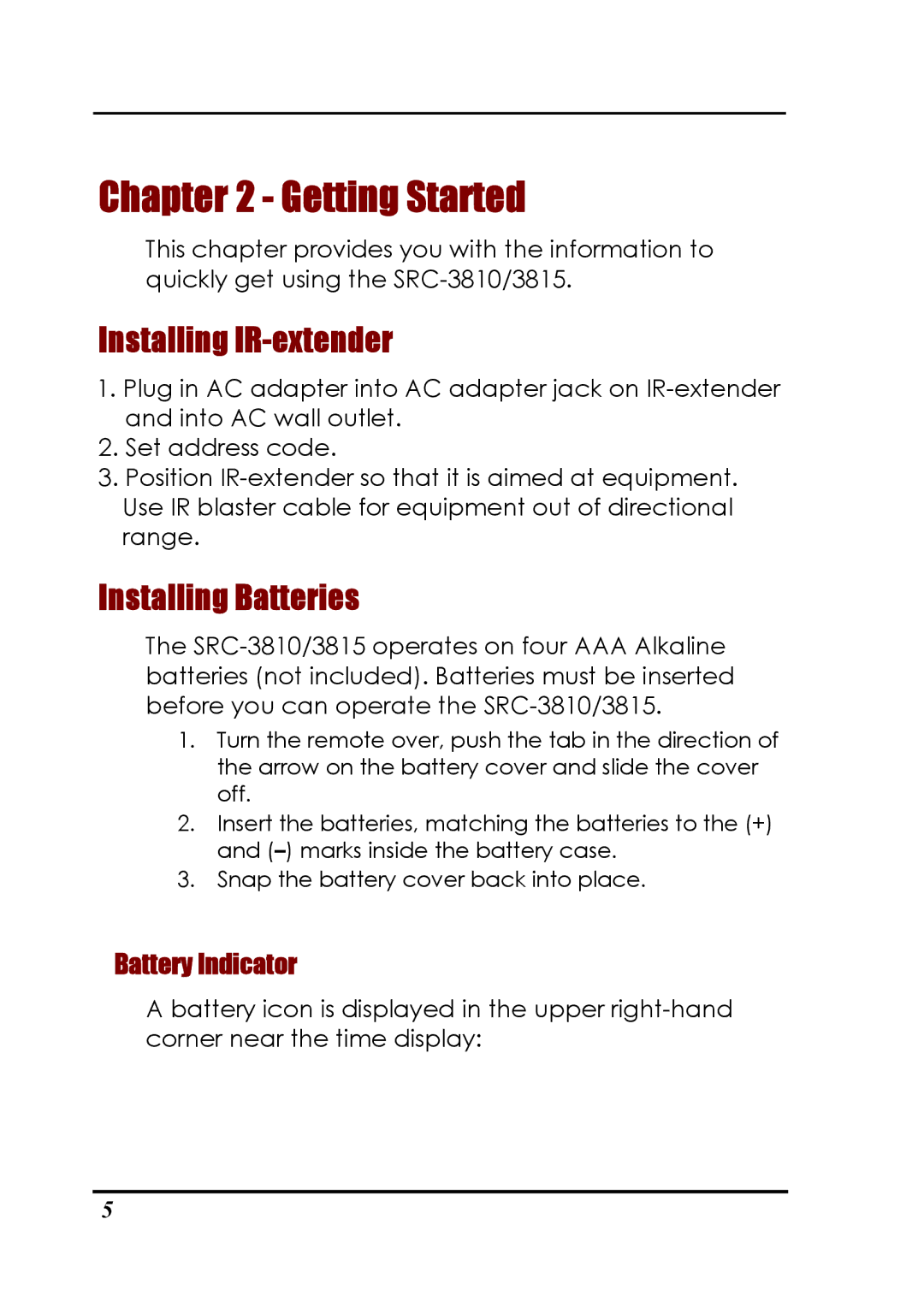Chapter 2 - Getting Started
This chapter provides you with the information to quickly get using the
Installing IR-extender
1.Plug in AC adapter into AC adapter jack on
2.Set address code.
3.Position
Installing Batteries
The
1.Turn the remote over, push the tab in the direction of the arrow on the battery cover and slide the cover off.
2.Insert the batteries, matching the batteries to the (+) and
3.Snap the battery cover back into place.
Battery Indicator
Abattery icon is displayed in the upper
5