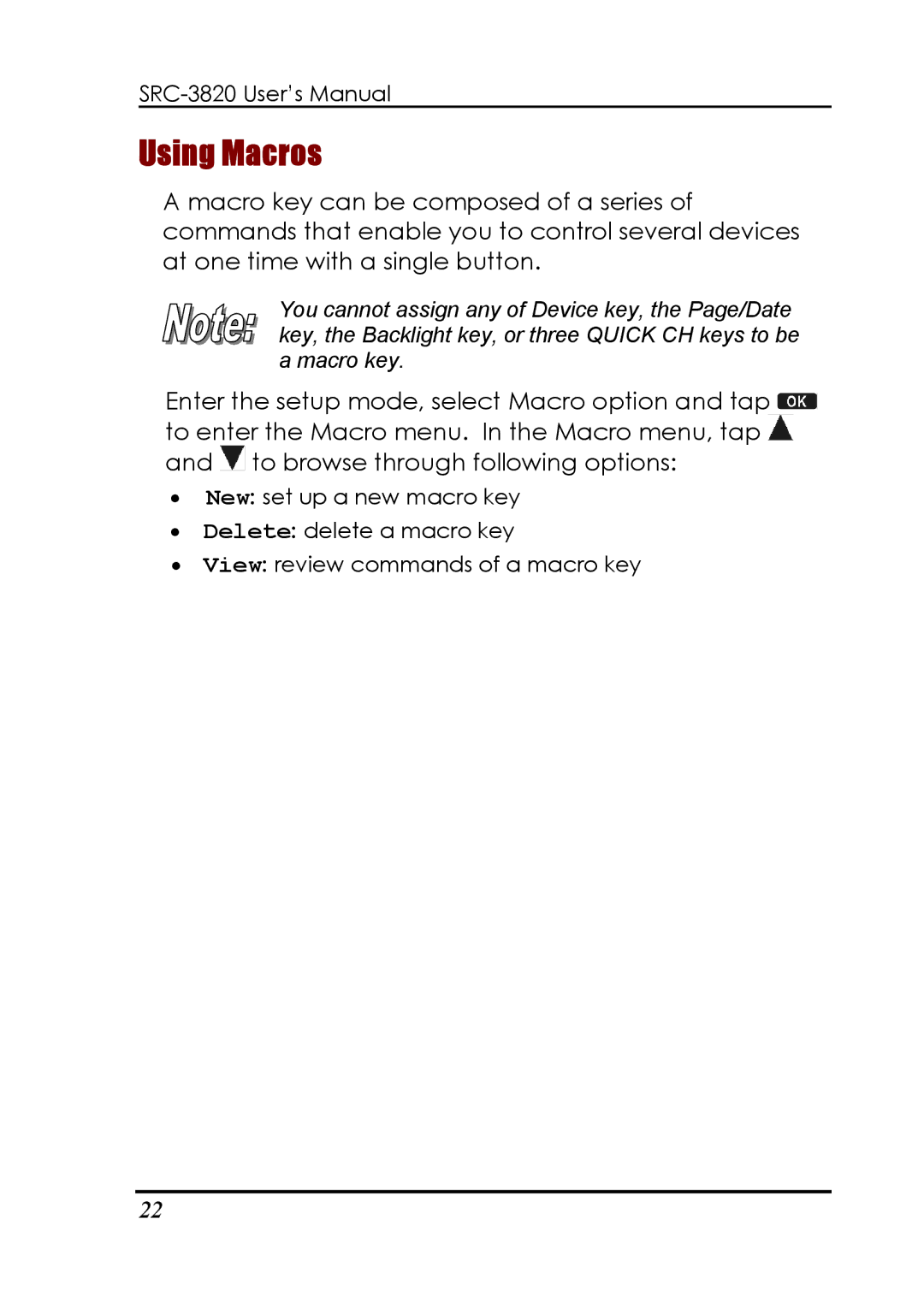Using Macros
A macro key can be composed of a series of commands that enable you to control several devices at one time with a single button.
You cannot assign any of Device key, the Page/Date key, the Backlight key, or three QUICK CH keys to be a macro key.
Enter the setup mode, select Macro option and tap ![]() to enter the Macro menu. In the Macro menu, tap
to enter the Macro menu. In the Macro menu, tap ![]() and
and ![]() to browse through following options:
to browse through following options:
•New: set up a new macro key
•Delete: delete a macro key
•View: review commands of a macro key
22