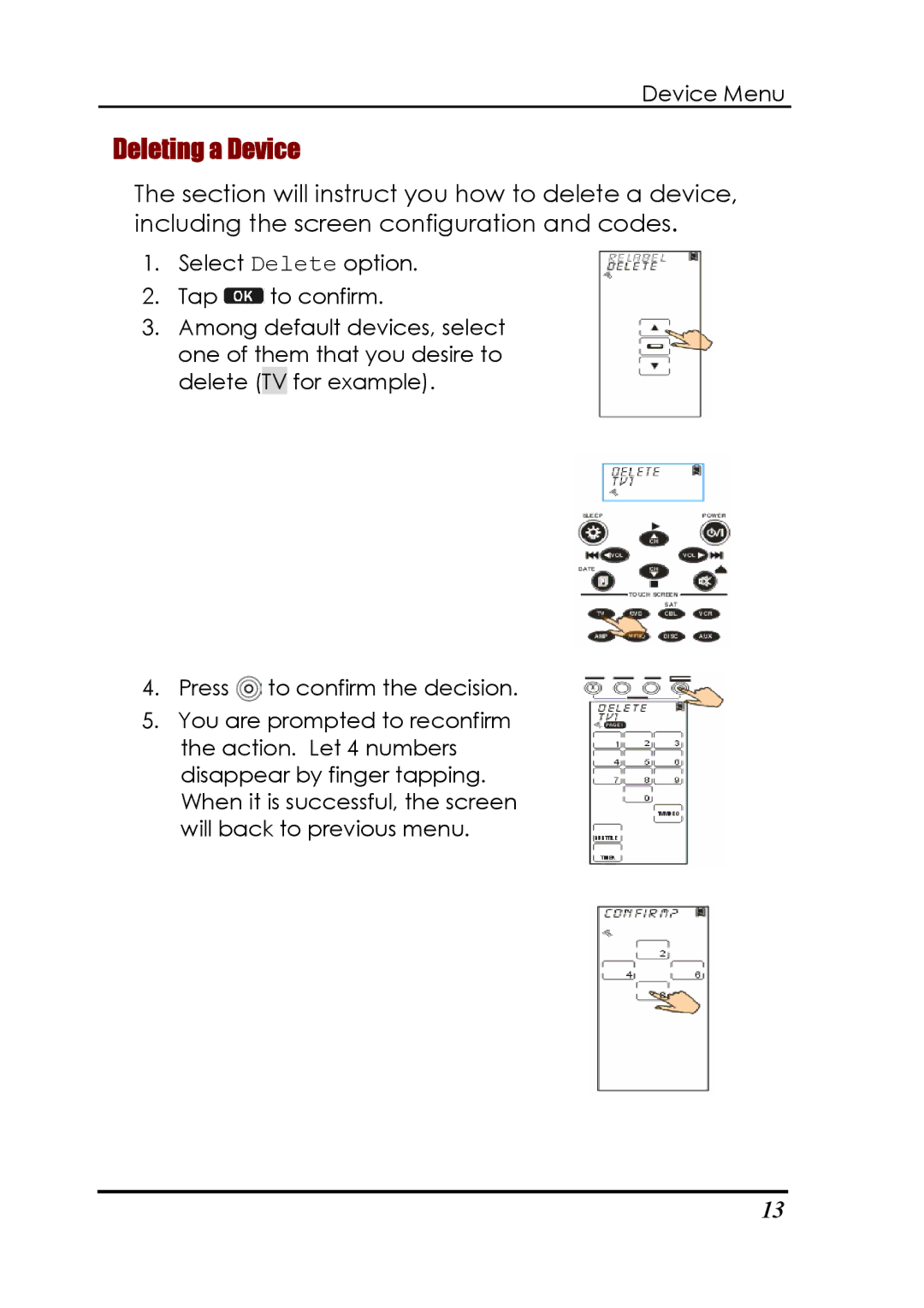Device Menu
Deleting a Device
The section will instruct you how to delete a device, including the screen configuration and codes.
1.Select Delete option.
2.Tap ![]() to confirm.
to confirm.
3.Among default devices, select one of them that you desire to delete (TV for example).
4.Press ![]() to confirm the decision.
to confirm the decision.
5.You are prompted to reconfirm the action. Let 4 numbers disappear by finger tapping. When it is successful, the screen will back to previous menu.
13