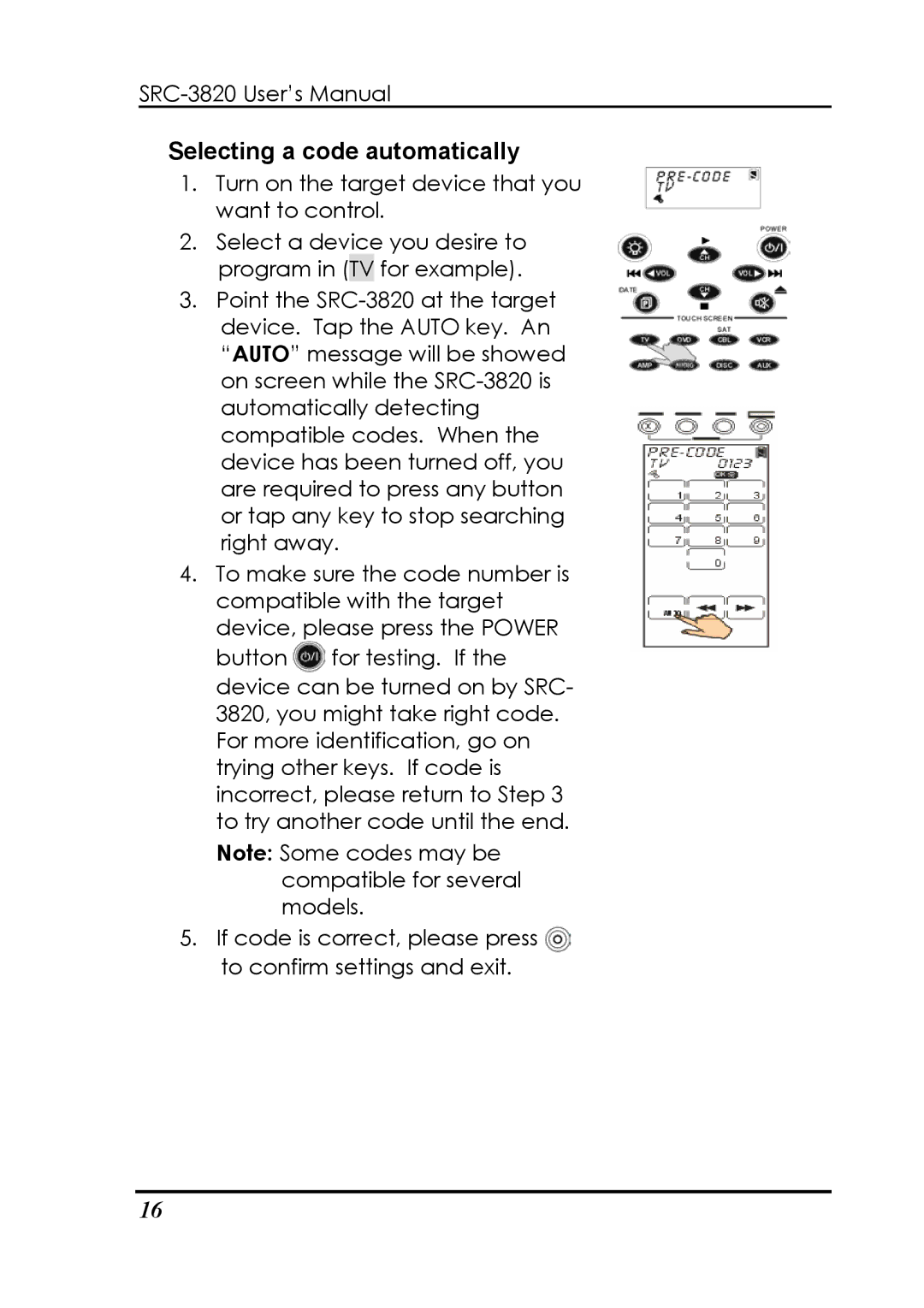Selecting a code automatically
1.Turn on the target device that you want to control.
2.Select a device you desire to program in (TV for example).
3.Point the
4.To make sure the code number is compatible with the target device, please press the POWER
button ![]() for testing. If the device can be turned on by SRC- 3820, you might take right code. For more identification, go on trying other keys. If code is incorrect, please return to Step 3 to try another code until the end.
for testing. If the device can be turned on by SRC- 3820, you might take right code. For more identification, go on trying other keys. If code is incorrect, please return to Step 3 to try another code until the end.
Note: Some codes may be compatible for several models.
5.If code is correct, please press ![]() to confirm settings and exit.
to confirm settings and exit.
16