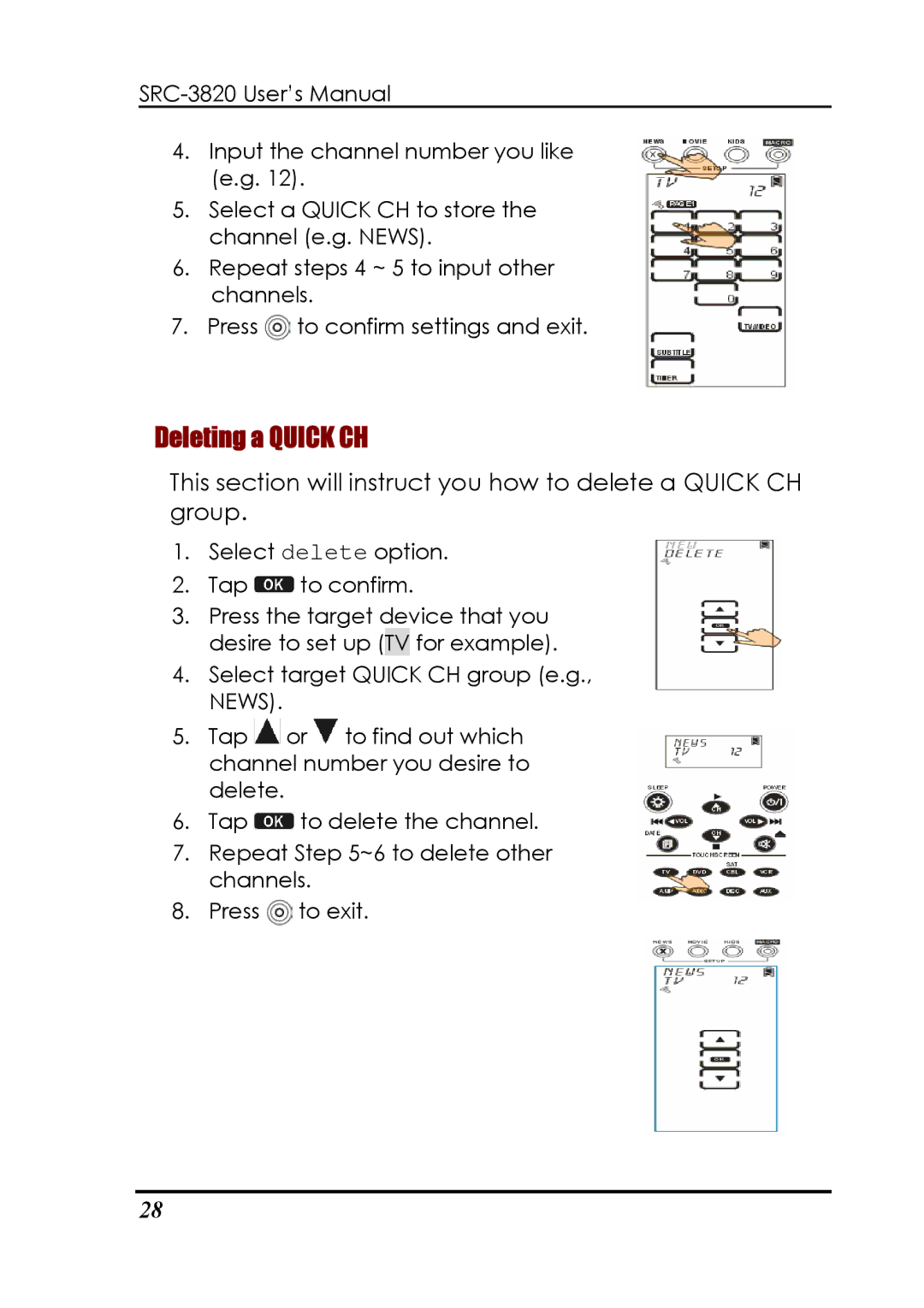4.Input the channel number you like (e.g. 12).
5.Select a QUICK CH to store the channel (e.g. NEWS).
6.Repeat steps 4 ~ 5 to input other channels.
7.Press ![]() to confirm settings and exit.
to confirm settings and exit.
Deleting a QUICK CH
This section will instruct you how to delete a QUICK CH group.
1.Select delete option.
2.Tap ![]() to confirm.
to confirm.
3.Press the target device that you desire to set up (TV for example).
4.Select target QUICK CH group (e.g., NEWS).
5.Tap ![]() or
or ![]() to find out which channel number you desire to delete.
to find out which channel number you desire to delete.
6.Tap ![]() to delete the channel.
to delete the channel.
7.Repeat Step 5~6 to delete other channels.
8.Press ![]() to exit.
to exit.
28