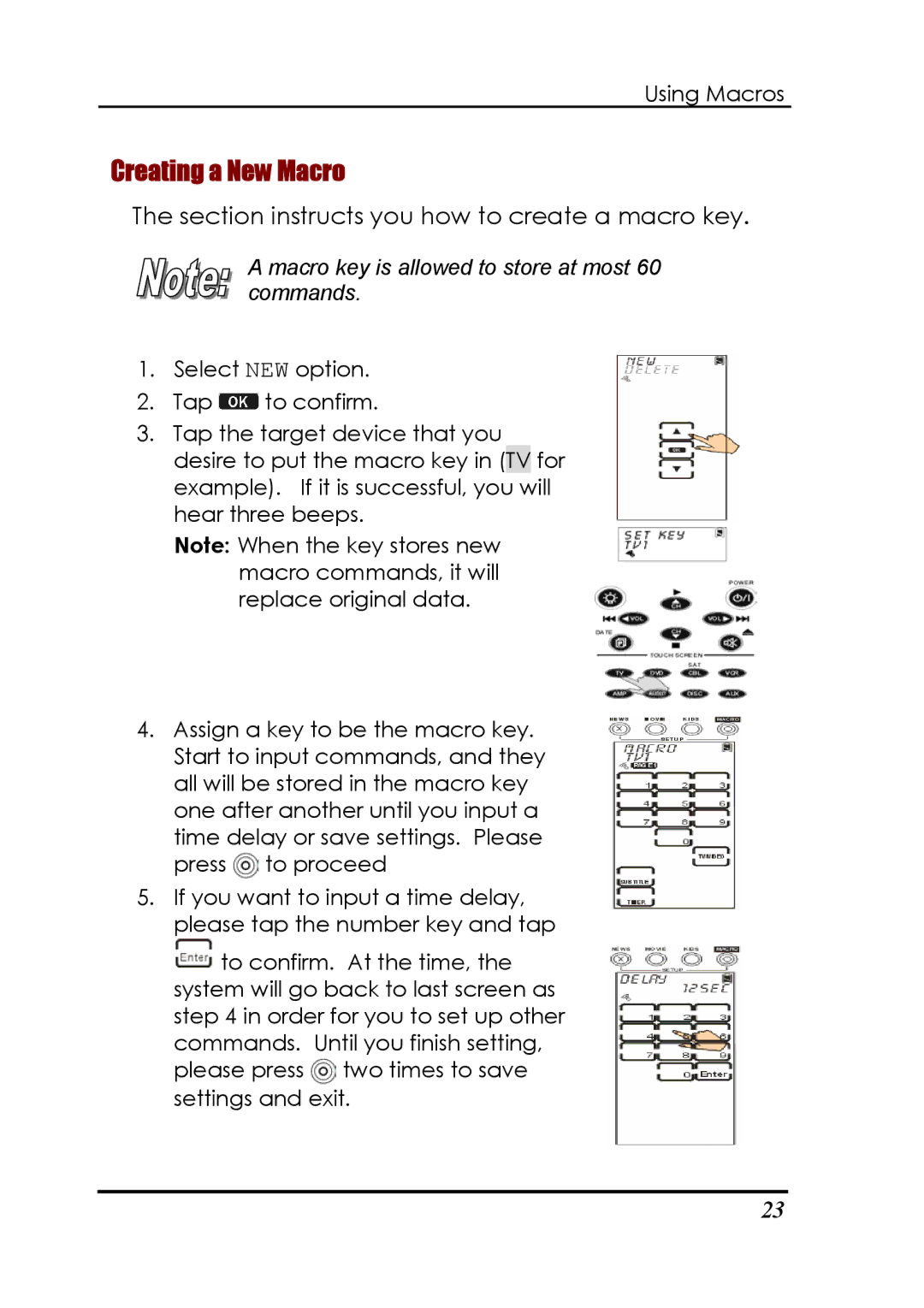Using Macros
Creating a New Macro
The section instructs you how to create a macro key.
A macro key is allowed to store at most 60 commands.
1.Select NEW option.
2.Tap ![]() to confirm.
to confirm.
3.Tap the target device that you desire to put the macro key in (TV for example). If it is successful, you will hear three beeps.
Note: When the key stores new macro commands, it will replace original data.
4.Assign a key to be the macro key. Start to input commands, and they all will be stored in the macro key one after another until you input a time delay or save settings. Please press ![]() to proceed
to proceed
5.If you want to input a time delay, please tap the number key and tap ![]() to confirm. At the time, the system will go back to last screen as step 4 in order for you to set up other commands. Until you finish setting, please press
to confirm. At the time, the system will go back to last screen as step 4 in order for you to set up other commands. Until you finish setting, please press ![]() two times to save settings and exit.
two times to save settings and exit.
23