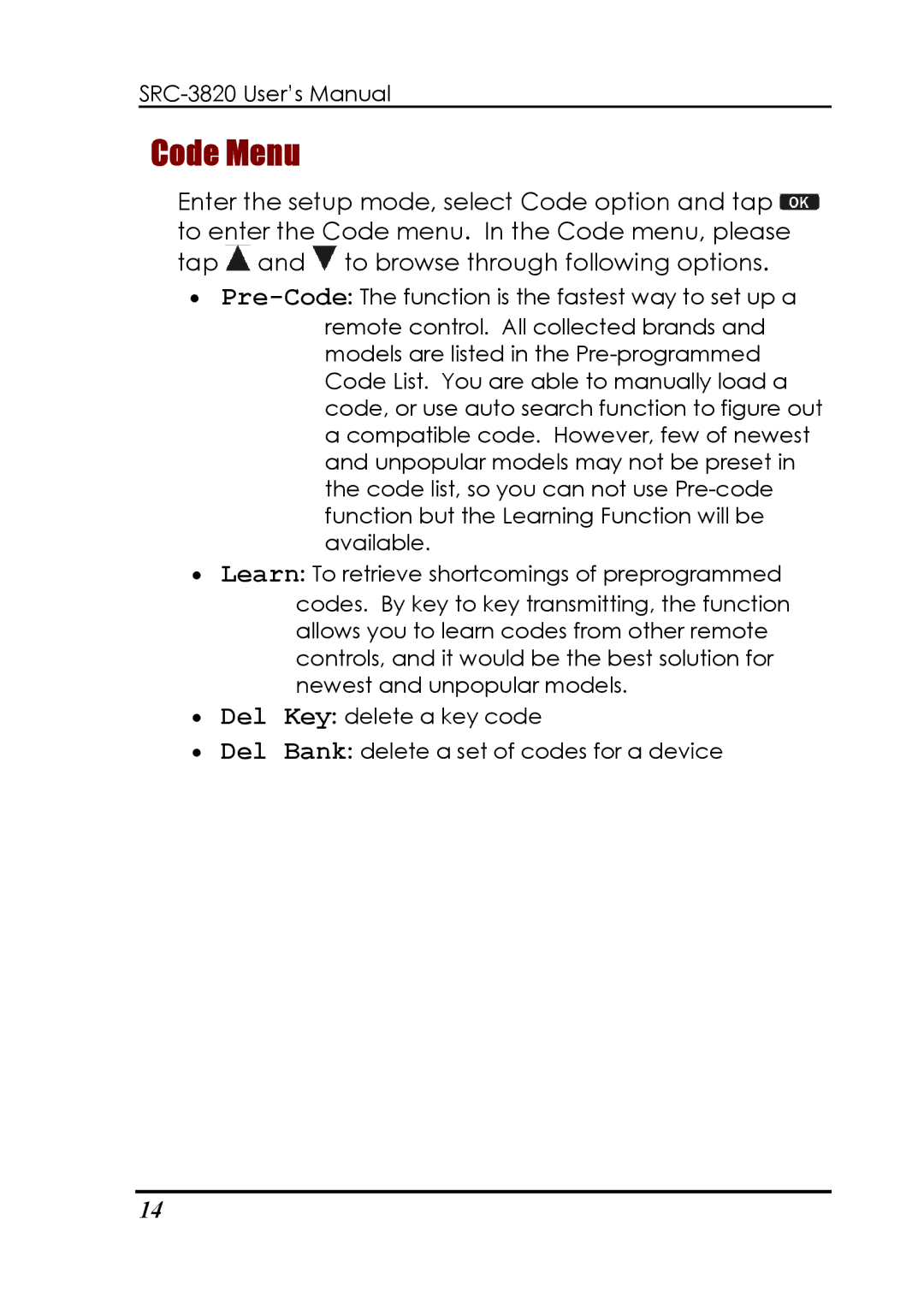Code Menu
Enter the setup mode, select Code option and tap ![]() to enter the Code menu. In the Code menu, please tap
to enter the Code menu. In the Code menu, please tap ![]() and
and ![]() to browse through following options.
to browse through following options.
•
•Learn: To retrieve shortcomings of preprogrammed codes. By key to key transmitting, the function allows you to learn codes from other remote controls, and it would be the best solution for newest and unpopular models.
•Del Key: delete a key code
•Del Bank: delete a set of codes for a device
14