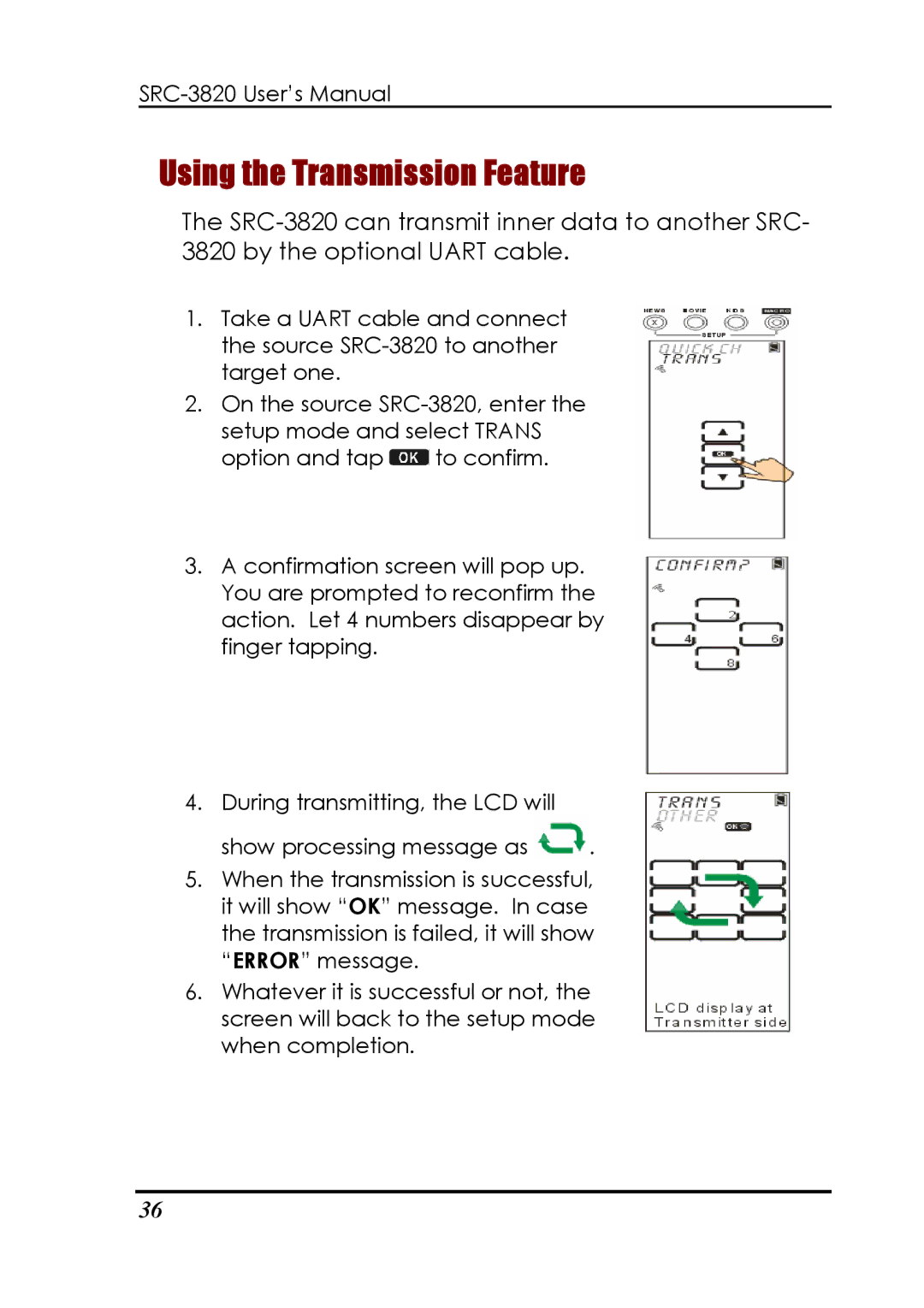Using the Transmission Feature
The
1.Take a UART cable and connect the source
2.On the source
option and tap ![]() to confirm.
to confirm.
3.A confirmation screen will pop up. You are prompted to reconfirm the action. Let 4 numbers disappear by finger tapping.
4.During transmitting, the LCD will
show processing message as ![]() .
.
5.When the transmission is successful, it will show “OK” message. In case the transmission is failed, it will show “ERROR” message.
6.Whatever it is successful or not, the screen will back to the setup mode when completion.
36