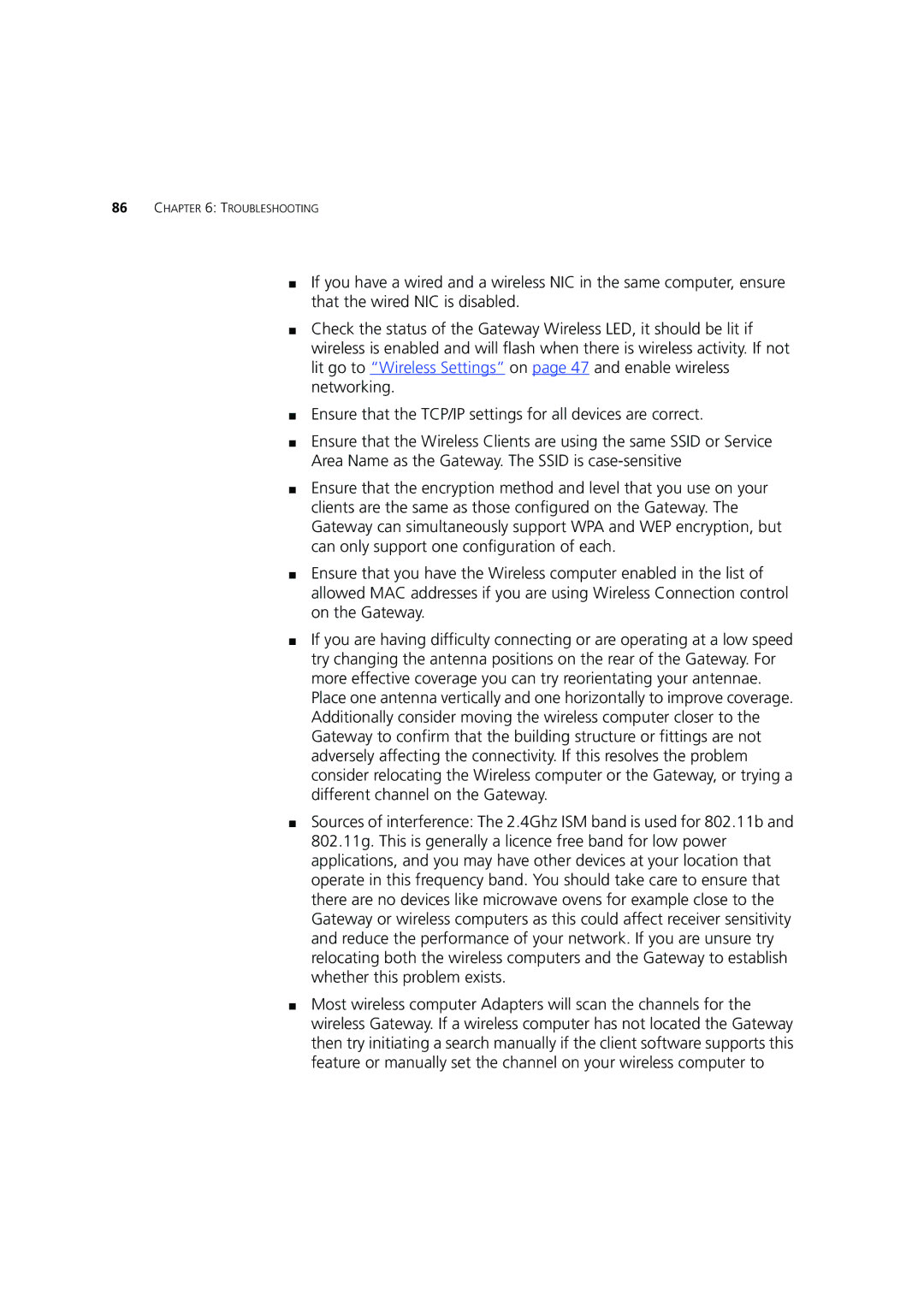86CHAPTER 6: TROUBLESHOOTING
■If you have a wired and a wireless NIC in the same computer, ensure that the wired NIC is disabled.
■Check the status of the Gateway Wireless LED, it should be lit if wireless is enabled and will flash when there is wireless activity. If not lit go to “Wireless Settings” on page 47 and enable wireless networking.
■Ensure that the TCP/IP settings for all devices are correct.
■Ensure that the Wireless Clients are using the same SSID or Service Area Name as the Gateway. The SSID is
■Ensure that the encryption method and level that you use on your clients are the same as those configured on the Gateway. The Gateway can simultaneously support WPA and WEP encryption, but can only support one configuration of each.
■Ensure that you have the Wireless computer enabled in the list of allowed MAC addresses if you are using Wireless Connection control on the Gateway.
■If you are having difficulty connecting or are operating at a low speed try changing the antenna positions on the rear of the Gateway. For more effective coverage you can try reorientating your antennae. Place one antenna vertically and one horizontally to improve coverage. Additionally consider moving the wireless computer closer to the Gateway to confirm that the building structure or fittings are not adversely affecting the connectivity. If this resolves the problem consider relocating the Wireless computer or the Gateway, or trying a different channel on the Gateway.
■Sources of interference: The 2.4Ghz ISM band is used for 802.11b and 802.11g. This is generally a licence free band for low power applications, and you may have other devices at your location that operate in this frequency band. You should take care to ensure that there are no devices like microwave ovens for example close to the Gateway or wireless computers as this could affect receiver sensitivity and reduce the performance of your network. If you are unsure try relocating both the wireless computers and the Gateway to establish whether this problem exists.
■Most wireless computer Adapters will scan the channels for the wireless Gateway. If a wireless computer has not located the Gateway then try initiating a search manually if the client software supports this feature or manually set the channel on your wireless computer to