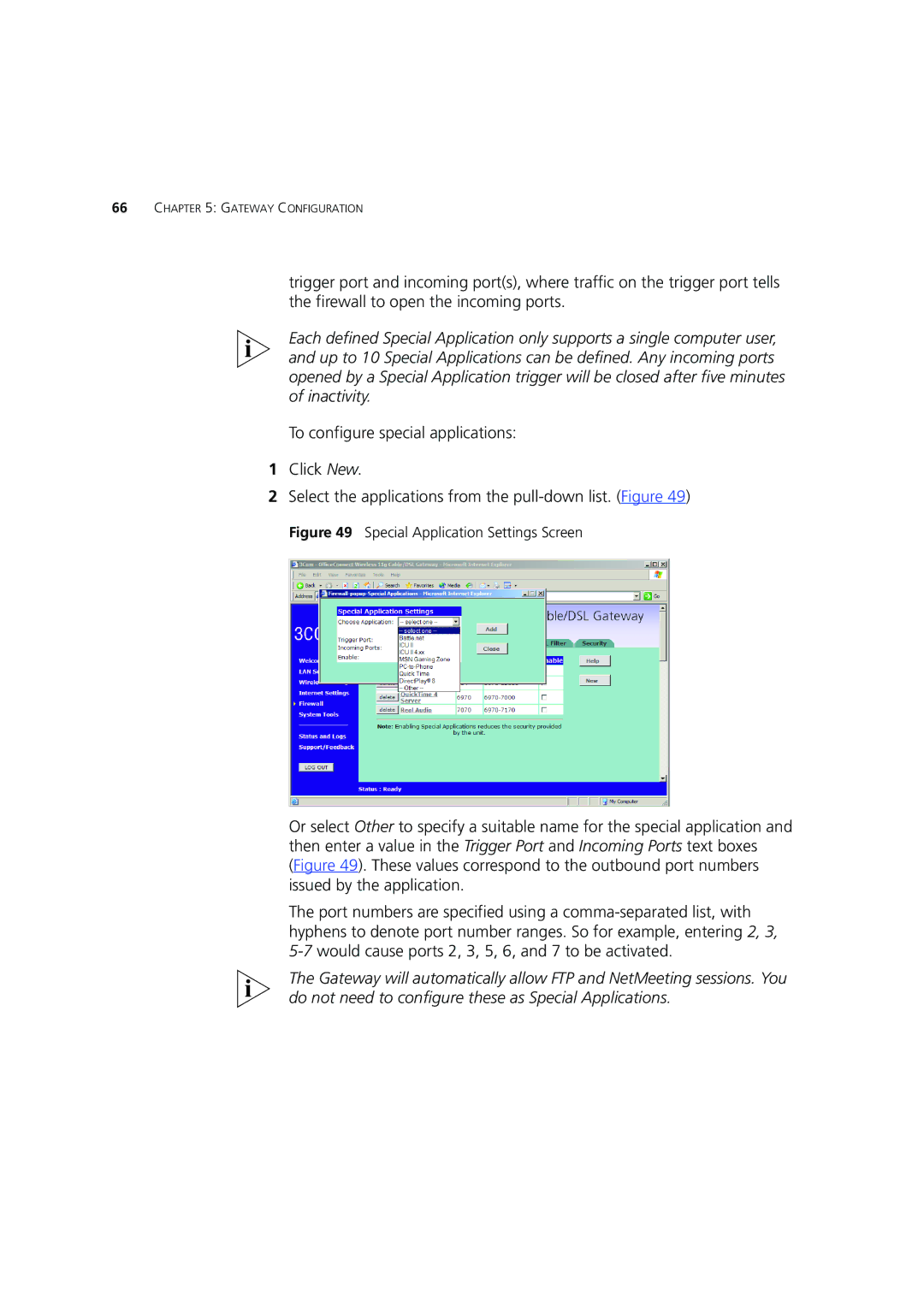66CHAPTER 5: GATEWAY CONFIGURATION
trigger port and incoming port(s), where traffic on the trigger port tells the firewall to open the incoming ports.
Each defined Special Application only supports a single computer user, and up to 10 Special Applications can be defined. Any incoming ports opened by a Special Application trigger will be closed after five minutes of inactivity.
To configure special applications:
1Click New.
2Select the applications from the
Figure 49 Special Application Settings Screen
Or select Other to specify a suitable name for the special application and then enter a value in the Trigger Port and Incoming Ports text boxes (Figure 49). These values correspond to the outbound port numbers issued by the application.
The port numbers are specified using a
The Gateway will automatically allow FTP and NetMeeting sessions. You do not need to configure these as Special Applications.