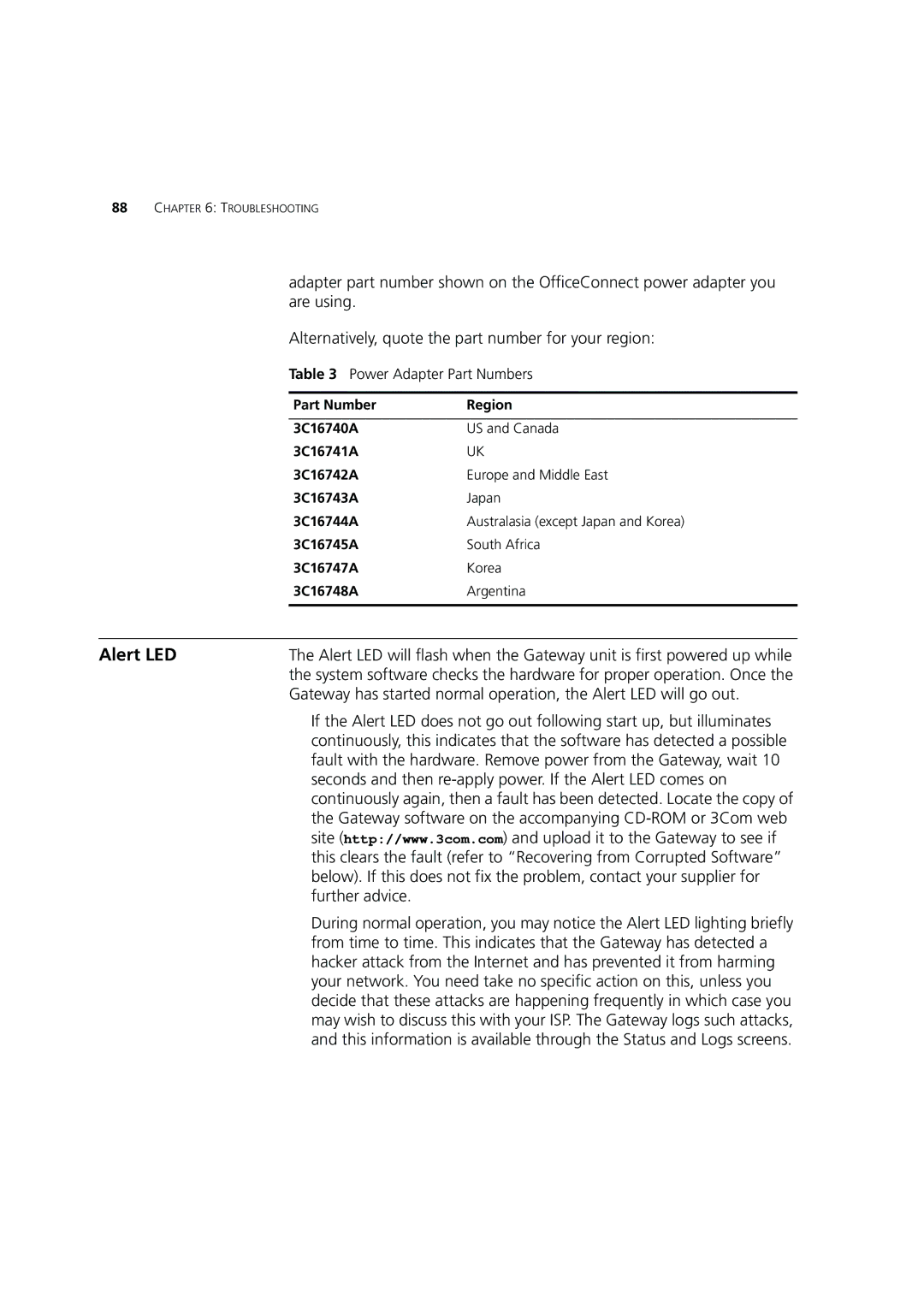88CHAPTER 6: TROUBLESHOOTING
adapter part number shown on the OfficeConnect power adapter you are using.
Alternatively, quote the part number for your region:
Table 3 Power Adapter Part Numbers
Part Number | Region |
|
|
3C16740A | US and Canada |
3C16741A | UK |
3C16742A | Europe and Middle East |
3C16743A | Japan |
3C16744A | Australasia (except Japan and Korea) |
3C16745A | South Africa |
3C16747A | Korea |
3C16748A | Argentina |
|
|
Alert LED | The Alert LED will flash when the Gateway unit is first powered up while |
| the system software checks the hardware for proper operation. Once the |
| Gateway has started normal operation, the Alert LED will go out. |
| ■ If the Alert LED does not go out following start up, but illuminates |
| continuously, this indicates that the software has detected a possible |
| fault with the hardware. Remove power from the Gateway, wait 10 |
| seconds and then |
| continuously again, then a fault has been detected. Locate the copy of |
| the Gateway software on the accompanying |
| site (http://www.3com.com) and upload it to the Gateway to see if |
| this clears the fault (refer to “Recovering from Corrupted Software” |
| below). If this does not fix the problem, contact your supplier for |
| further advice. |
| ■ During normal operation, you may notice the Alert LED lighting briefly |
| from time to time. This indicates that the Gateway has detected a |
| hacker attack from the Internet and has prevented it from harming |
| your network. You need take no specific action on this, unless you |
| decide that these attacks are happening frequently in which case you |
| may wish to discuss this with your ISP. The Gateway logs such attacks, |
| and this information is available through the Status and Logs screens. |