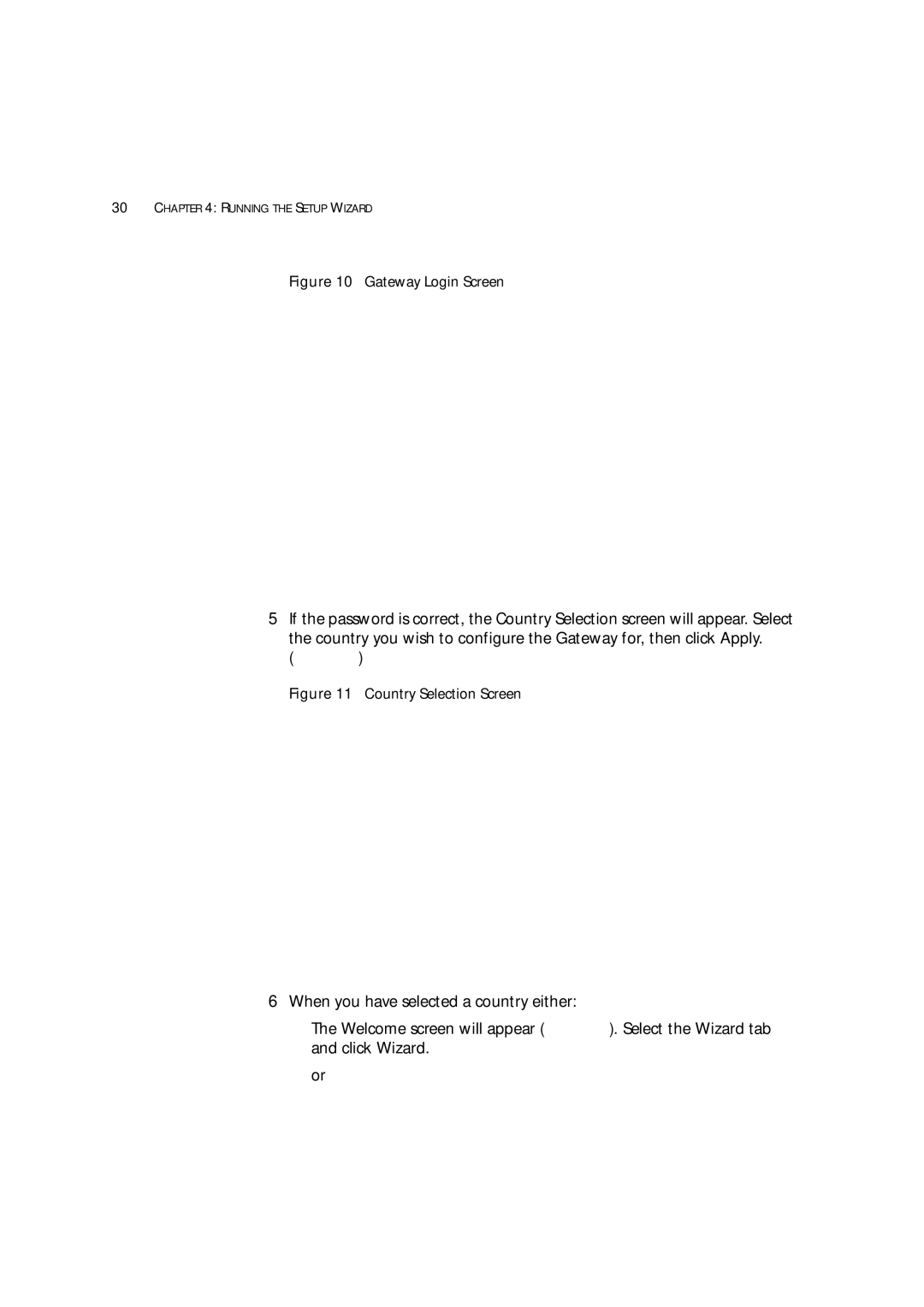30CHAPTER 4: RUNNING THE SETUP WIZARD
Figure 10 Gateway Login Screen
5If the password is correct, the Country Selection screen will appear. Select the country you wish to configure the Gateway for, then click Apply. (Figure 11)
Figure 11 Country Selection Screen
6When you have selected a country either:
■The Welcome screen will appear (Figure 12). Select the Wizard tab and click Wizard.
or