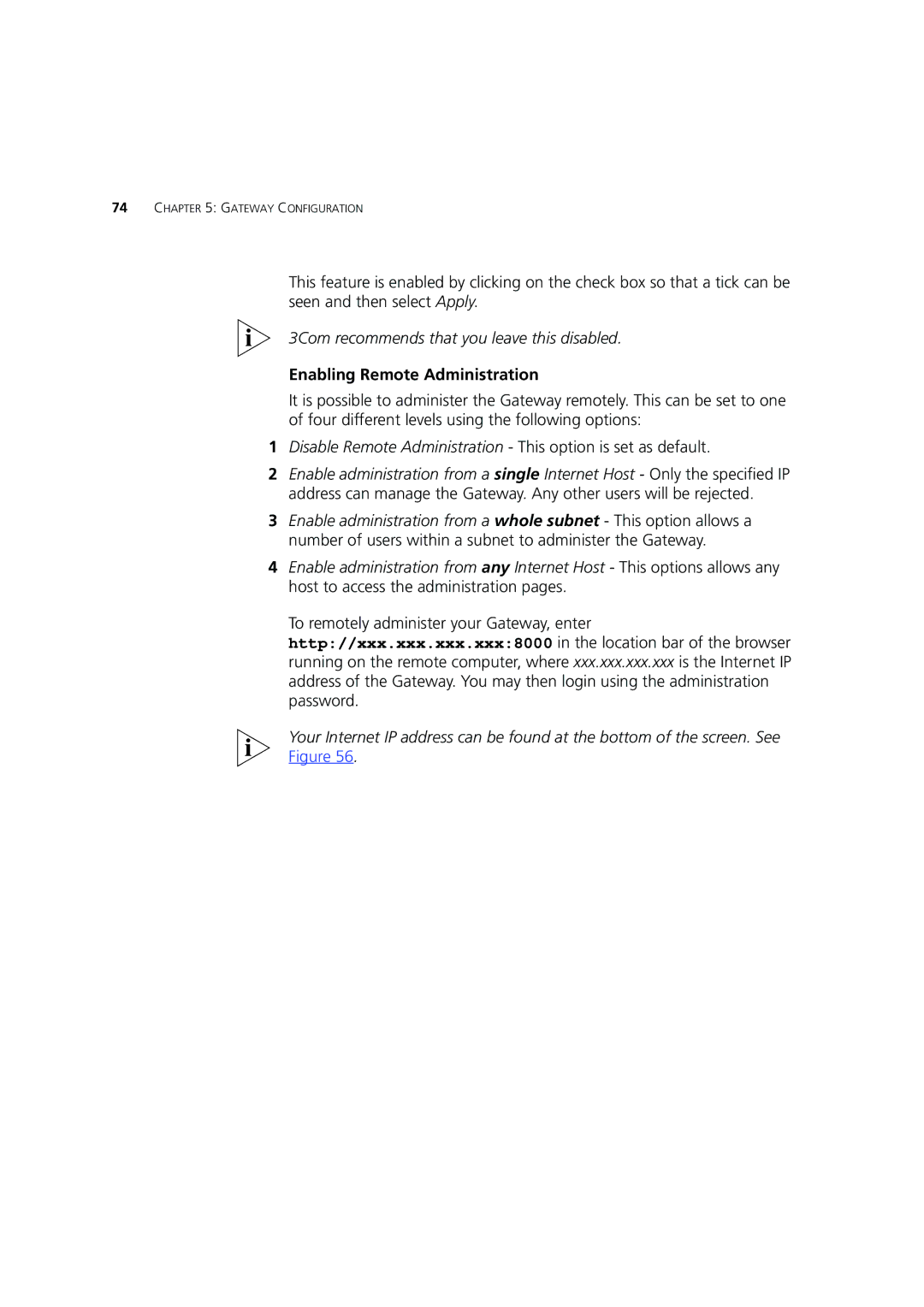74CHAPTER 5: GATEWAY CONFIGURATION
This feature is enabled by clicking on the check box so that a tick can be seen and then select Apply.
3Com recommends that you leave this disabled.
Enabling Remote Administration
It is possible to administer the Gateway remotely. This can be set to one of four different levels using the following options:
1Disable Remote Administration - This option is set as default.
2Enable administration from a single Internet Host - Only the specified IP address can manage the Gateway. Any other users will be rejected.
3Enable administration from a whole subnet - This option allows a number of users within a subnet to administer the Gateway.
4Enable administration from any Internet Host - This options allows any host to access the administration pages.
To remotely administer your Gateway, enter http://xxx.xxx.xxx.xxx:8000 in the location bar of the browser running on the remote computer, where xxx.xxx.xxx.xxx is the Internet IP address of the Gateway. You may then login using the administration password.
Your Internet IP address can be found at the bottom of the screen. See Figure 56.