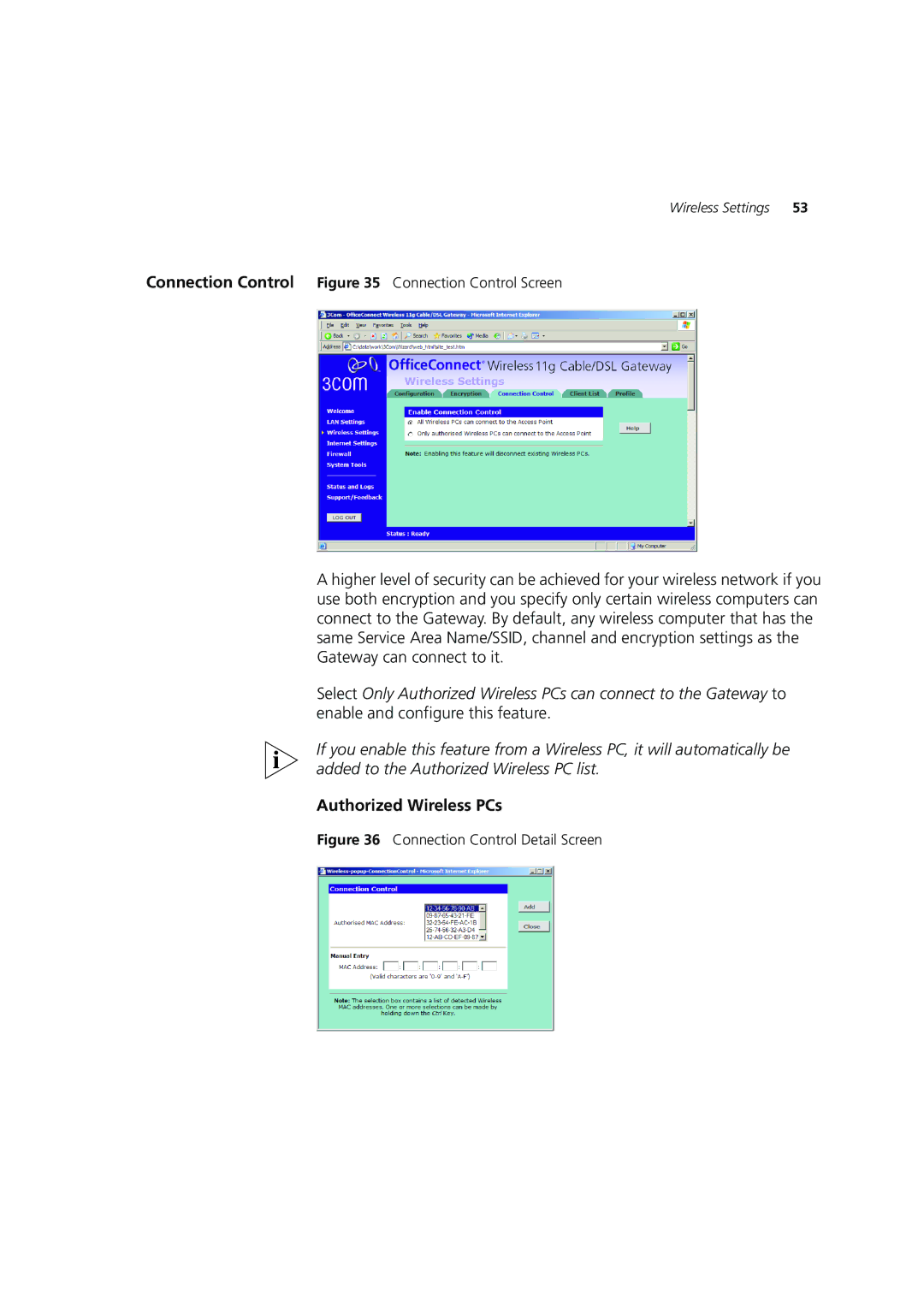Wireless Settings 53
Connection Control Figure 35 Connection Control Screen
A higher level of security can be achieved for your wireless network if you use both encryption and you specify only certain wireless computers can connect to the Gateway. By default, any wireless computer that has the same Service Area Name/SSID, channel and encryption settings as the Gateway can connect to it.
Select Only Authorized Wireless PCs can connect to the Gateway to enable and configure this feature.
If you enable this feature from a Wireless PC, it will automatically be added to the Authorized Wireless PC list.