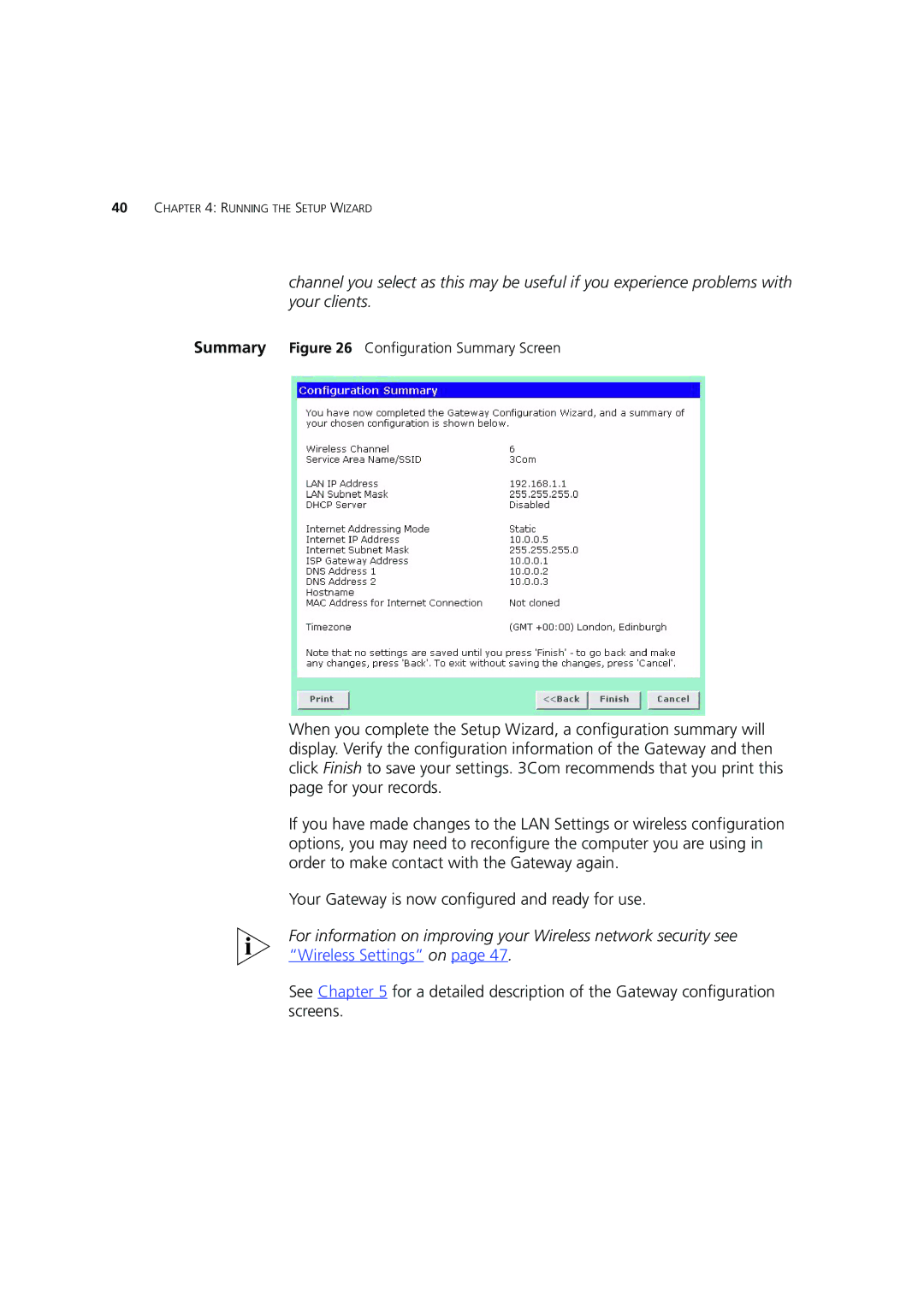40CHAPTER 4: RUNNING THE SETUP WIZARD
channel you select as this may be useful if you experience problems with your clients.
Summary Figure 26 Configuration Summary Screen
When you complete the Setup Wizard, a configuration summary will display. Verify the configuration information of the Gateway and then click Finish to save your settings. 3Com recommends that you print this page for your records.
If you have made changes to the LAN Settings or wireless configuration options, you may need to reconfigure the computer you are using in order to make contact with the Gateway again.
Your Gateway is now configured and ready for use.
For information on improving your Wireless network security see “Wireless Settings” on page 47.
See Chapter 5 for a detailed description of the Gateway configuration screens.