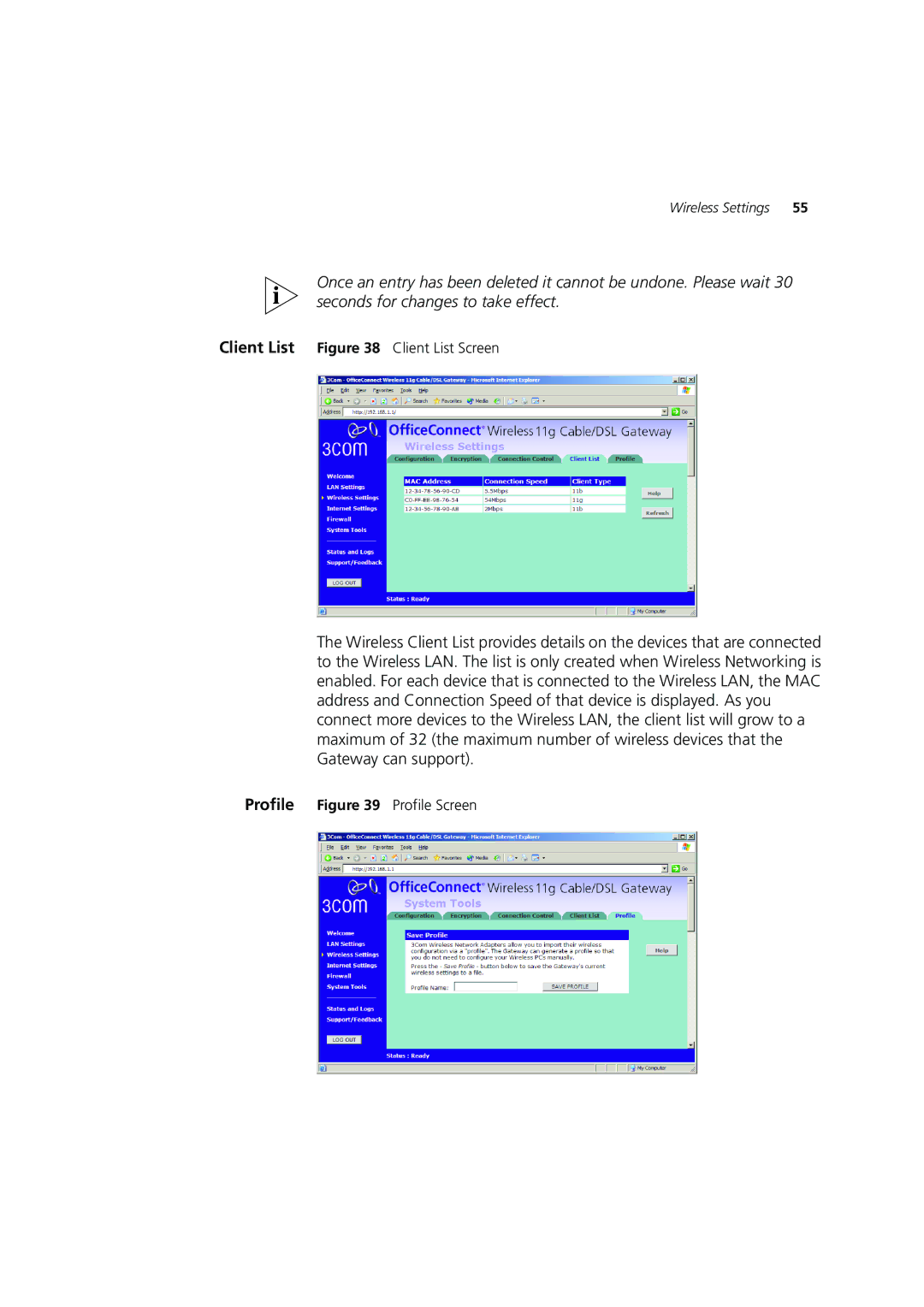Wireless Settings 55
Once an entry has been deleted it cannot be undone. Please wait 30 seconds for changes to take effect.
Client List | Figure 38 Client List Screen |
The Wireless Client List provides details on the devices that are connected to the Wireless LAN. The list is only created when Wireless Networking is enabled. For each device that is connected to the Wireless LAN, the MAC address and Connection Speed of that device is displayed. As you connect more devices to the Wireless LAN, the client list will grow to a maximum of 32 (the maximum number of wireless devices that the Gateway can support).
Profile Figure 39 Profile Screen