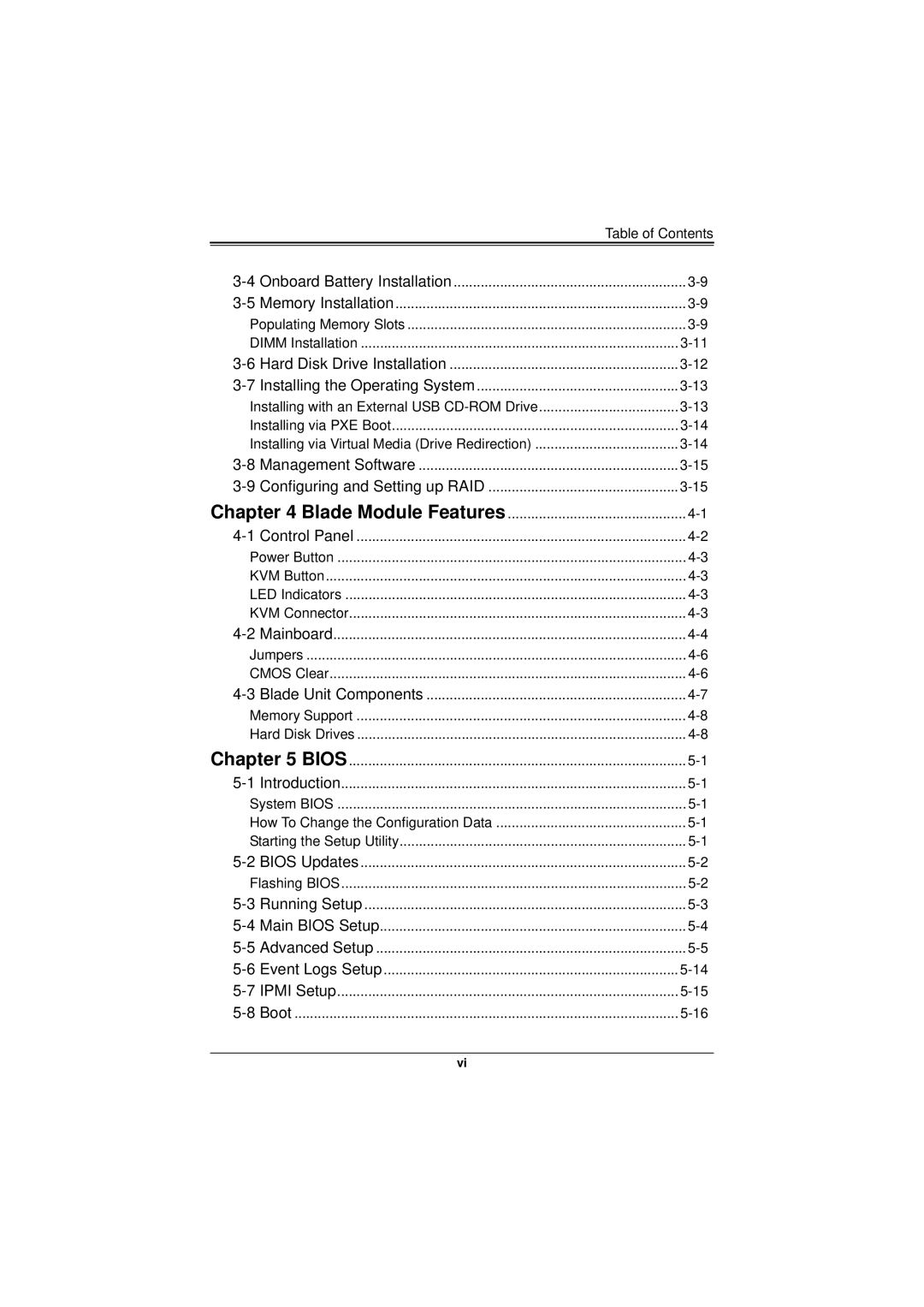| Table of Contents |
|
|
Populating Memory Slots | |
DIMM Installation | |
Installing with an External USB | |
Installing via PXE Boot | |
Installing via Virtual Media (Drive Redirection) | |
Chapter 4 Blade Module Features | |
Power Button | |
KVM Button | |
LED Indicators | |
KVM Connector | |
Jumpers | |
CMOS Clear | |
Memory Support | |
Hard Disk Drives | |
Chapter 5 BIOS | |
System BIOS | |
How To Change the Configuration Data | |
Starting the Setup Utility | |
Flashing BIOS | |
vi