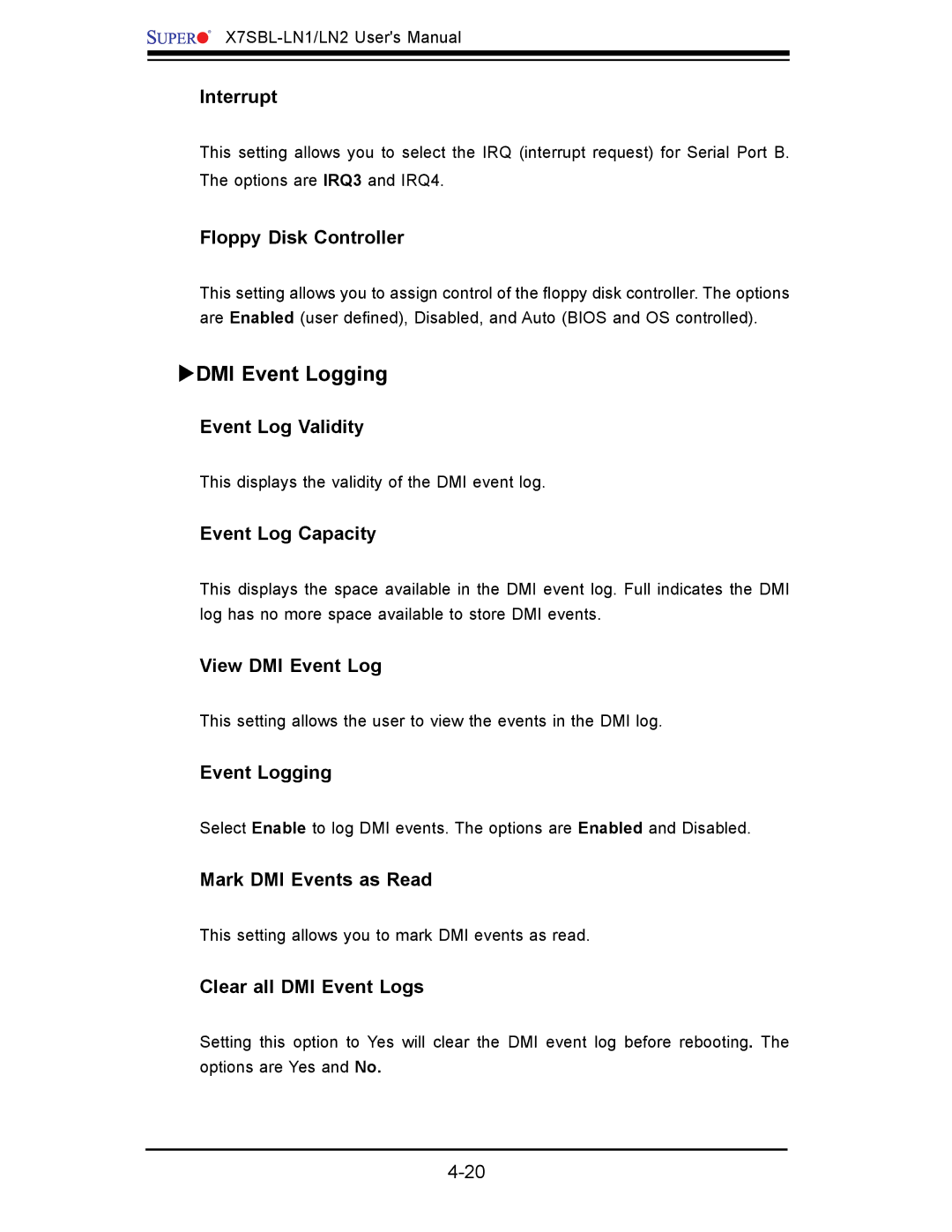Interrupt
This setting allows you to select the IRQ (interrupt request) for Serial Port B. The options are IRQ3 and IRQ4.
Floppy Disk Controller
This setting allows you to assign control of the fl oppy disk controller. The options are Enabled (user defi ned), Disabled, and Auto (BIOS and OS controlled).
υDMI Event Logging
Event Log Validity
This displays the validity of the DMI event log.
Event Log Capacity
This displays the space available in the DMI event log. Full indicates the DMI log has no more space available to store DMI events.
View DMI Event Log
This setting allows the user to view the events in the DMI log.
Event Logging
Select Enable to log DMI events. The options are Enabled and Disabled.
Mark DMI Events as Read
This setting allows you to mark DMI events as read.
Clear all DMI Event Logs
Setting this option to Yes will clear the DMI event log before rebooting. The options are Yes and No.