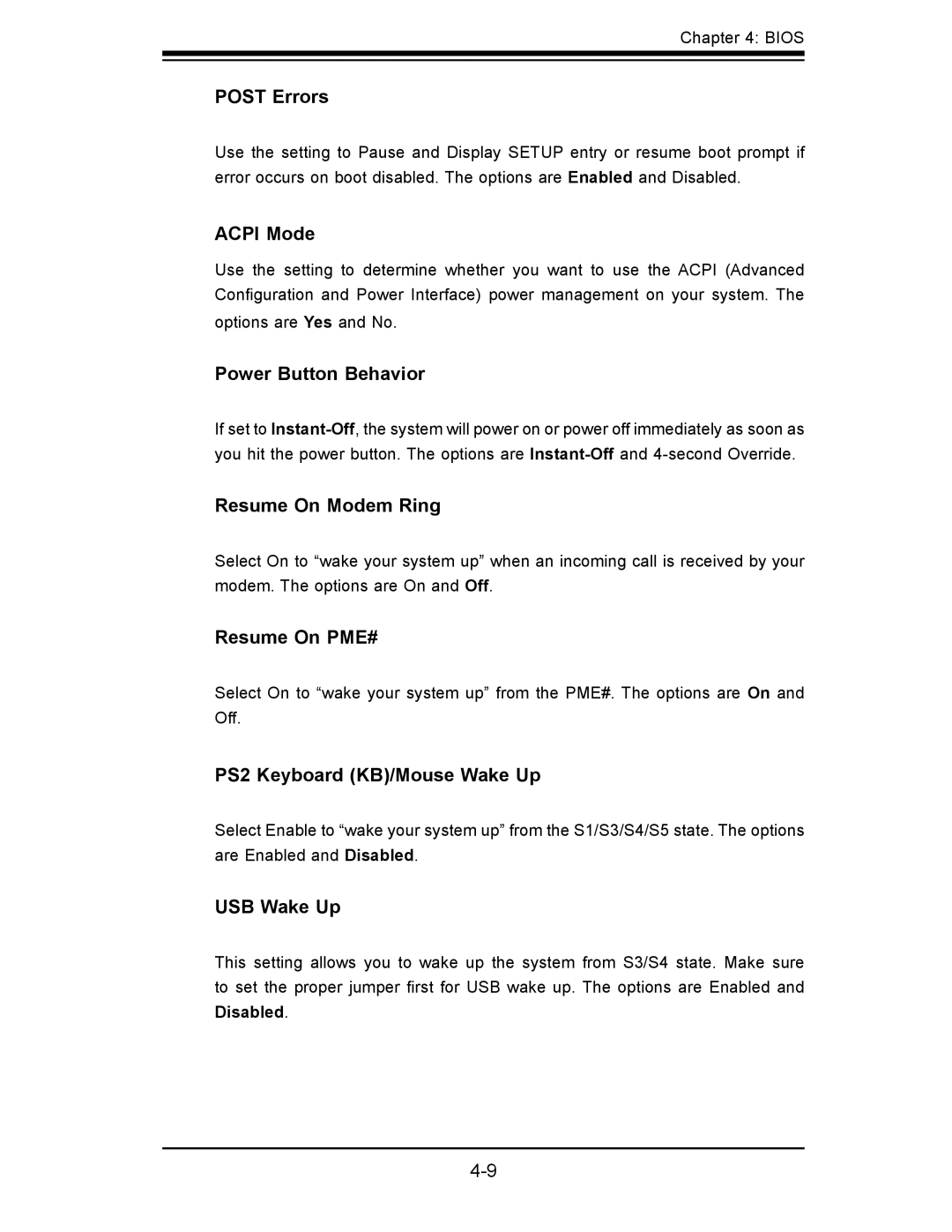Chapter 4: BIOS
POST Errors
Use the setting to Pause and Display SETUP entry or resume boot prompt if error occurs on boot disabled. The options are Enabled and Disabled.
ACPI Mode
Use the setting to determine whether you want to use the ACPI (Advanced Confi guration and Power Interface) power management on your system. The options are Yes and No.
Power Button Behavior
If set to
Resume On Modem Ring
Select On to “wake your system up” when an incoming call is received by your modem. The options are On and Off.
Resume On PME#
Select On to “wake your system up” from the PME#. The options are On and Off.
PS2 Keyboard (KB)/Mouse Wake Up
Select Enable to “wake your system up” from the S1/S3/S4/S5 state. The options are Enabled and Disabled.
USB Wake Up
This setting allows you to wake up the system from S3/S4 state. Make sure to set the proper jumper fi rst for USB wake up. The options are Enabled and
Disabled.