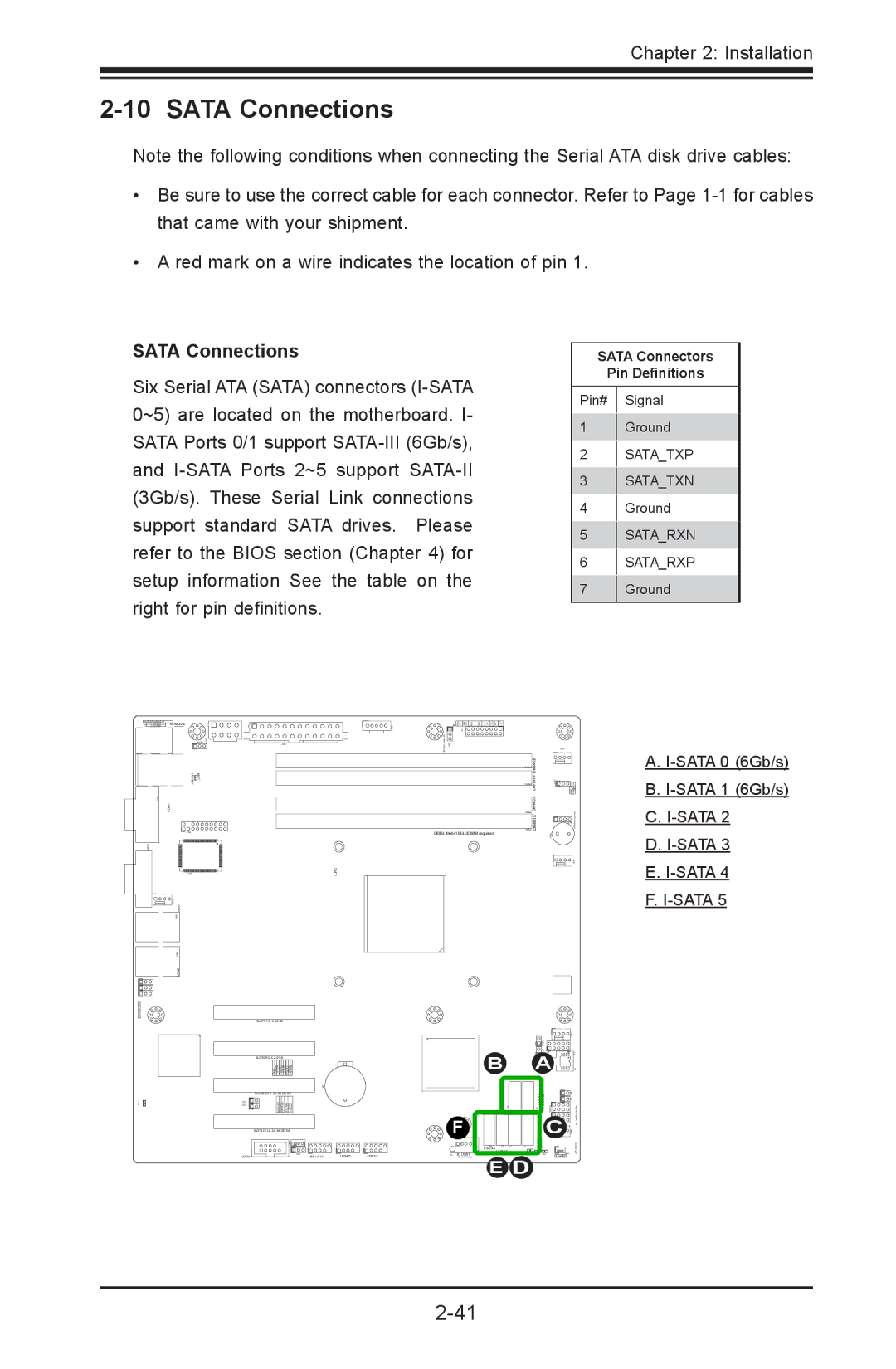Chapter 2: Installation
2-10 SATA Connections
Note the following conditions when connecting the Serial ATA disk drive cables:
•Be sure to use the correct cable for each connector. Refer to Page
•A red mark on a wire indicates the location of pin 1.
SATA Connections
Six Serial ATA (SATA) connectors
SATA Connectors
Pin Definitions
Pin# Signal
1Ground
2SATA_TXP
3SATA_TXN
4Ground
5SATA_RXN
6SATA_RXP
7Ground
KB/MOUSE | JF1 |
USB/0/1 | _LAN |
|
|
|
|
| DIMM1BDIMM2B |
| IPMI |
|
|
|
|
|
|
COM1 |
|
|
|
|
|
| DIMM2A |
|
|
|
|
|
|
| DIMM1A |
|
|
|
|
| DDR3 1066/1333 UDIMM required |
|
|
VGA |
|
|
|
|
|
|
|
|
|
| CPU |
|
|
|
|
LAN1 |
|
|
|
|
|
|
|
LAN2 |
|
|
|
|
|
|
|
|
| SLOT7 |
|
|
|
|
|
|
| SLOT6 |
|
| B | A | |
|
| SLOT5 |
|
|
|
| |
|
|
|
|
| F |
| |
|
|
|
|
|
| C | |
|
|
|
|
| JBT1 |
|
|
|
| SLOT4 |
|
|
|
|
|
|
|
|
|
| |||
| COM2 | USB 12/13 | USB4/5 | USB2/3 | USB11 |
| D |
|
|
|
|
| E | ||
A.
B.
C.
D.
E.
F.