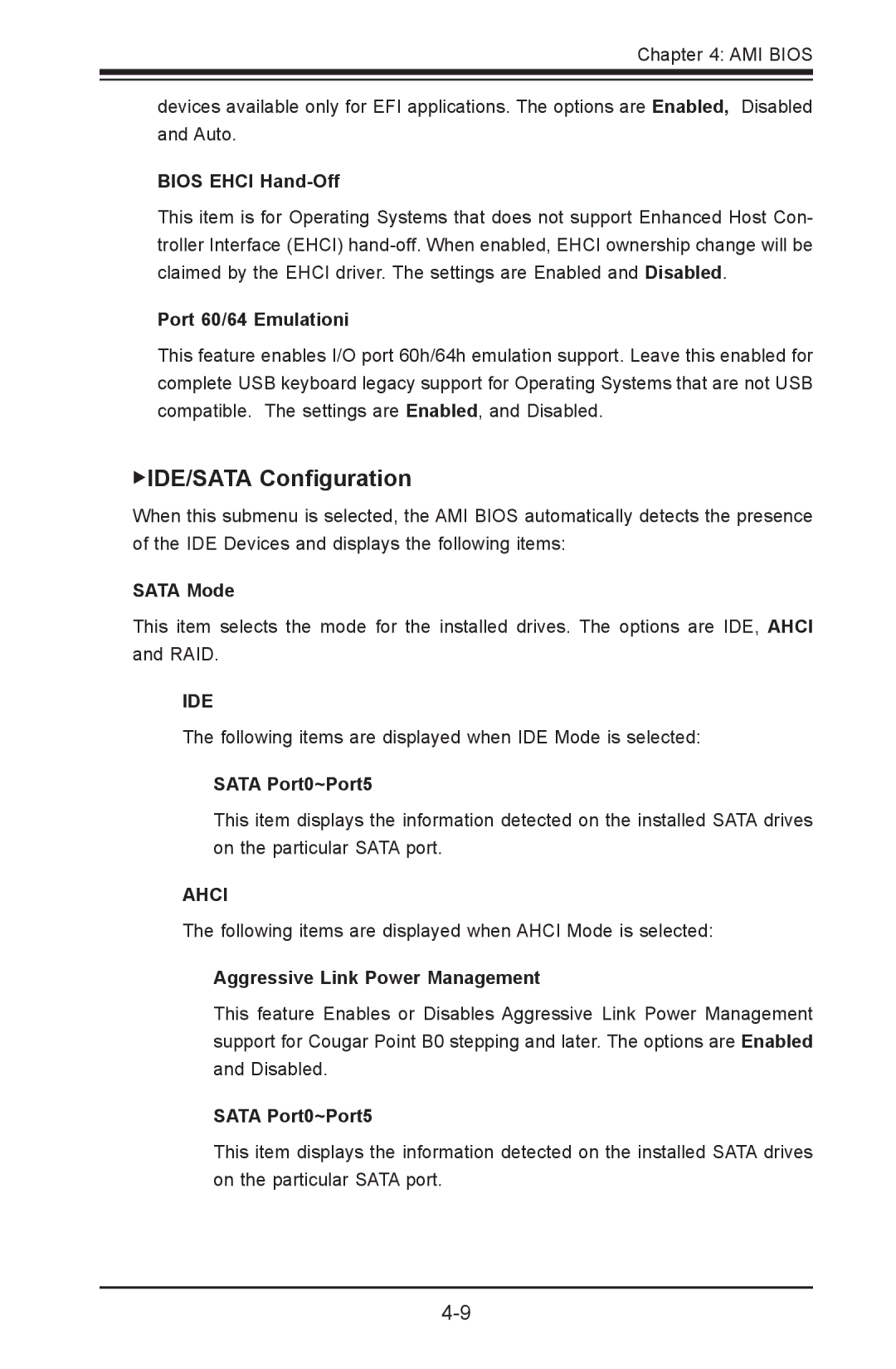Chapter 4: AMI BIOS
devices available only for EFI applications. The options are Enabled, Disabled and Auto.
BIOS EHCI Hand-Off
This item is for Operating Systems that does not support Enhanced Host Con- troller Interface (EHCI)
Port 60/64 Emulationi
This feature enables I/O port 60h/64h emulation support. Leave this enabled for complete USB keyboard legacy support for Operating Systems that are not USB compatible. The settings are Enabled, and Disabled.
IDE/SATA Configuration
When this submenu is selected, the AMI BIOS automatically detects the presence of the IDE Devices and displays the following items:
SATA Mode
This item selects the mode for the installed drives. The options are IDE, AHCI and RAID.
IDE
The following items are displayed when IDE Mode is selected:
SATA Port0~Port5
This item displays the information detected on the installed SATA drives on the particular SATA port.
AHCI
The following items are displayed when AHCI Mode is selected:
Aggressive Link Power Management
This feature Enables or Disables Aggressive Link Power Management support for Cougar Point B0 stepping and later. The options are Enabled and Disabled.
SATA Port0~Port5
This item displays the information detected on the installed SATA drives on the particular SATA port.