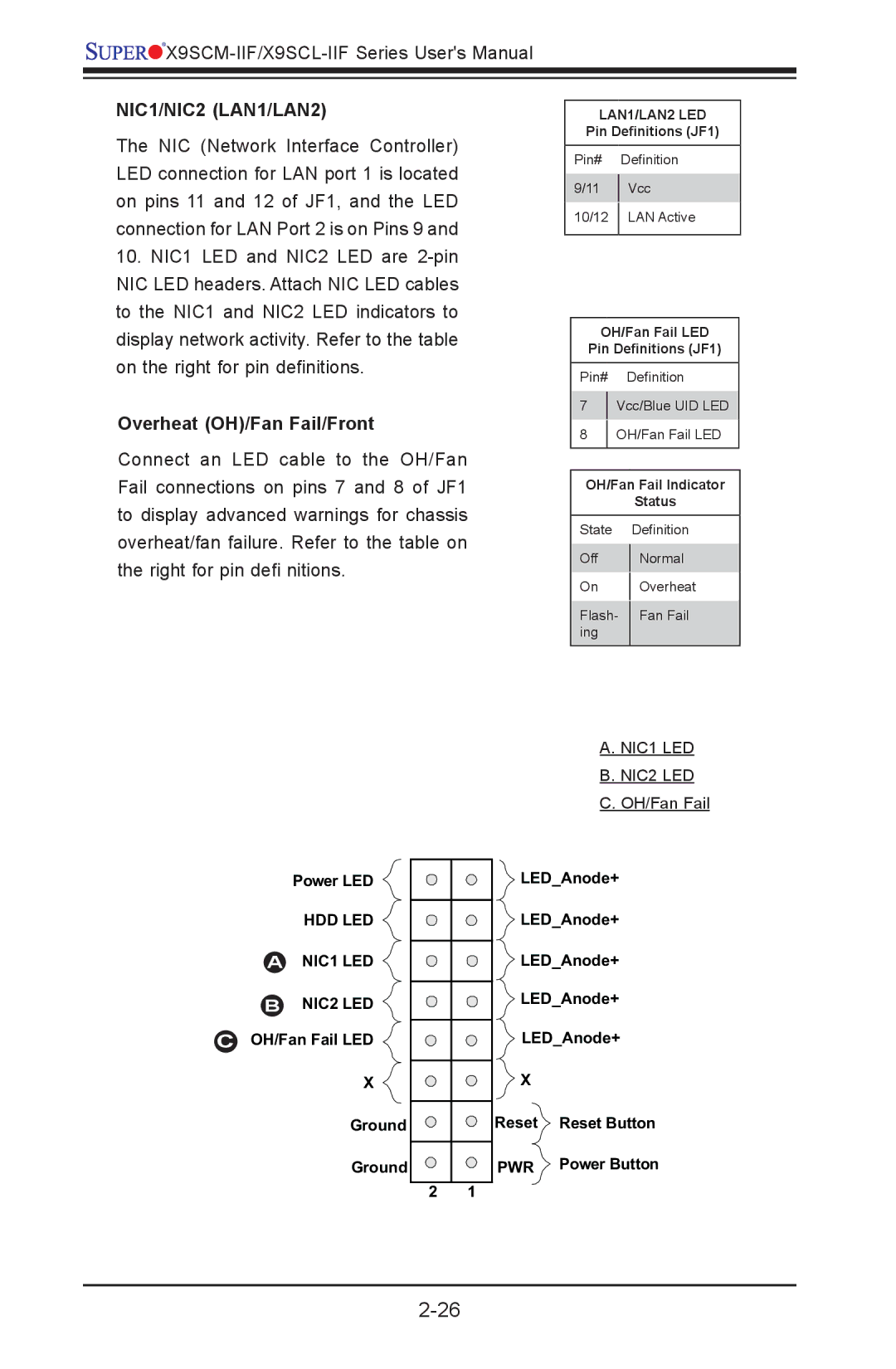![]()
![]()
![]()
![]()
![]()
![]() X9SCM-IIF/X9SCL-IIF
X9SCM-IIF/X9SCL-IIF
NIC1/NIC2 (LAN1/LAN2)
The NIC (Network Interface Controller) LED connection for LAN port 1 is located on pins 11 and 12 of JF1, and the LED connection for LAN Port 2 is on Pins 9 and
10.NIC1 LED and NIC2 LED are
Overheat (OH)/Fan Fail/Front
Connect an LED cable to the OH/Fan Fail connections on pins 7 and 8 of JF1 to display advanced warnings for chassis overheat/fan failure. Refer to the table on the right for pin defi nitions.
LAN1/LAN2 LED
Pin Definitions (JF1)
Pin# Definition
9/11 | Vcc |
|
|
10/12 LAN Active
OH/Fan Fail LED
Pin Definitions (JF1)
Pin# Definition
7Vcc/Blue UID LED
8OH/Fan Fail LED
OH/Fan Fail Indicator
Status
State Definition
Off | Normal | |
On | Overheat | |
Flash- | Fan Fail | |
ing |
| |
|
|
A. NIC1 LED
B. NIC2 LED
C. OH/Fan Fail
Power LED ![]()
HDD LED
ANIC1 LED ![]()
BNIC2 LED
COH/Fan Fail LED ![]()
X
Ground
Ground
2 1
LED_Anode+
LED_Anode+
LED_Anode+
LED_Anode+
LED_Anode+
X |
|
Reset | Reset Button |
PWR | Power Button |