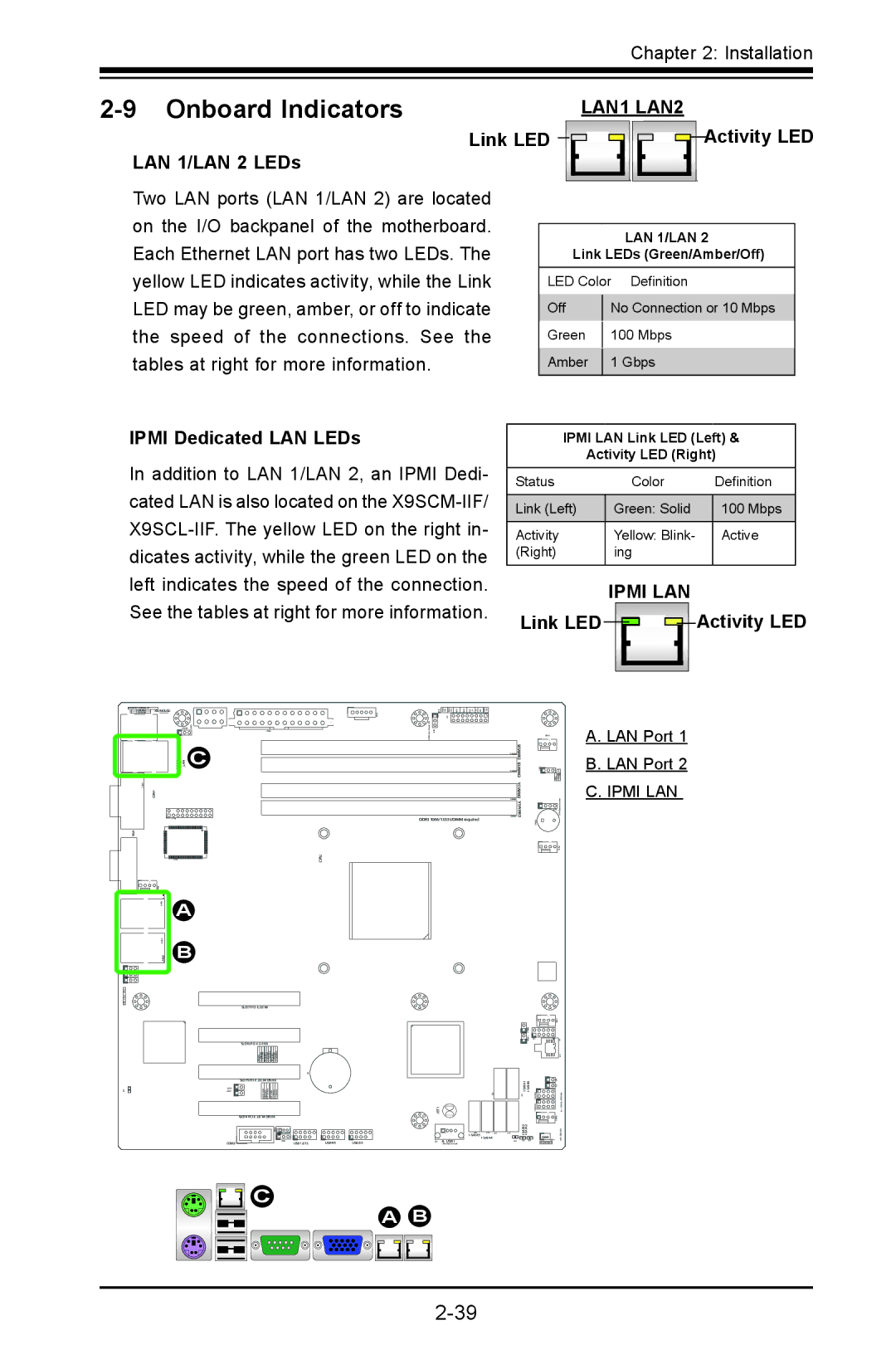Chapter 2: Installation
2-9 Onboard Indicators
LAN 1/LAN 2 LEDs
LAN1 LAN2
Link LED | Activity LED |
Two LAN ports (LAN 1/LAN 2) are located on the I/O backpanel of the motherboard. Each Ethernet LAN port has two LEDs. The yellow LED indicates activity, while the Link LED may be green, amber, or off to indicate the speed of the connections. See the tables at right for more information.
IPMI Dedicated LAN LEDs
In addition to LAN 1/LAN 2, an IPMI Dedi- cated LAN is also located on the
LAN 1/LAN 2
Link LEDs (Green/Amber/Off)
LED Color Definition
Off | No Connection or 10 Mbps | |
Green | 100 Mbps | |
Amber | 1 Gbps | |
|
|
IPMI LAN Link LED (Left) &
Activity LED (Right)
Status | Color | Definition |
|
|
|
Link (Left) | Green: Solid | 100 Mbps |
|
|
|
Activity | Yellow: Blink- | Active |
(Right) | ing |
|
|
|
|
| IPMI LAN |
Link LED | Activity LED |
IPMI LAN
KB/MOUSE | JF1 |
USB/0/1 IPMI LAN | C |
COM1
DDR3 1066/1333 UDIMM required
VGA
CPU
LAN1 | A |
| |
LAN2 | B |
SLOT7
SLOT6
SLOT5
|
|
|
| JBT1 |
|
| SLOT4 |
|
|
|
|
|
|
|
| ||
COM2 | USB 12/13 | USB4/5 | USB2/3 | USB11 |
|
DIMM1A DIMM2A DIMM1B DIMM2B
A. LAN Port 1
B. LAN Port 2
C. IPMI LAN
![]()
![]()
![]()
![]()
![]() C
C ![]()
A B